Basic Actions with a Segment
You have quick access to basic actions with segments — export, split, empty, or delete.
Go to Contacts → Segments section and click on the three dots icon opposite the segment’s name.
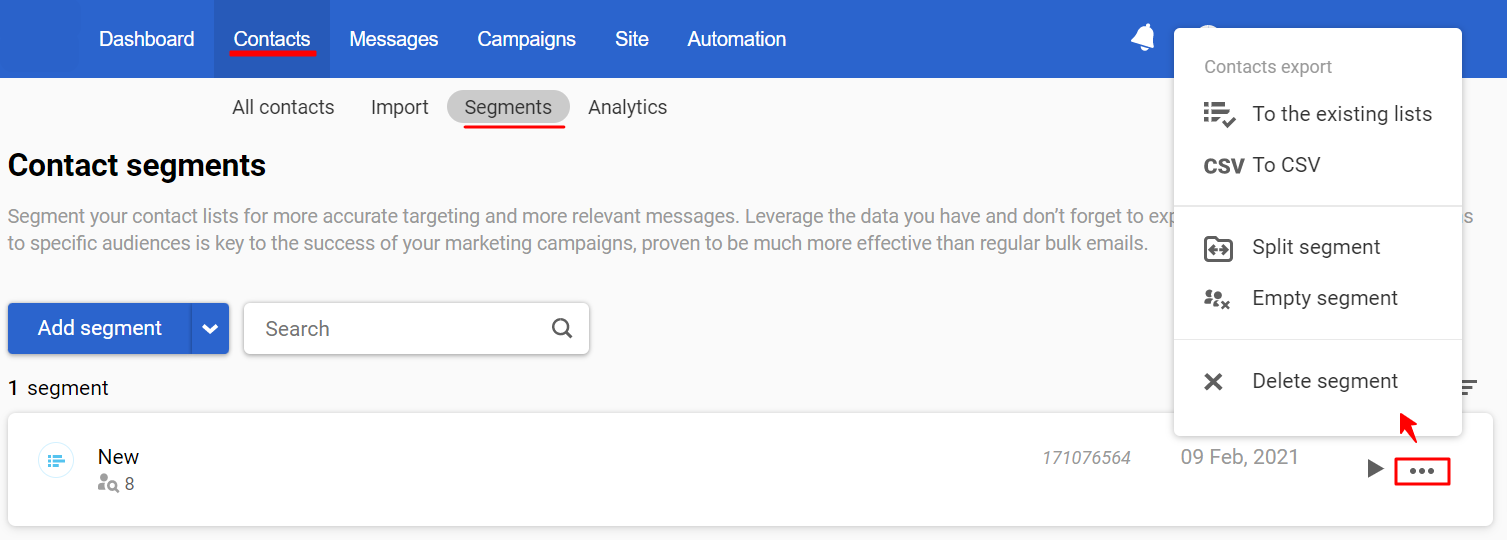
Contacts Export
Export all contacts from the segment to the existing static lists or as a CSV file to the email address used to log in to Reteno.
Split Segment
Use the split option to make A/B tests. We recommend conducting split tests with more than 2,000 active users to avoid inaccurate results.
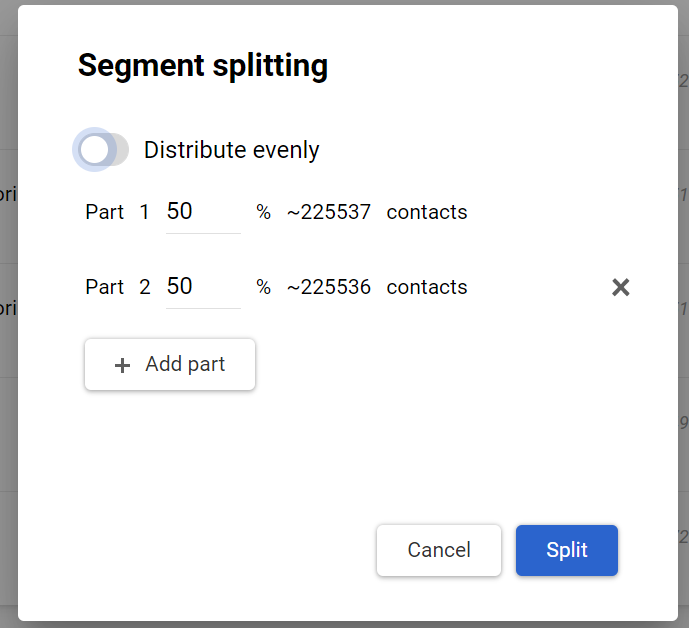
Empty Segment
When deleting all contacts from the segment with the help of the Empty segment option, all contacts will still remain in your contact base.
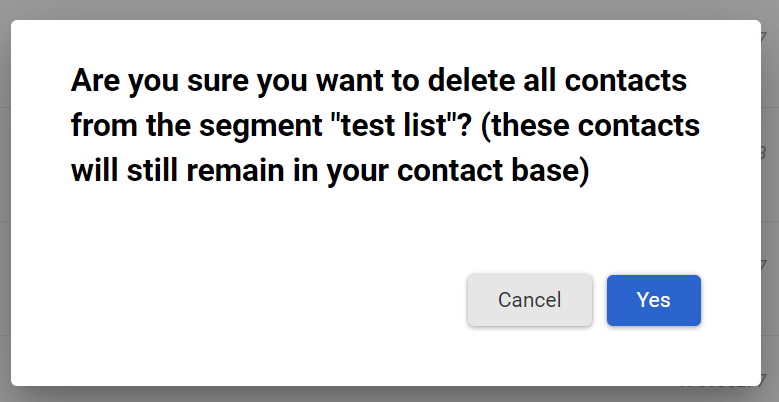
Delete Segment
You can delete segment with or without contacts from it. To delete segment with the contacts, checkmark the Delete contacts also option.
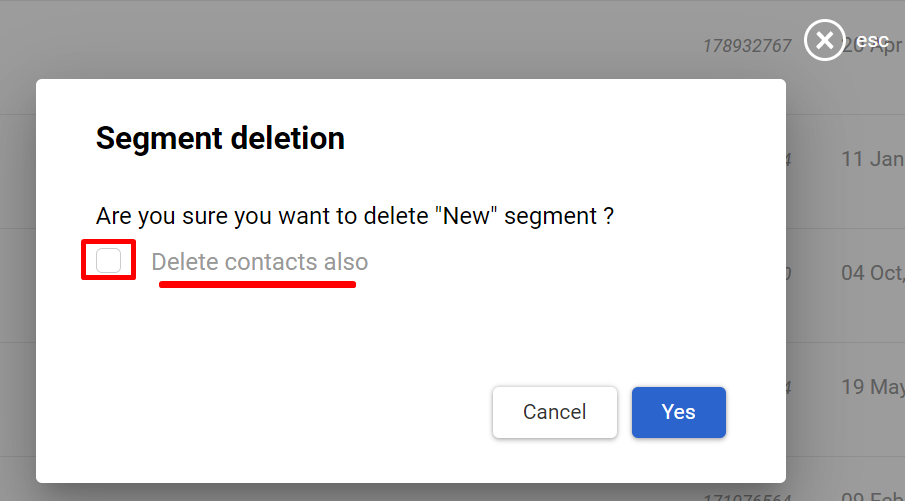
Updated 7 months ago
