Workflow Blocks
Workflow blocks are used for the following purposes:
Blocks | Purpose |
|---|---|
Message blocks • One from many • Email • SMS • Web Push • Mobile Push • App Inbox | Send one message to one contact |
Delay the actions or execute them at a specified time | |
Branch a workflow according to certain conditions | |
The block is used to set one of the following tasks: • Create contact • Update contact • Get contact • Confirm contact • Send obligatory (transactional) email • Send transactional SMS message • Create promo code • Get promo code • Launch Event | |
Bridge multiple workflow branches | |
Bridge multiple workflow branches | |
Updates custom contact fields | |
Remove from segment | Manage segments |
Check message statuses | |
Starts all workflows; could check contacts for certain conditions and stop a workflow if they are met | |
Helps visually understand the logic of a workflow |
Supported Data Access Formats in Workflow Blocks
All workflow blocks allow you to retrieve data from additional contact fields using the following case-insensitive access formats:
-
data.get('fields').get('1234') -
data['fields'].get('1234') -
data['fields']['1234'] -
data.get('fields')['1234'] -
fields.get('1234') -
fields['1234']
In addition to ${parameter}, you can use the following variable formats in all blocks that support value validation:
${event.data.parameter}— a dot selector for nested parameters;${event.array[0].parameter}— an index selector for array elements.
ImportantIn any workflow block parameter, variables can be referenced using both formats:
- With curly braces —
${date}- Short format (without braces) —
$dateBoth formats correctly substitute variable values in block parameters.
Workflow Context
Workflow context data reflects information about a contact and their behavior.
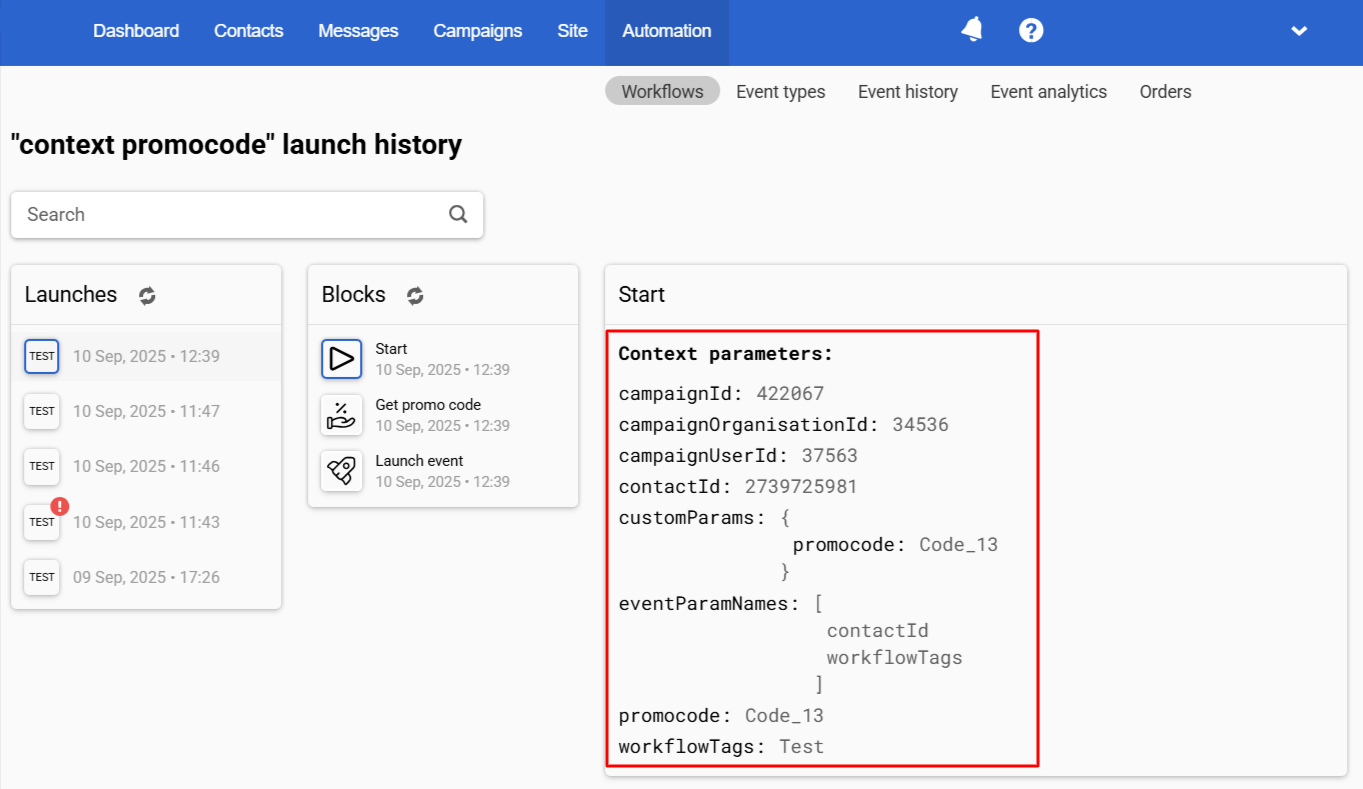
All workflow context data is available in its blocks. For example, to write the promo code used in the workflow to a contact card, you need to:
- After the Get promo code block and the timer for data processing, add the Update custom fields block with the necessary variables from the context, for example,
${promocode}for the promo code value and${contactId}to identify the contact whose card needs to be updated.
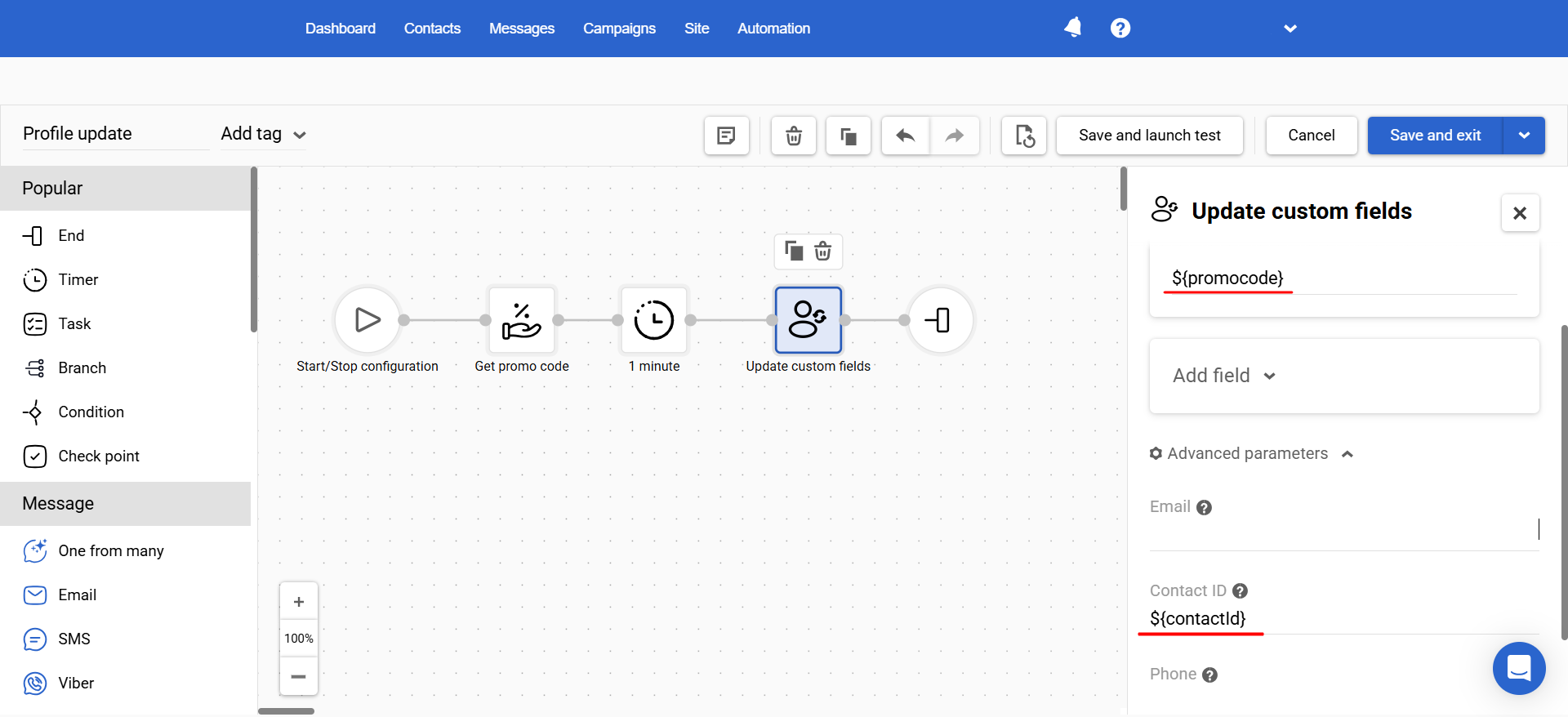
As a result, the promo code used in the first workflow will be written to the contact profile.
NoteEach type of workflow context data can be used for personalization and segmentation, allowing you to adapt your communication strategy in real time based on user behavior.
Updated 3 months ago
