Events Category
When creating an event in Reteno, you need to specify its category.
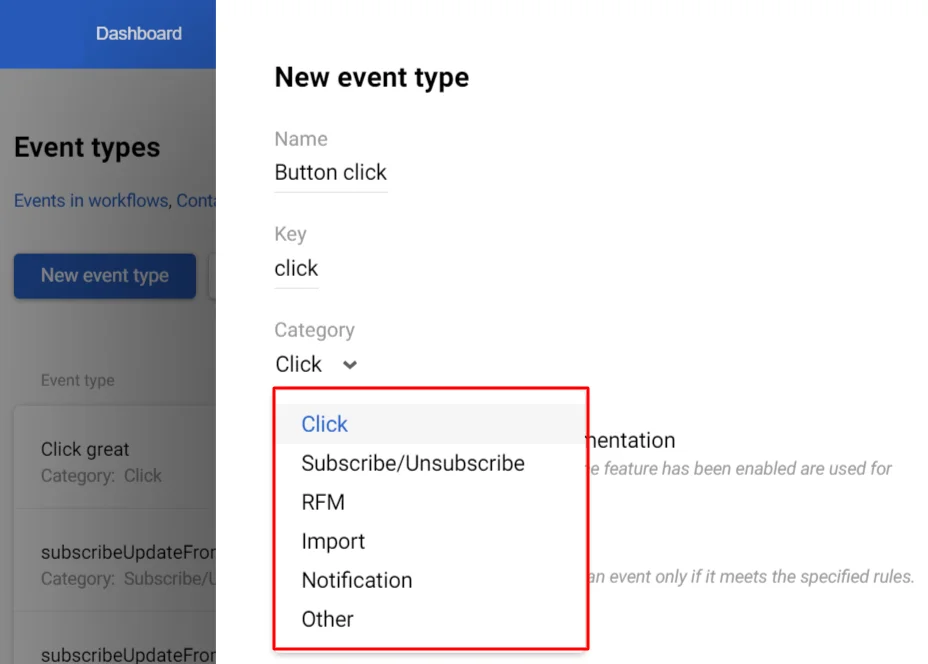
There are 6 event categories in the Reteno (it’s impossible to create a new one):
1. Click
The category for events generated by clicking on the links in the emails.
Read more on how to assign a workflow to a CTA.
2. Subscribe/Unsubscribe
The service category for setting up subscription forms or unsubscribe pages (for email channel).
3. RFM
The category for events generated when users migrate between RFM segments. With the help of events from this category, you can reactivate inactive users and reward those most interested in interacting with your product.
4. Import
The category for events generated after contacts’ import. For example, the import of male contacts only can launch one workflow, and the import of female contacts only – another. See how to launch the workflow after importing contacts >
5. Notification
The category for Reteno’s system events that require your attention, for example — trigger malfunctions. You can set up such events in your account settings.
6. Other
The category for any custom event. You can create such events manually or stream them via API / Firebase.
NoteThe Reteno system registers all API events in the Other category by default.
You can add all events for mobile campaigns to this category, for example:
- Price reduction: event generated when the price on items or services the user is interested in is reduced.
- Bonus reminder: generated when the bonuses collected by the user expire soon.
Updated 7 months ago
