Annoyance Level
Annoyance level is a rate-limiting mechanism. It restricts how many messages a contact can receive within a daily or weekly period.
It helps you:
- prevent message overload;
- reduce unsubscribes;
- lower the risk of messages being marked as spam.
Annoyance Level applies to Email and Mobile Push messages.
Use this feature if you:
- send messages frequently;
- run multiple segments or workflows;
- have contacts that can belong to several segments at the same time.
NoteTo control sending frequency across all channels globally, use Frequency Strategy and Subscription Categories.
Enable Annoyance level
- Go to Settings → Laboratory and enable the Annoyance level toggle.
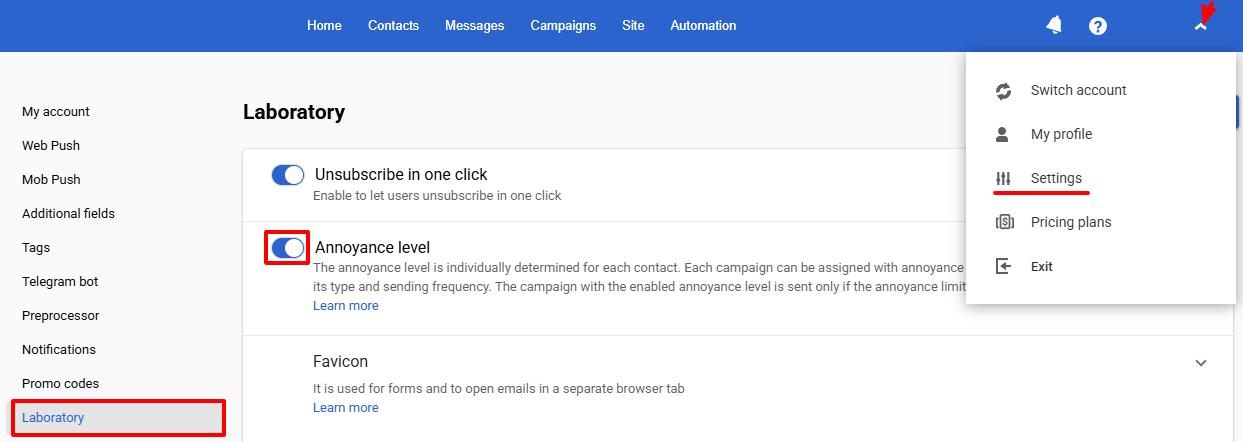
- Expand the settings and define the limits.
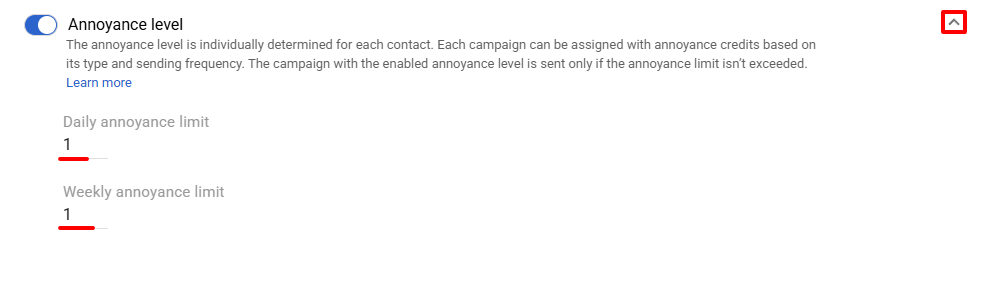
Annoyance Level includes:
- a daily limit;
- a weekly limit.
The limit is calculated individually for each contact. Each message can have its own annoyance level limit based on its type and frequency. A message is sent only if the contact’s limit is not exceeded.
Reset Schedule
- The daily limit resets every day at
00:00 UTC. - The weekly limit resets on Sunday at
23:59 UTC.
Assign Annoyance Level to Messages
- Go to Messages → Messages and select the message type (Email or Mobile Push).
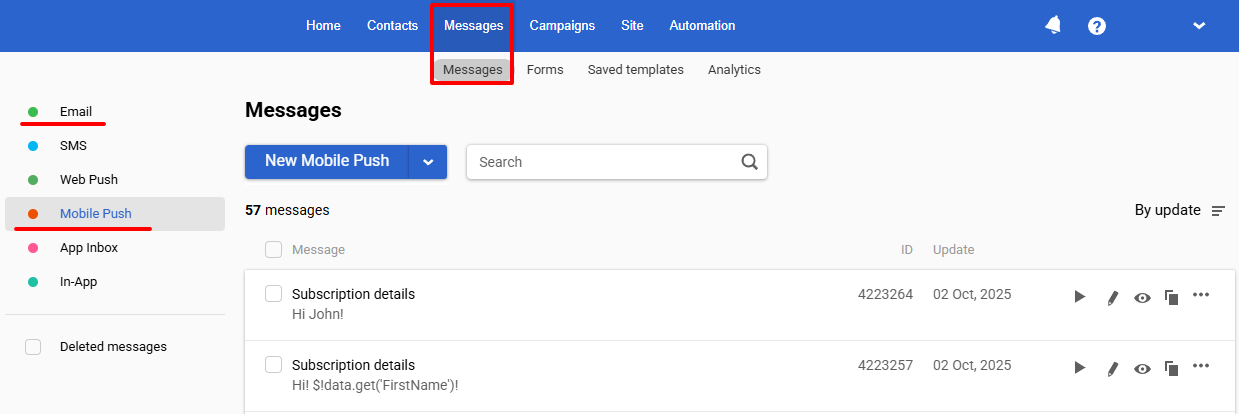
- Open an existing message or create a new one.
Email
In the Message settings, go to the Annoyance Level section and set the value.
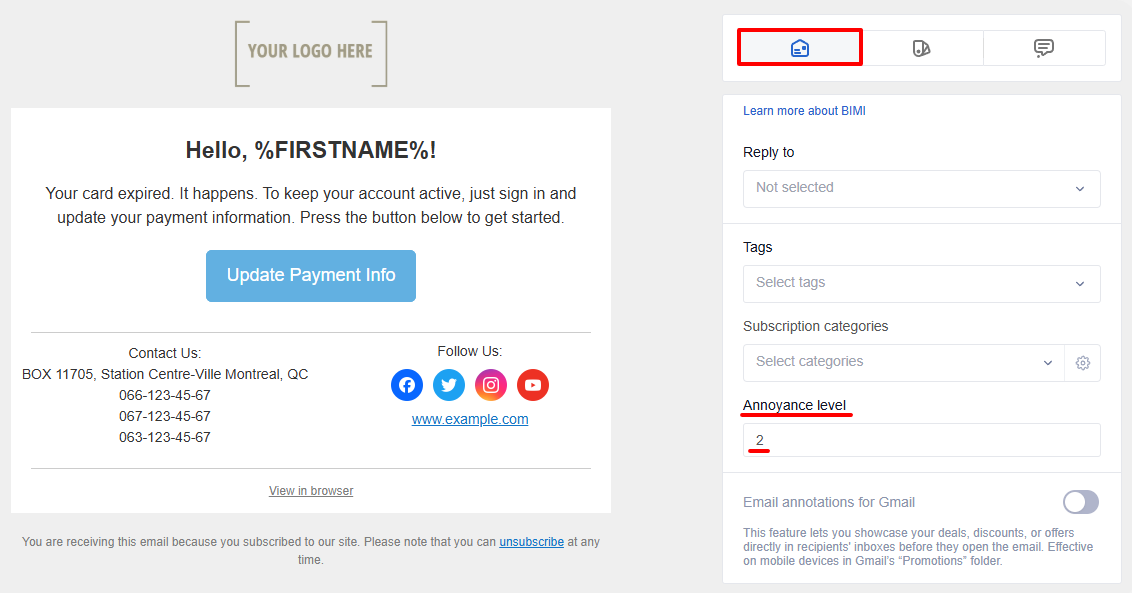
Mobile Push
In the Additional settings, enable Annoyance level and set the value.
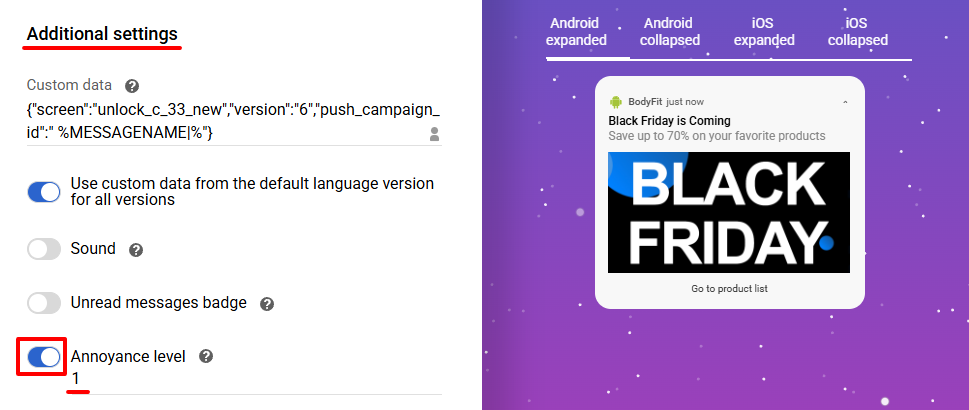
ImportantIf Email and Mobile Push tokens belong to different contact IDs, limits are calculated separately for each contact.
Example Configuration
An online store uses the following message types:
- Promo campaign — a trigger message sent if a customer has not visited the website for a week.
- New arrivals — a daily campaign about newly added products.
- Company news — a weekly campaign sent every Thursday.
Assigned Annoyance level values:
- Promo campaign — 3 points
- New arrivals — 1 point
- Company news — 2 points
Daily limit example
Daily limit: 4 points.
Assume today is Thursday, and the contact has already received:
- a promo campaign (3 points);
- a New arrivals message (1 point).
The total daily score: 4 points.
The Company news message will not be sent to this contact because the daily limit has been reached.
Weekly limit example
Weekly limit: 10 points.
If today is Thursday and the contact has already received messages worth 8 points, they can receive until the end of the week:
- one message with 2 points, or
- two messages with 1 point each.
When the weekly limit is exceeded, Reteno stops sending messages to this contact. In reports, such messages are marked with a non-delivery reason.
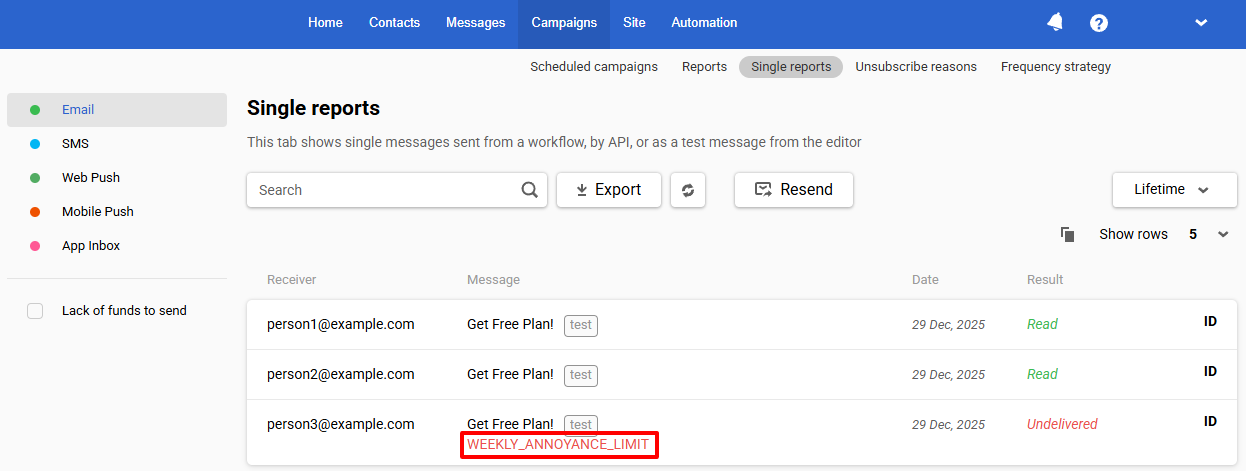
Important
- Assign 0 points to critical messages so they do not affect the Annoyance level limits.
- If the daily or weekly limit is already exceeded, messages with 0 points are not sent.
Updated 26 days ago
