Bulk Contact Uploading
You can carry out bulk contact uploading in two ways:
- Upload a CSV file — initial import of contacts and segments from other systems.
- Backend API request (server-to-server) — an alternative way to import volume and complicated contact lists, when your database contains more than several million contacts or includes more than several dozen fields.
Let’s consider the process of bulk contact uploading.
Contact Card and Additional Fields
Understanding contact cards and additional fields before uploading a contact list is crucial because these elements form the backbone of user data management.
A contact card is a user profile that contains user identifiers (external ID, email, phone number, mobile, and push tokens), activity data, and attributes stored in additional fields.
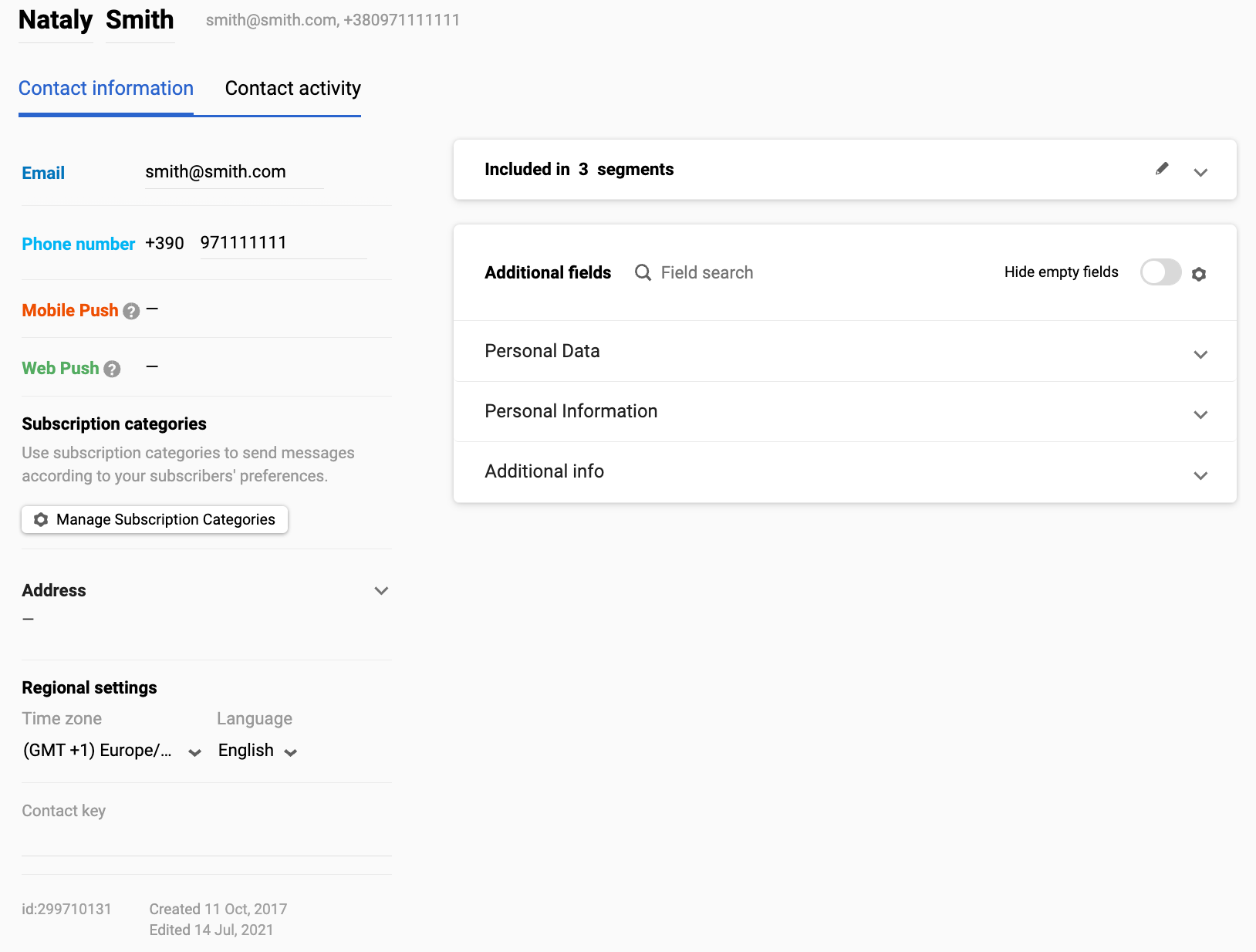
Attributes represent extended information about your users: the number of completed lessons, viewed product category, used promo code, plan type, and so on.
ImportantBefore sending specific contact data to Reteno in any way, you must create corresponding additional fields in your account.
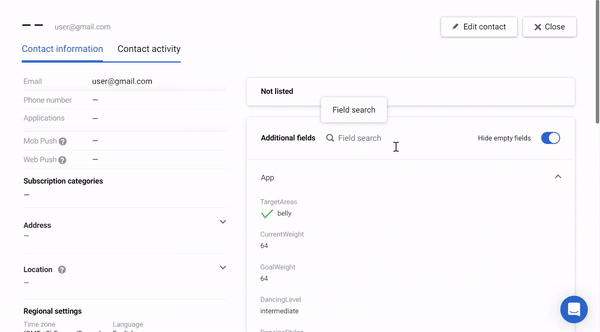
NoteUse an external ID as the primary contact identifier to prevent data duplication when creating and updating contacts.
File Uploading
You can upload a file in the CSV format in the Contacts → Import section.
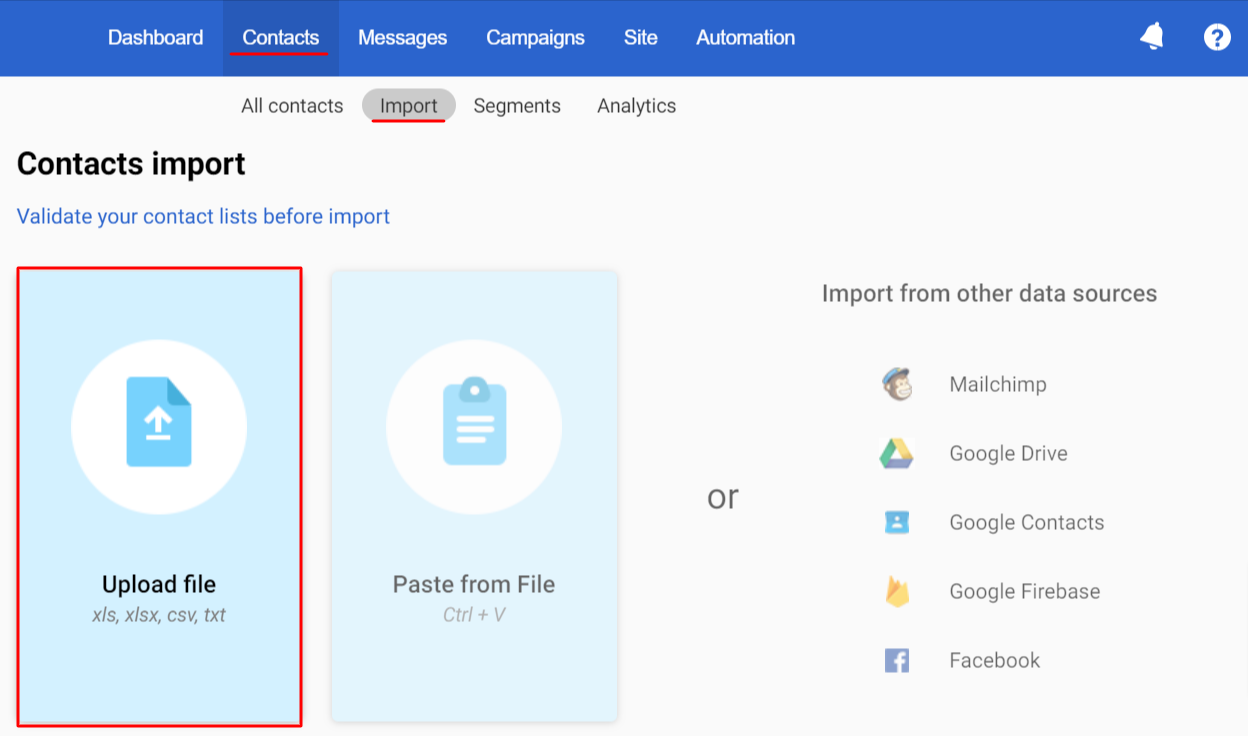
NoteThe file can also be downloaded in XLS, XLSX, and TXT formats.
The process of import is divided into three stages:
RecommendationImport your contacts via Get Started Section
Backend API
The Add/update contacts API method is used for bulk asynchronous contact creation and updation. One request allows you to add or update up to 3000 contacts, which are added or updated in Reteno within a few minutes.
The Add/Update Contacts method is usually used only in the integration stage; for further contact creation and updation, use the Add/update a contact method.
Features:
- The response includes an
asyncSessionId, which you can use to get the import status and contact IDs using thev1/import status/method.
Method type: POST. The description of the method, fields, and request body format are available here.
URL to send request: https://api.reteno.com/api/v1/contacts
An example of a request body:
{
"contacts": [
{
"channels": [
{
"type": "email",
"value": "[email protected]"
},
{
"type": "sms",
"value": "380942583691"
}
],
"firstName": "John",
"lastName": "Smith",
"address": {
"town": "London",
"region": "West",
"address": "First str. 1",
"postcode": "12345"
},
"fields": [
{
"id": 12345,
"value": "..."
}
]
}
],
"dedupeOn": "email",
"customFieldsIDs": [
12345
],
"groupNames": [
"Customers"
],
"groupNamesExclude": [
"Subscribers"
],
"restoreDeleted": false,
"eventKeyForNewContacts": "newContact"
}Updated 7 months ago
