Abandoned Subscription Campaigns for Fitness Mobile Apps
Converting users who have completed onboarding but haven’t subscribed is crucial for the success of fitness apps. This example is focused on the paywalled fitness app, where you can’t use the product before buying the subscription or trial. In a typical web-to-app funnel, users must buy a subscription after onboarding on your website. During onboarding, they provide information about their age, weight, goals etc. (see the example). This ensures you can reach out to users by email during the subscription recovery campaign.
Key Goals of the Abandoned Subscription Campaign
- Convert Non-Paying Users: The primary goal is to turn users who have completed the onboarding process into paying subscribers.
- Showcase Premium Features: Emphasize the unique value of a premium subscription, such as access to personalized workout plans, meal plans, and exclusive content.
- Overcome Objections: Address common reasons users abandon subscriptions, such as uncertainty about pricing or a lack of perceived value.
- Offer Incentives: Provide limited-time offers or trial extensions to encourage hesitant users to subscribe, making the decision easier.
- Remind about Subscription: a user might just forget about subscribing.
Creating Campaign
We will convert non-paying users into paying subscribers with the help of Reteno’s main marketing instrument — Workflow. The Workflow, also known as the Journey, is an automated sequence of actions triggered by predefined conditions (such as events). It represents your app users' journey, highlighting the key touchpoints where automated communication occurs.
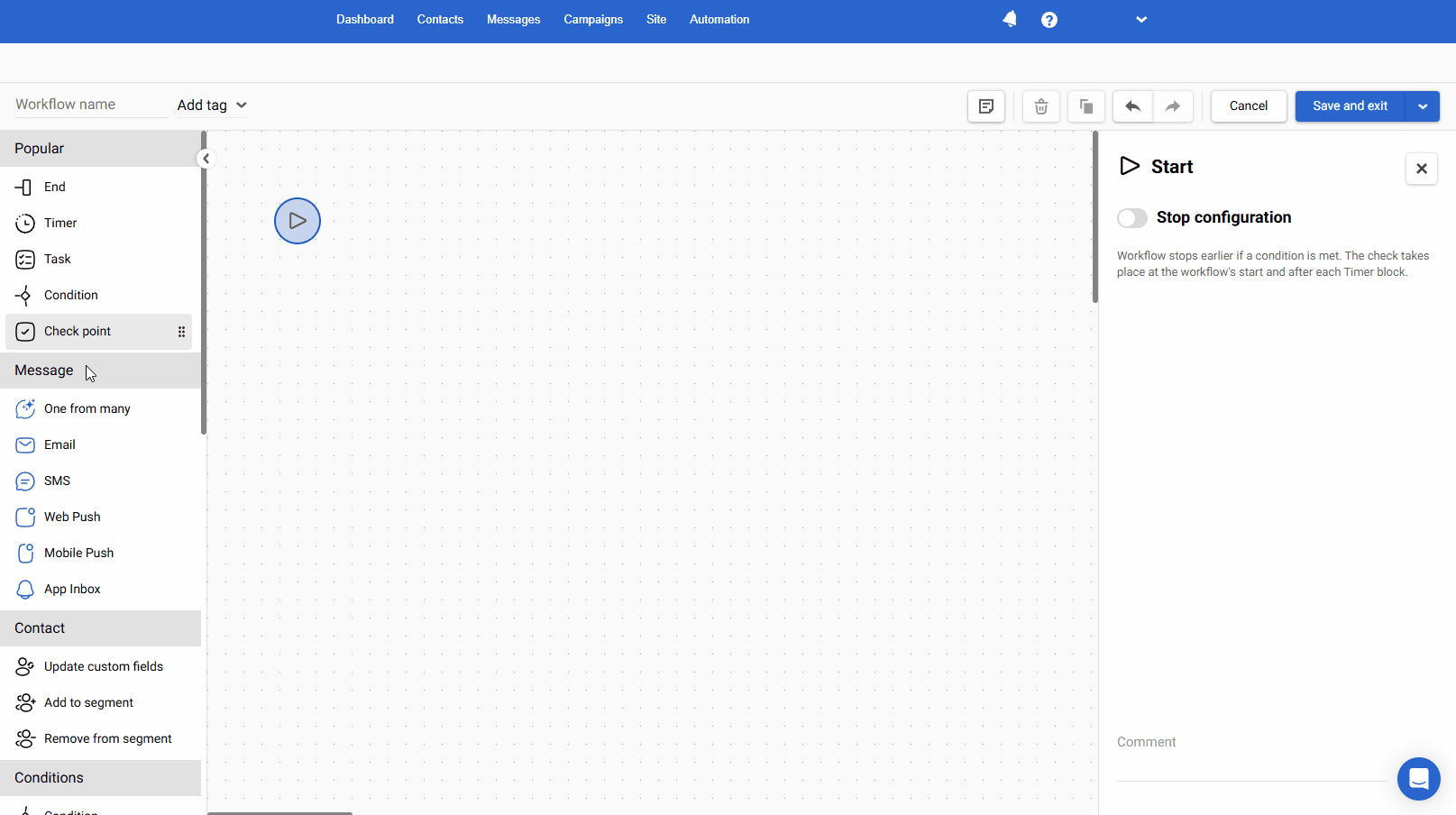
Each workflow has Start and Stop configurations; let’s consider how to set them up.
Start Configurations
There are two options to start the Abandoned Subscription workflow:
- Tracking
PayWallViewed(OnboardingCompleted) event:
If you are tracking the PayWallViewed or OnboardingCompleted event, use it to trigger the workflow for fast response if a user views the paywall but doesn’t complete the subscription. This real-time reaction is key for maximizing conversion.
NoteTo track the
PayWallViewedevent, send it using the Generate event API.
- Launching regular workflow to segment:
If you are not tracking the PayWallViewed event, you can still launch a regular workflow based on dynamic segments. In this case, you can build a segment of users who haven’t subscribed and launch a regular workflow for such users.
NoteTo collect data on users’ subscription statuses, create an additional contact field for your Reteno account.
Stop Configurations
The workflow should automatically stop when a SubscriptionStarted event is detected, ensuring that users who have subscribed don’t continue to receive unnecessary follow-up messages. Subscriptions typically occur on the backend, so you can use the Generate Event Backend API method to send subscription events to Reteno.
NoteFollow the link to learn more about sending custom events.
Plan Timing
An Abandoned Subscription Campaign for a fitness mobile app typically lasts 7 to 14 days. This timeframe is long enough to engage users and give them multiple opportunities to reconsider subscribing without overwhelming them with too many messages. The campaign length can vary depending on how frequently you want to communicate with users and how urgent your call to action is. Here’s a breakdown of the usual timeline:
Day 1:
- Trigger the campaign an hour after the user completes the onboarding but not subscribe.
Send the first email or push notification highlighting the main benefits of subscribing, such as personalized workout plans or access to exclusive content.
Day 2:
- Send a follow-up message via push notification or email. Offer a special incentive, like a limited-time discount or an extended free trial, to encourage the user to subscribe.
Day 3:
- Another push or email reminding users about the premium features they’re missing out on, such as advanced fitness programs or personalized meal plans.
Day 5:
- Send a message focusing on social proof or testimonials, showcasing success stories from other users who have benefited from a premium subscription.
Day 7:
- This is a final reminder emphasizing urgency. Highlight that any limited-time offer or trial extension will soon expire, pushing users to act quickly and subscribe to unlock full access.
Create Messages
To effectively convert users, you need engaging messages across multiple channels.
- Email: If you have the user’s email address, prioritize email for the campaign, as it is a high-converting channel.

- Mobile Push Notifications: Complement your email campaign with push notifications, especially for users not engaging with emails.
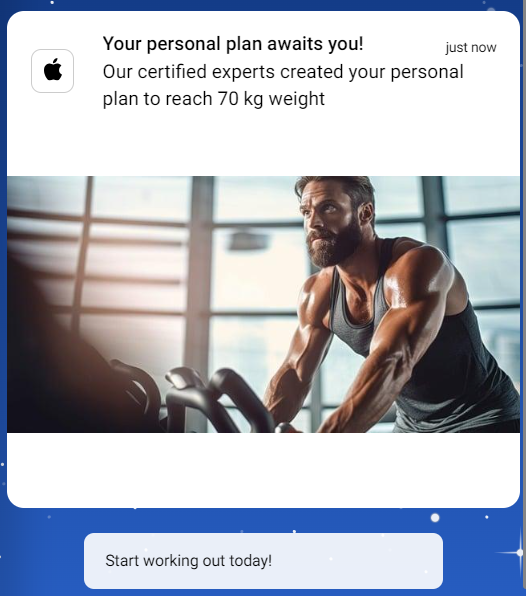
NoteUse Reteno’s One from Many workflow block for campaign optimization. This block sends different versions of the same message and automatically selects the best-performing one. As the workflow adapts to user preferences, this approach increases the likelihood of conversion.
Build Workflow
Using the drag-and-drop editor, you can easily build a workflow that automates the subscription reminder process. Just add the necessary blocks, such as messages and timers. Below is an example of the most straightforward Abandoned Subscription workflow, but you can complicate it by adding other messages, tasks, and conditions.
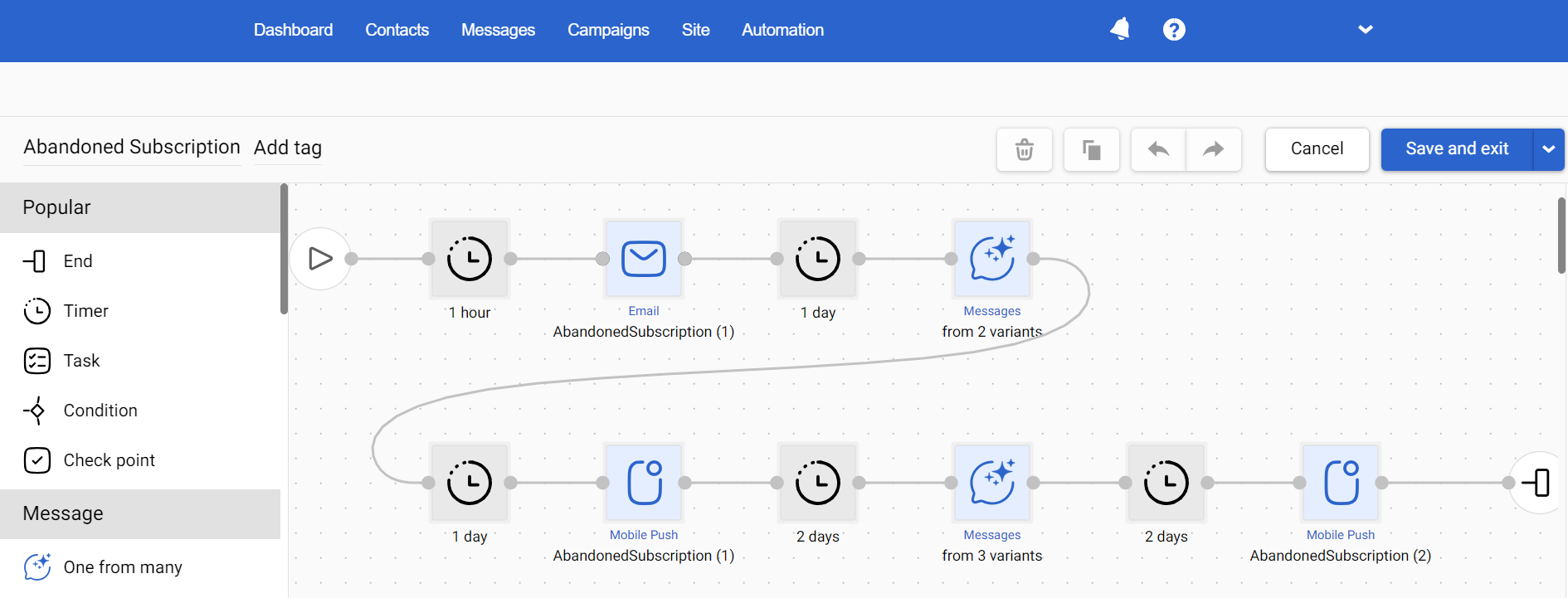
Details on building workflows >
Launch Workflow
After building the workflow, it’s time to set up the start and stop configurations to ensure the campaign functions smoothly.
Event-based Launch
- Configure the workflow to start when the
PaywallViewedevent is triggered. - Select the
SubscriptionStartedevent to stop the workflow. This will ensure that users who subscribe no longer receive irrelevant reminders.
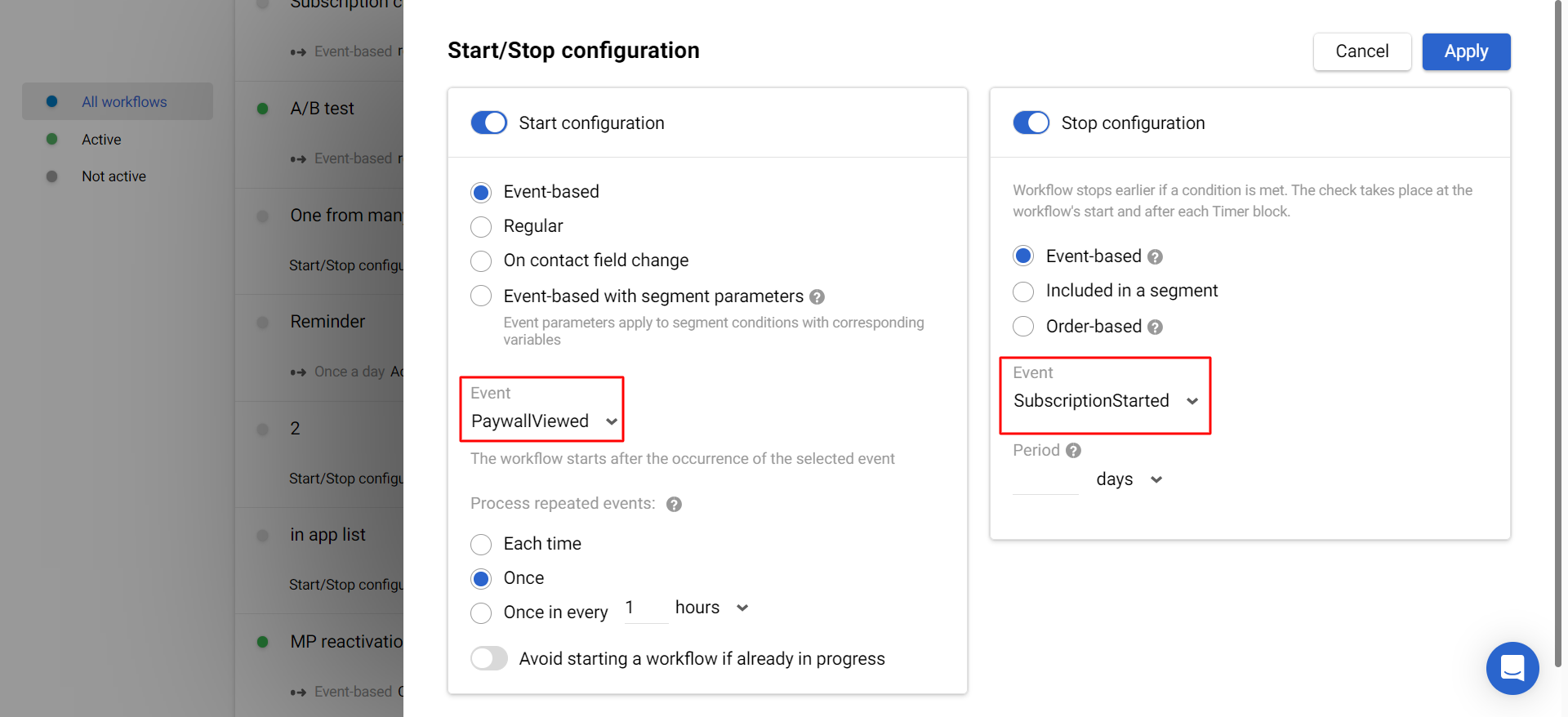
Regular Launch to Segment
- Create a dynamic segment with a condition defining non-subscribers.
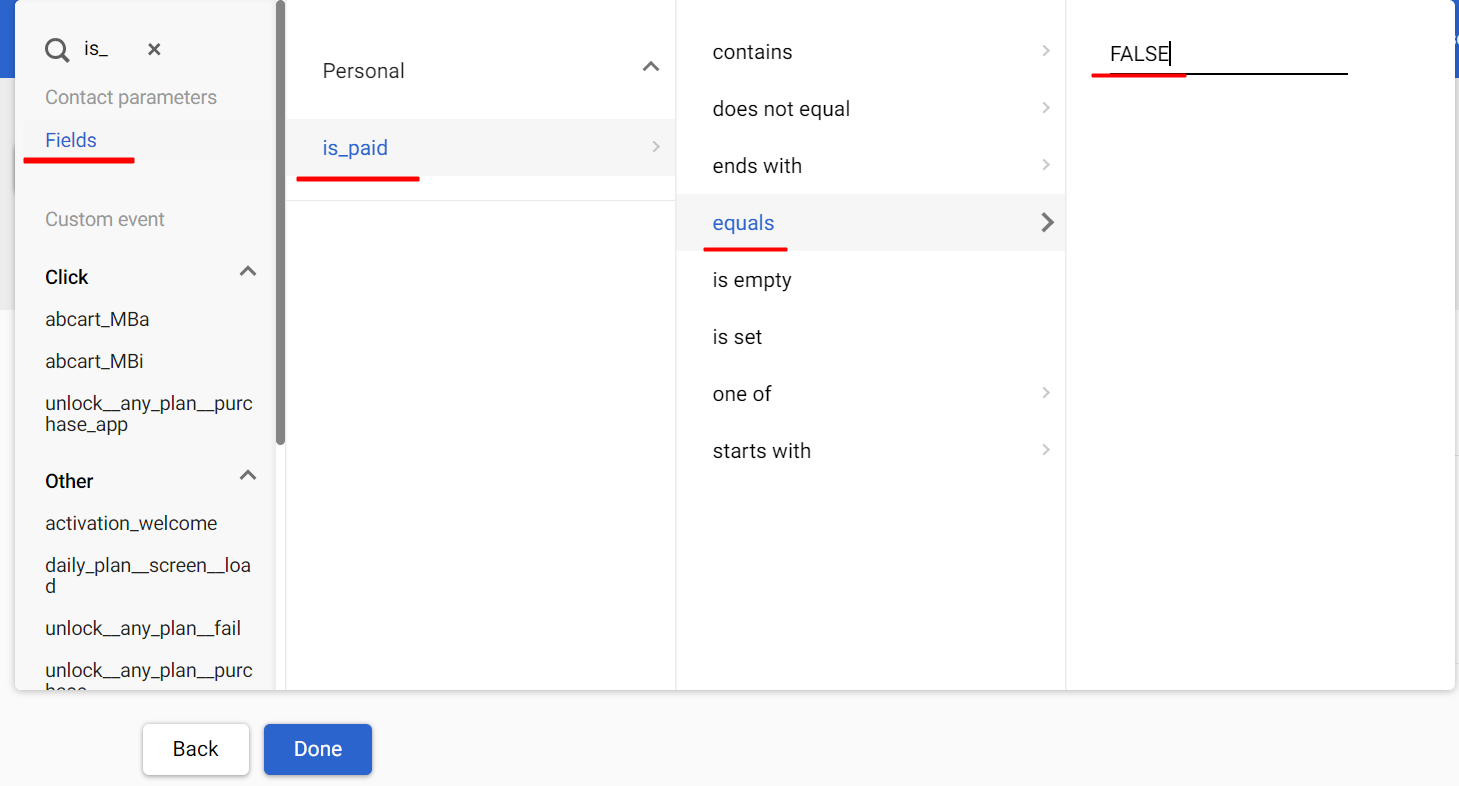
- Select the created segment in the workflow start configuration and specify the launch schedule.
- Select the
SubscriptionStartedevent to stop the workflow.
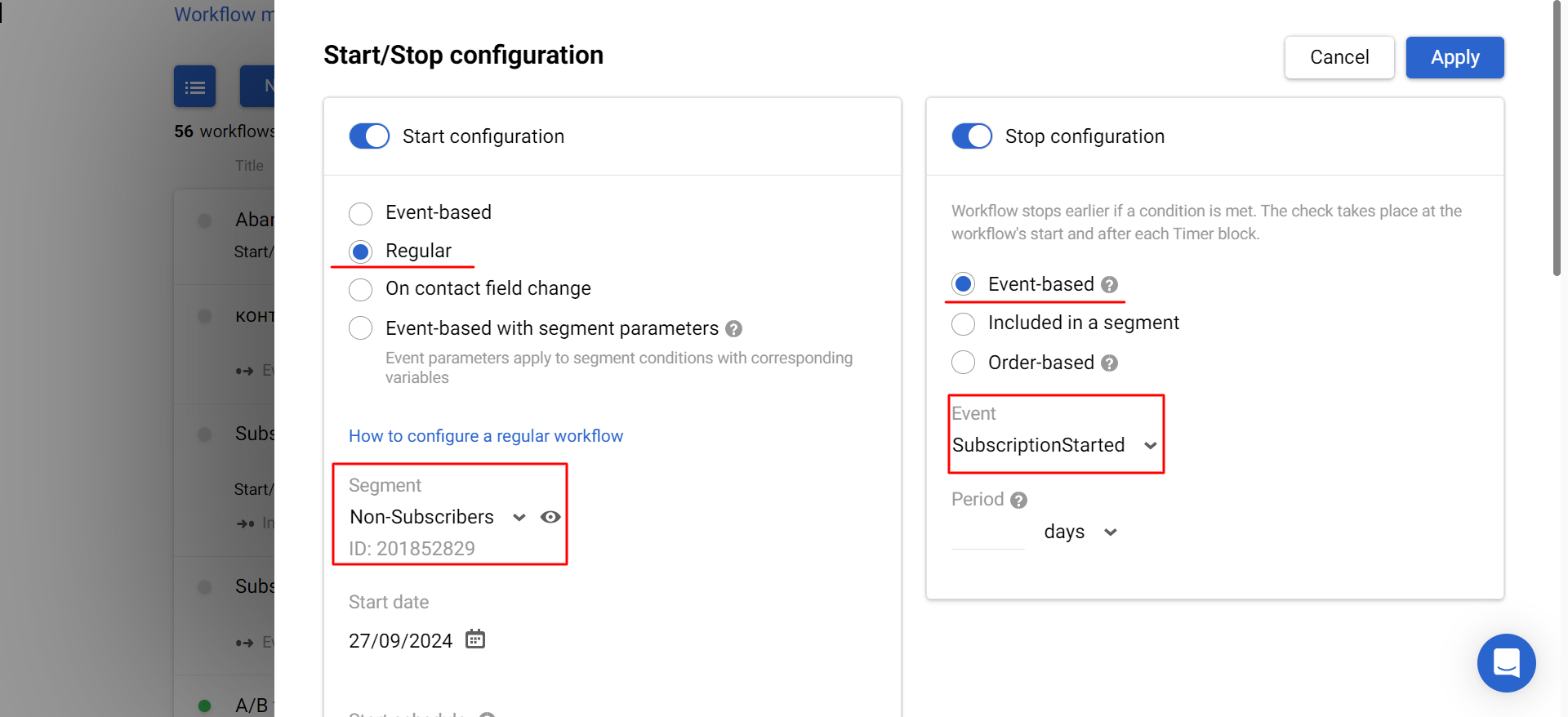
NoteSee details on configuring regular workflows by the link >
Once you set the workflow, launch the campaign and monitor its performance. With automated workflows, you can seamlessly engage users, drive subscriptions, and ultimately increase revenue for your fitness app.
More on configuring workflow start/stop conditions >
Best Practices
- Personalize Messages: Tailor content to reflect each user’s behavior. For example, “Achieve your weight loss goals faster with our personalized plans. Subscribe now and get exclusive workouts!”
- Clear Call-to-Action (CTA): Use direct CTAs like “Subscribe Now” or “Unlock Premium” to guide users toward subscribing.
- Pacing of Messages: Avoid overwhelming users by sending too many messages. Space them out to maintain interest without becoming intrusive.
- Offer Incentives: Provide compelling reasons for users to subscribe, such as discounts, free trial extensions, or exclusive content.
Updated 2 months ago
