Campaign Reports
Reports provide complete statistical information in table format for each campaign and are available in the Campaigns → Reports section.
Reports display a table of all your campaigns with their respective statuses, the number of contacts who participated in them, and the effectiveness of each campaign.
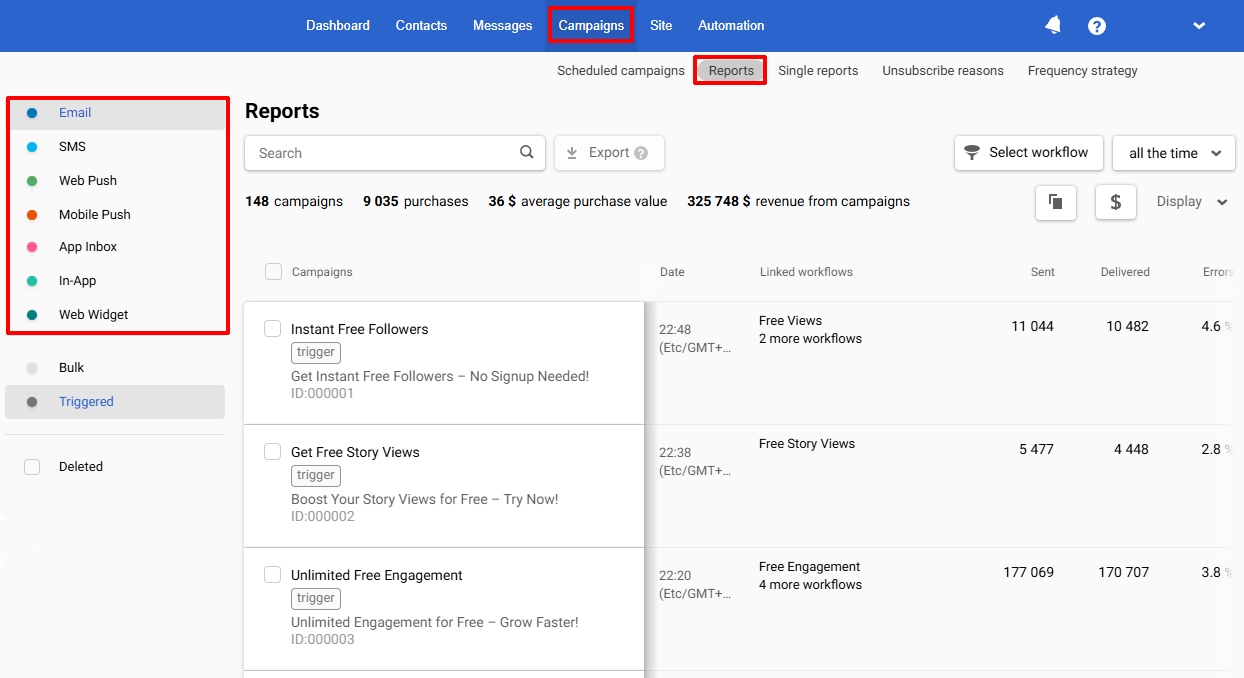
Reports are available for the following media channels:
Bulk & Triggered Campaigns
There are two types of campaigns depending on the sending way:
- Bulk – one-time sending of one message to a group of contacts. For example, promo or newsletters.
- Triggered — automatic campaigns based on specific actions of the contact, such as subscription, review, and so on.
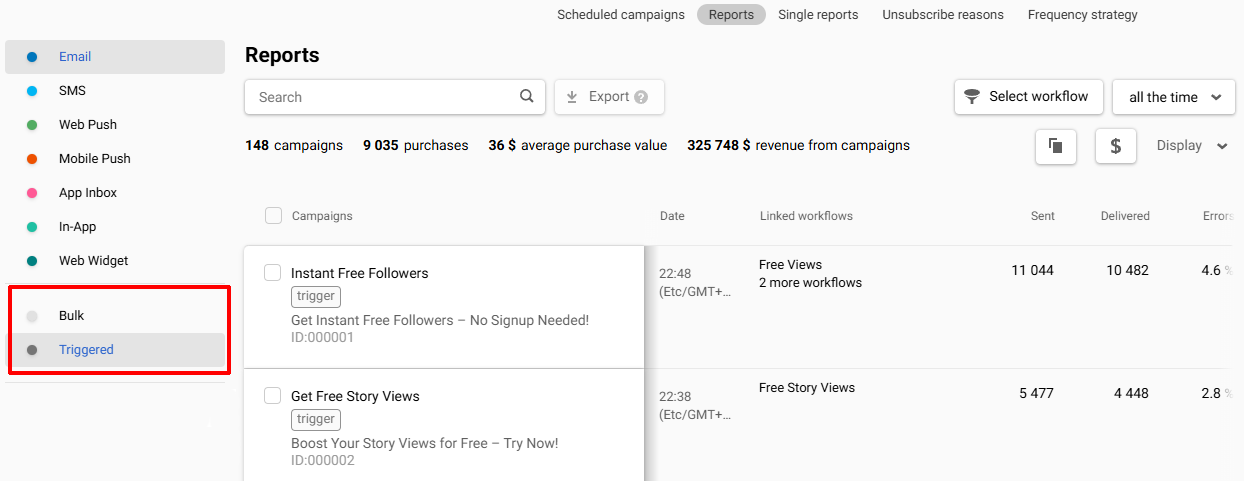
Activate the checkbox in the Deleted field to view deleted campaigns.
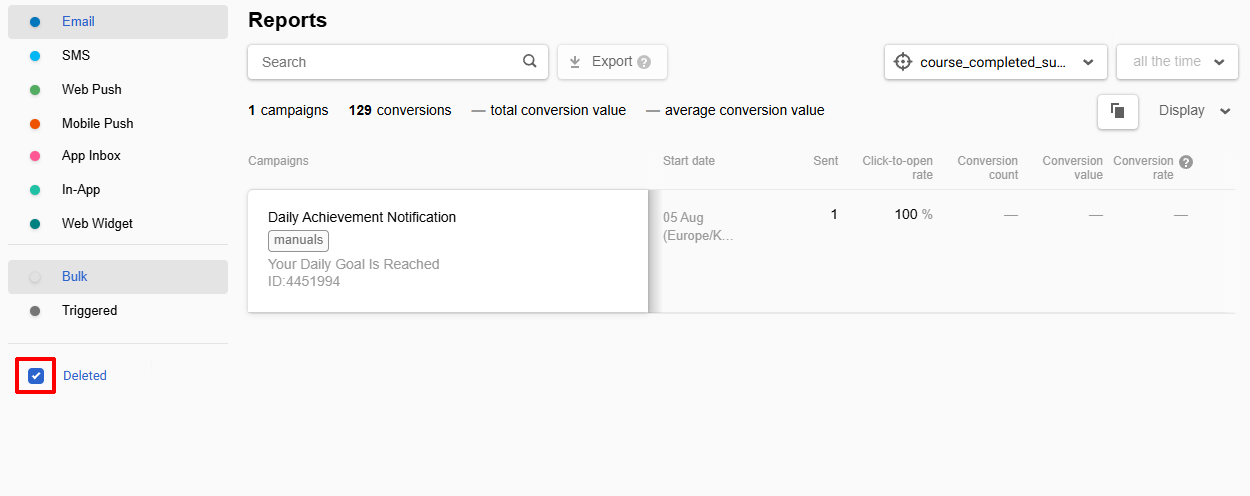
Managing Bulk and Triggered Reports
Message and Widget Preview
To see the message and widget preview in the bottom right-hand corner, point to the widget or message name in the Campaigns column.
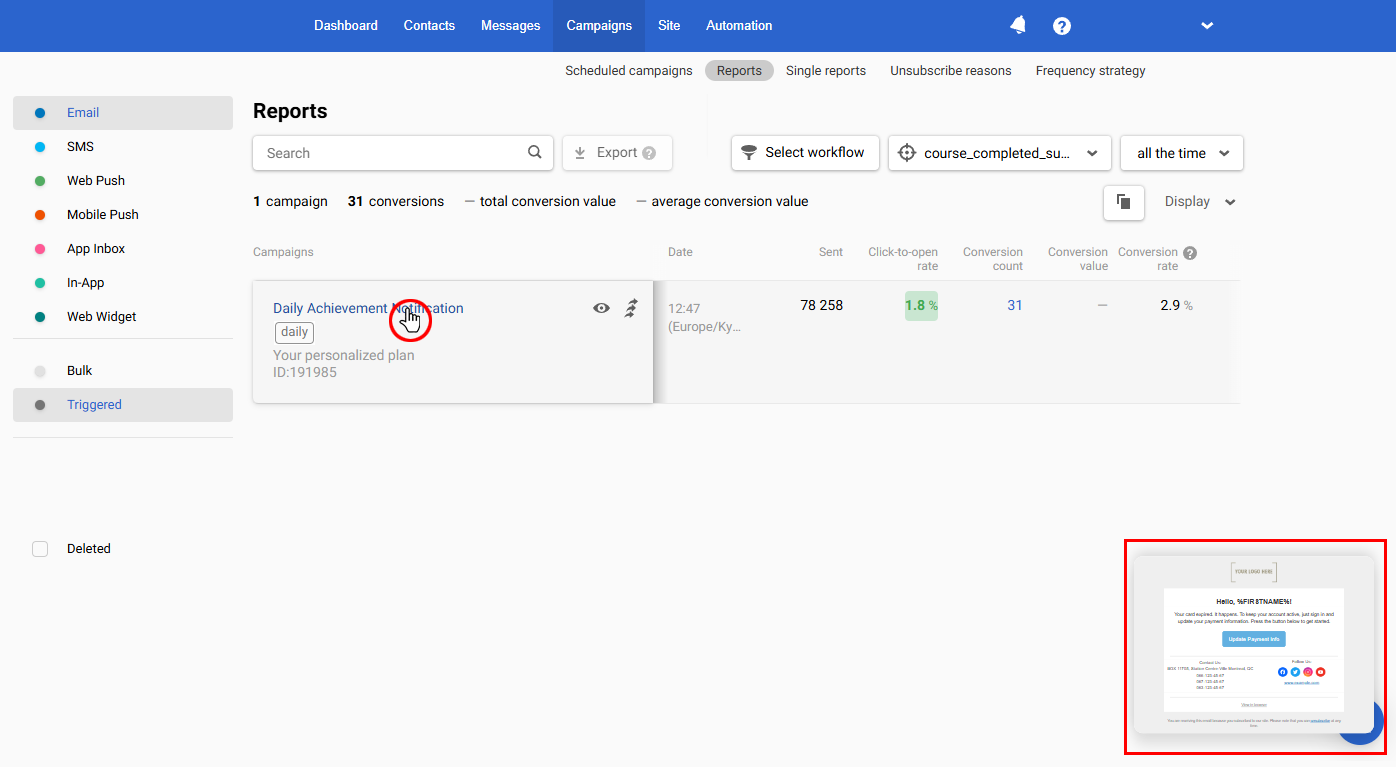
Filtering Reports
Reports are displayed as lists, automatically sorted by start date, with newer reports at the top.
By period
You can set a custom time range or use one of the preset intervals.
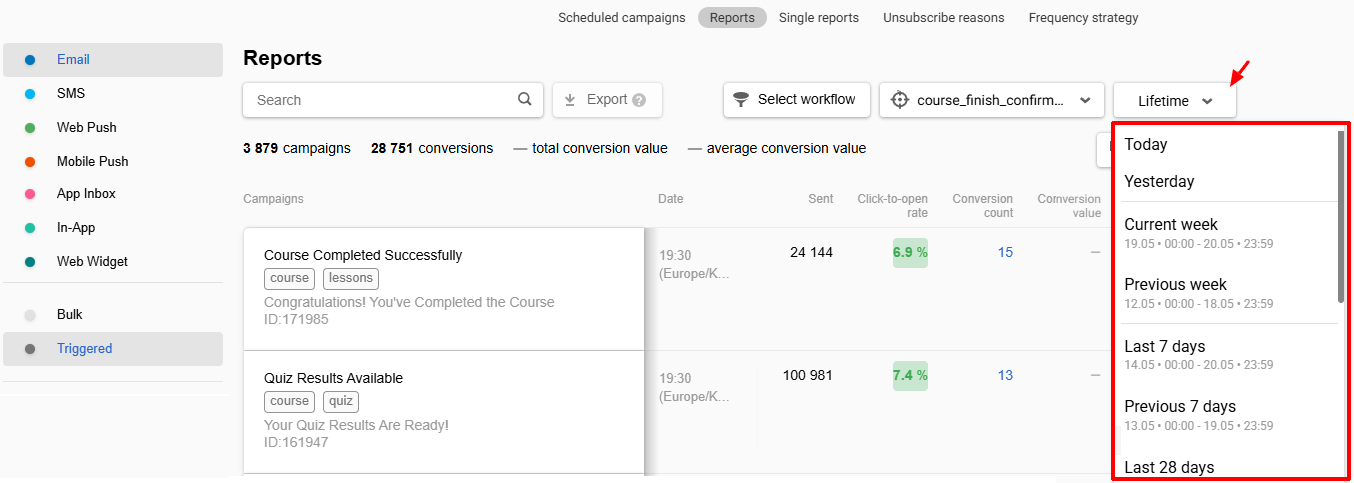
By workflows
In reports for triggered campaigns, you can filter reports by specific workflows.
Click Select workflow and select the required one.
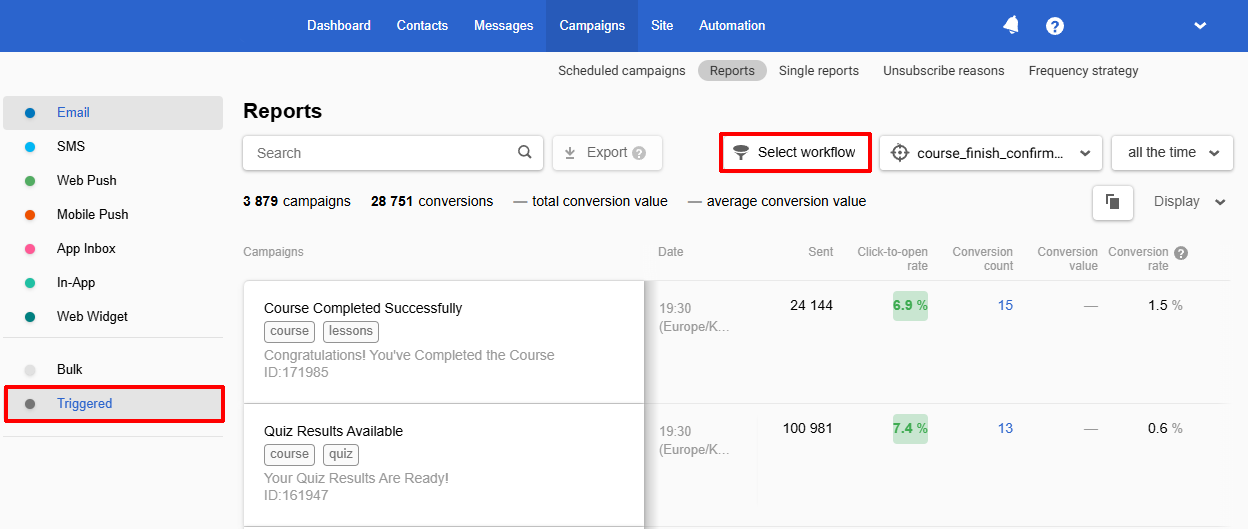
By conversion events
If you have multiple conversion events, click the button and select the required event from the dropdown menu.
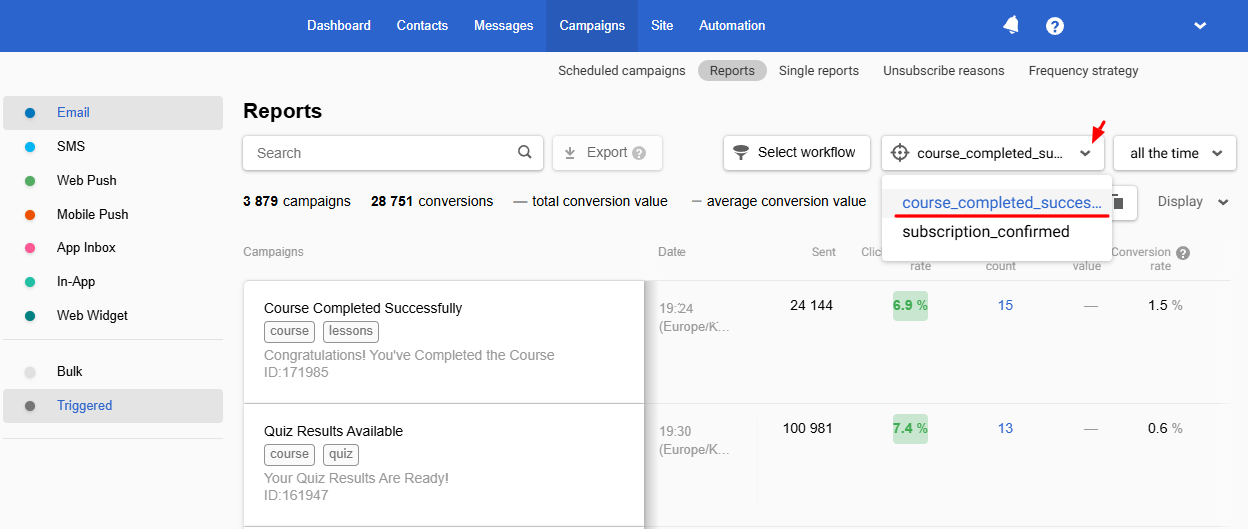
More on setting up conversions tracking >
Searching Reports
To search for a report in the general list, insert one of the following parameters into the search bar after selecting the media channel and campaign type:
- Campaign name
- Tag (if added)
- Campaign ID
- Message ID
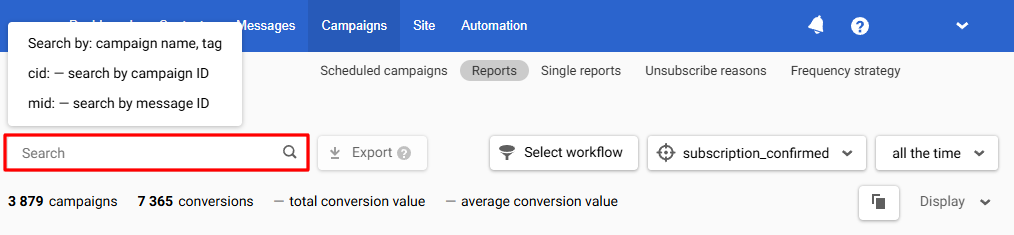
NoteTo search using an ID, precede it with the appropriate search operator:
- cid: before the campaign ID
- mid: before the message ID
Exporting Reports
To export statistics on selected campaigns into a separate CSV file, click the Export button and choose a date range of less than 6 months.
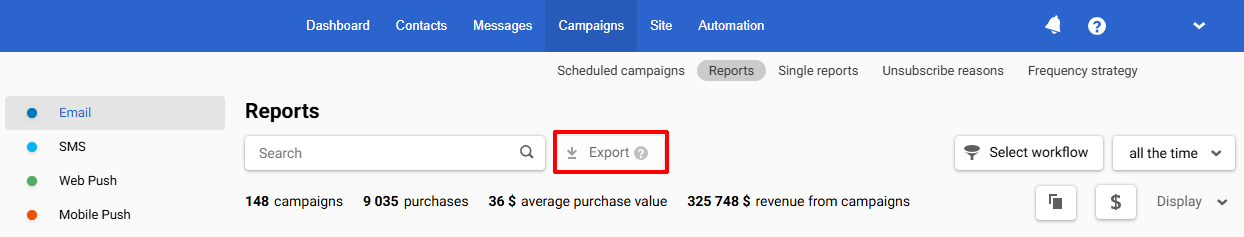
Copying Reports
To copy data to the clipboard, click the corresponding icon. Copying is carried out for the reports displayed on the page, taking into account the settings specified in the Display tab.
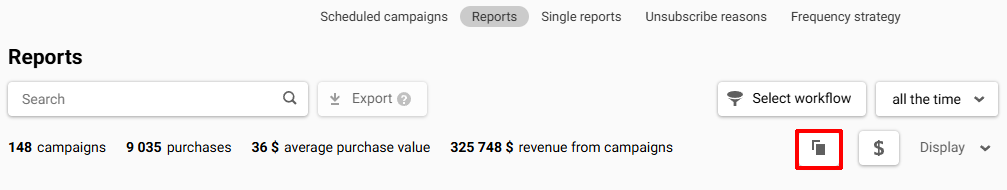
Setting Up Report Displaying
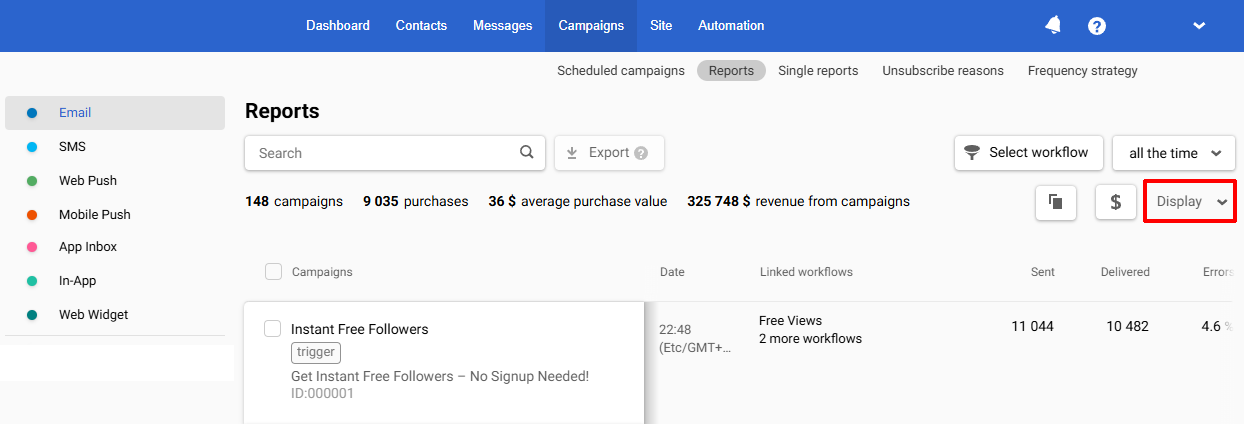
The Display tab allows you to:
- Highlight the campaigns by the best and the worst indicators.
Activate the Highlight best and worst campaigns switch. The best metrics will be highlighted in green and the worst — in red.
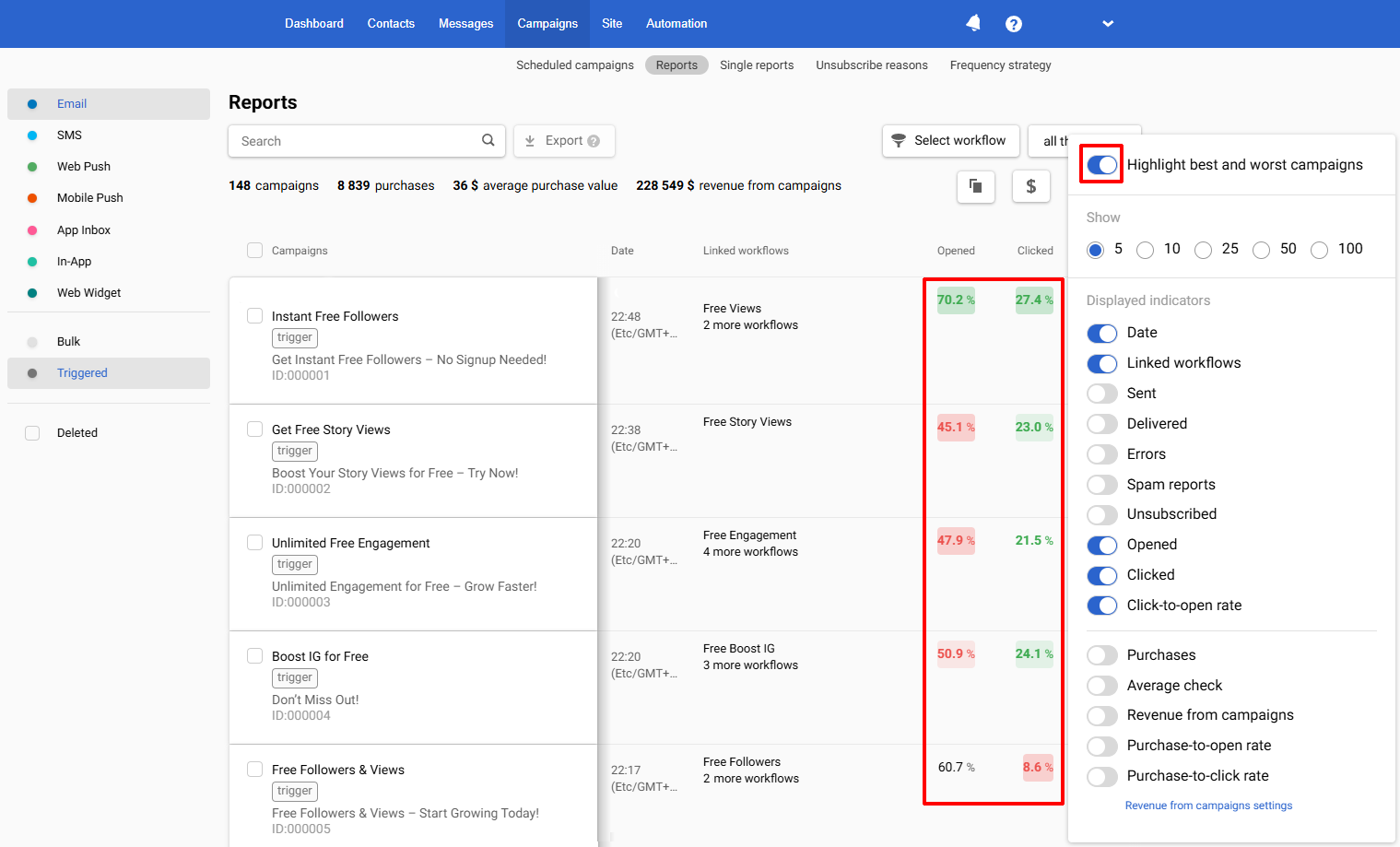
- Change the number of reports displayed on the page: 5, 10, 25, 50, or 100.
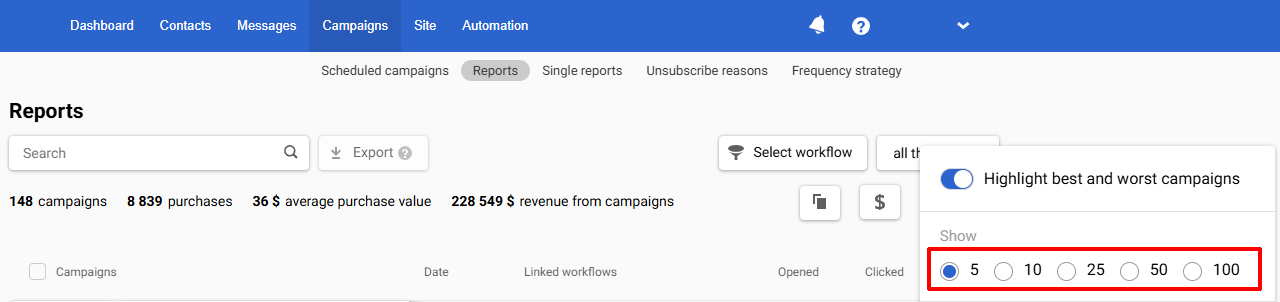
- Hide or add columns with indicators and conversions.
The tab with conversion events is displayed when at least one conversion metric is activated.
NoteAll conversion metrics are activated by default.
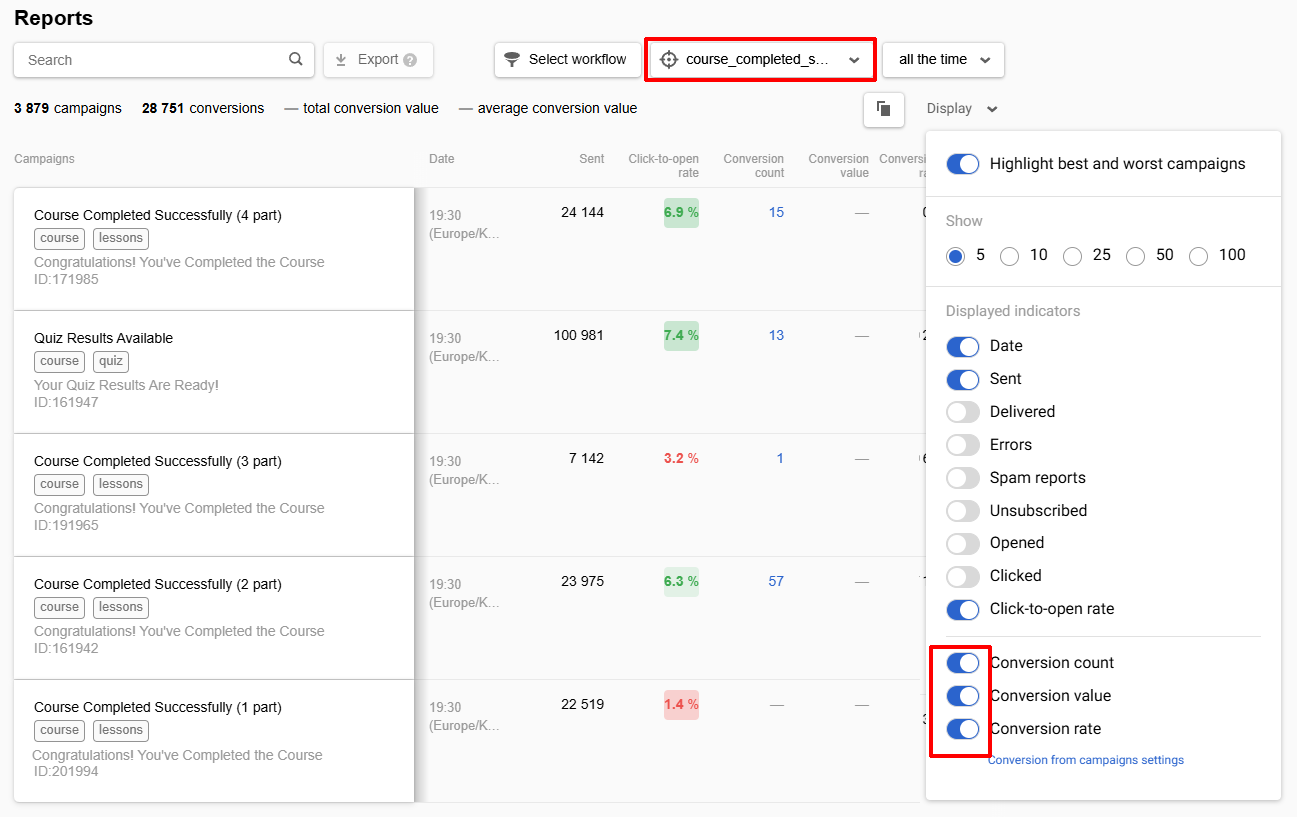
Special Icons
Provide additional information about the campaign and the report.
Globe icon
Multilingual messages in the lists are marked with a globe icon. The number next to it indicates the number of language versions.
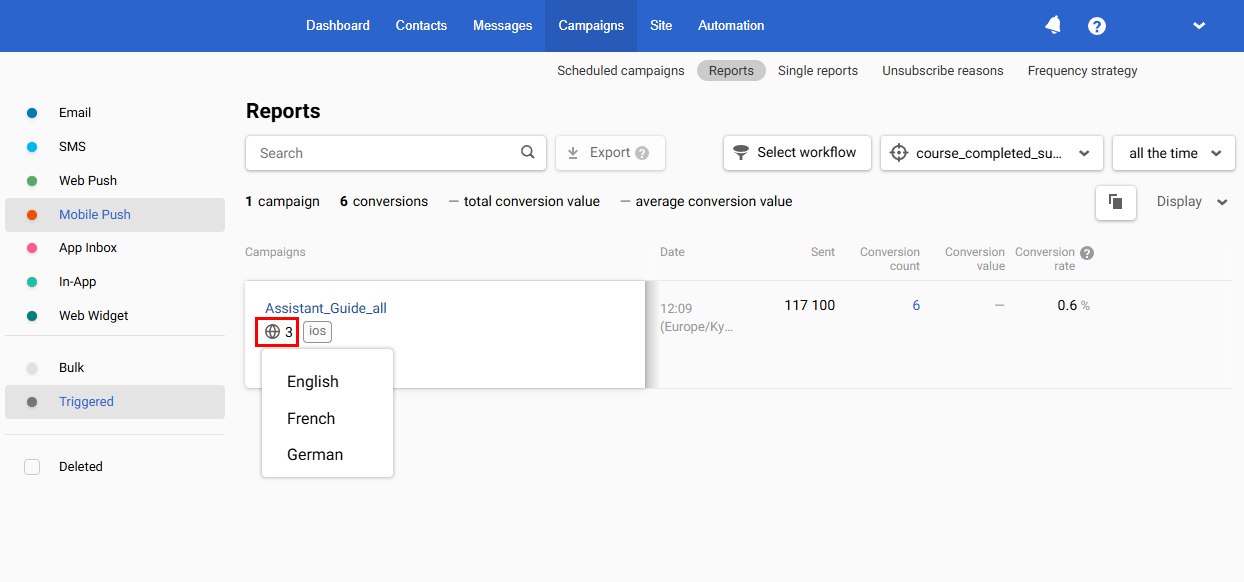
Batching message icon
Message sending speed for a campaign. Details>
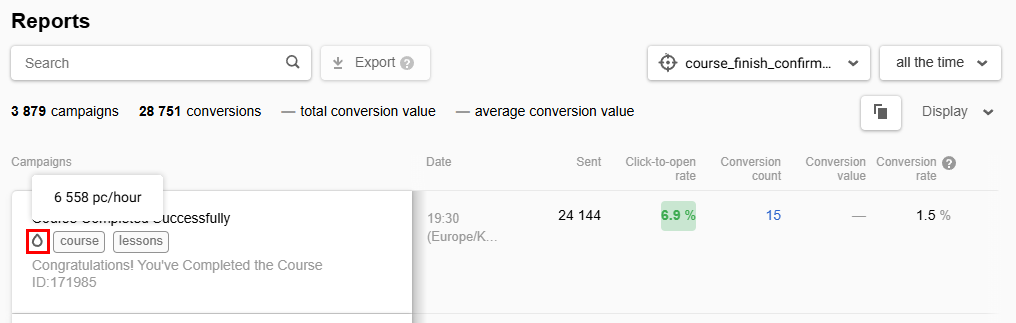
Contact time zone icon
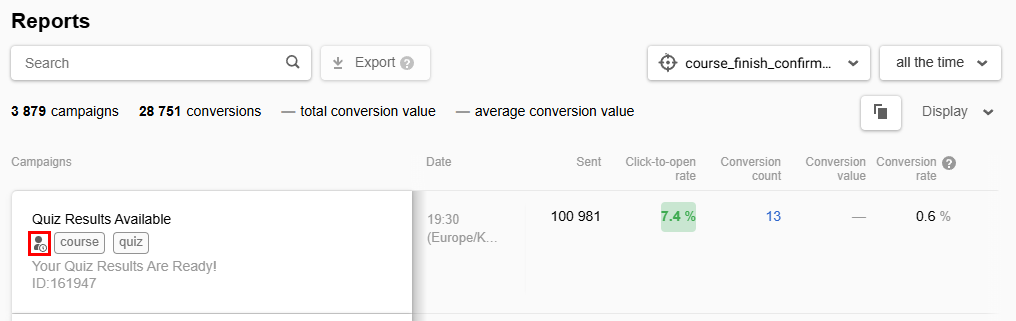
This means that contacts in the campaign will get messages according to their time zone. More detailed >
NoteYou cannot set batching if the contact's time zone is enabled.
Detailed statistics icons
- The copy icon will help you quickly paste data into Excel or Google Sheets.
- The percent icon shows the data as a percentage.
- The 00 icon shows statistics in numbers.
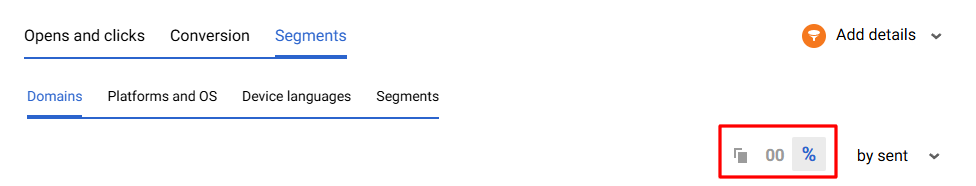
Learn more about multilingual reports >
Single Reports
Single messages are sent via workflows and APIs, as well as test messages from the message editor.
To view single reports, go to the Campaigns → Single reports section.
They are displayed as message lists and contain the following data:
- Receiver
- Message
- Date
- Result
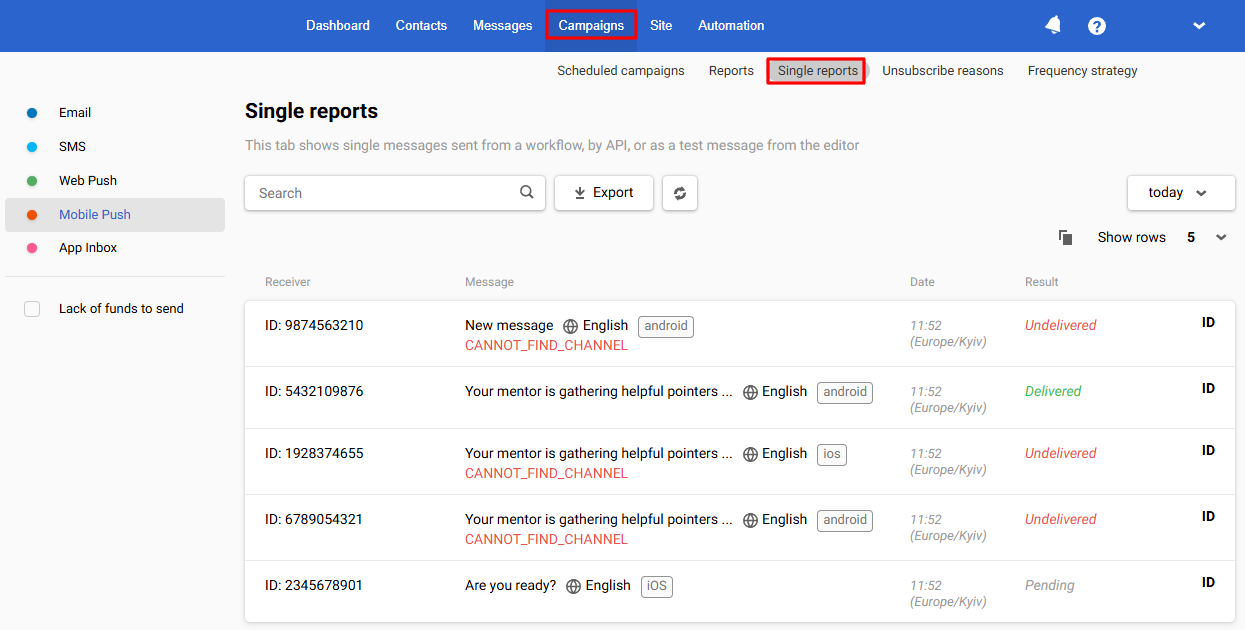
The options for managing the Single reports section are similar to reports for bulk and triggered campaigns.
Managing Active Campaigns
Reports on campaigns that are in the process of being sent contain Pause and Stop buttons at the top, with which you can wholly or temporarily stop the campaign. To restart it, click the Start button.
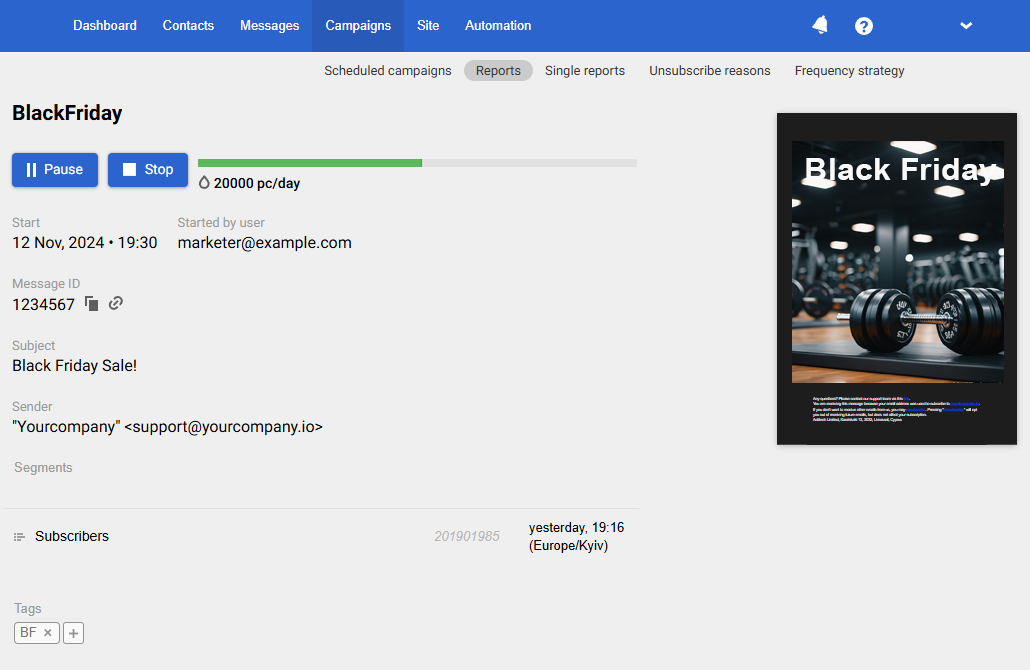
The system could also pause the campaign automatically. It happens if:
- There needs to be more funds in your account.
- The message has unique promo codes that have expired.
After you fund your account or update the list of promo codes, you can un-pause the campaign by clicking on the Start button.
Updated 7 months ago
