Using Time Zones in Scheduling Campaigns and Collecting Contact Data
Time zones divide the Earth into regions that follow a standard time relative to Coordinated Universal Time (UTC). Considering the time difference between regions allows sending messages at a time convenient for each user and accurate event processing and audience segmentation.
You can view a visual representation of time zone distribution here.
Scheduling Broadcast Campaigns by Time Zones
Reteno allows you to send messages based on your contacts' time zones by enabling the Use contact's time zone toggle when scheduling a campaign.
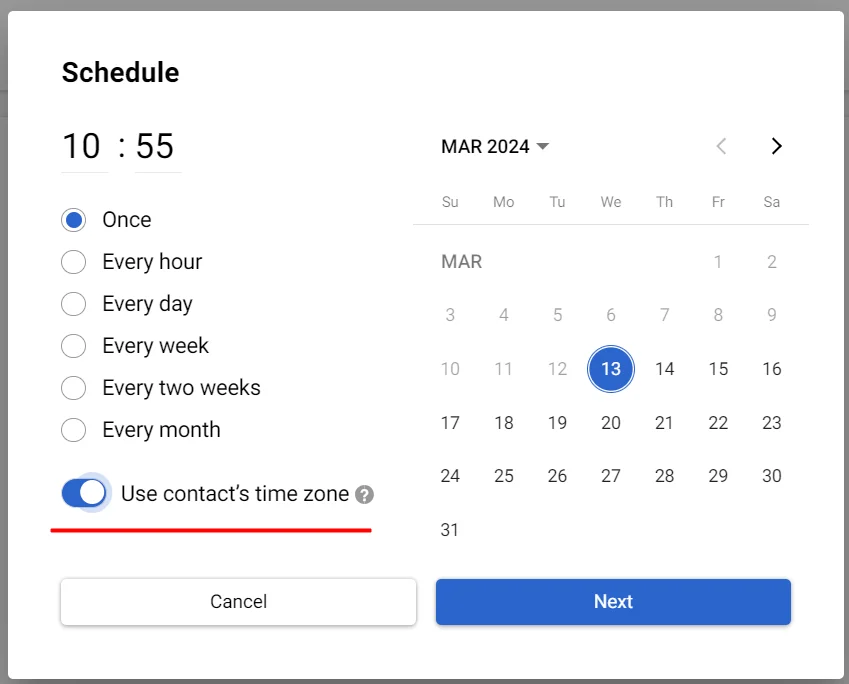
When launching a broadcast campaign, the system considers each contact's time zone and sends the message at the local time specified in the campaign settings. If a contact's time zone is not provided, the system defaults to the time zone defined in your organization’s Reteno settings.
Key Points to Note:
- If the scheduled launch time has already passed in certain time zones, messages will be sent to contacts in those zones the following day. The campaign starts as soon as it reaches contacts in the time zone where the scheduled time occurs. Such campaigns move directly to the reports section and no longer appear in the scheduled campaigns list.
- To ensure accurate delivery across all time zones, schedule your campaign before the start of the day anywhere on the planet (UTC+14). For example, to schedule a campaign for 00:00 on January 1, 2025, across all time zones, it must be set by 12:00 PM on December 31, 2024, Kyiv time (UTC+2).
NoteBatching campaigns by time zones is not possible. If the number of contacts in a time zone exceeds the speed limit, some contacts may not receive the message.
To disable the use of time zones for a scheduled campaign:
- Navigate to Campaigns → Scheduled campaigns.
- Click the campaign’s name.
- Turn off the Use contact’s time zone toggle.
- Save changes.
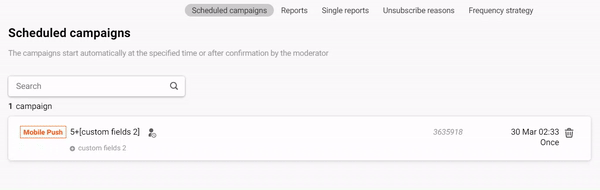
The message will then be sent to all contacts simultaneously, based on the scheduled time in your account’s time zone.
Sending Triggered Campaigns by Time Zones
You can manage the timing of message delivery according to the contacts' time zones using the Timer workflow block.
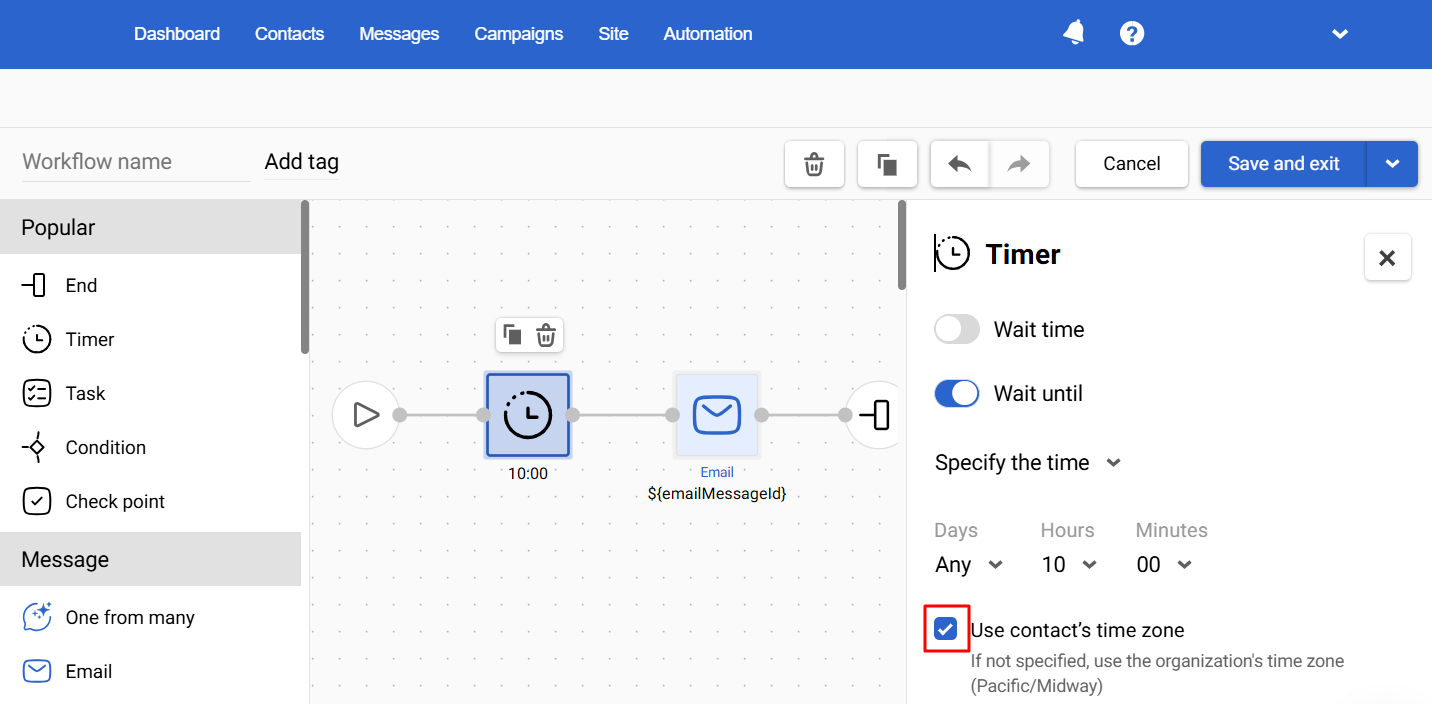
Properly configuring the workflow launch is crucial to ensuring that messages are delivered within a single day at the time specified in the timer.
Event-Based Launch
To ensure messages are sent at the specified time for all contacts across time zones, generate events that trigger workflows before the start of the day anywhere on the planet (UTC+14). This ensures delivery is adjusted to each contact's local time, as specified in the timer.
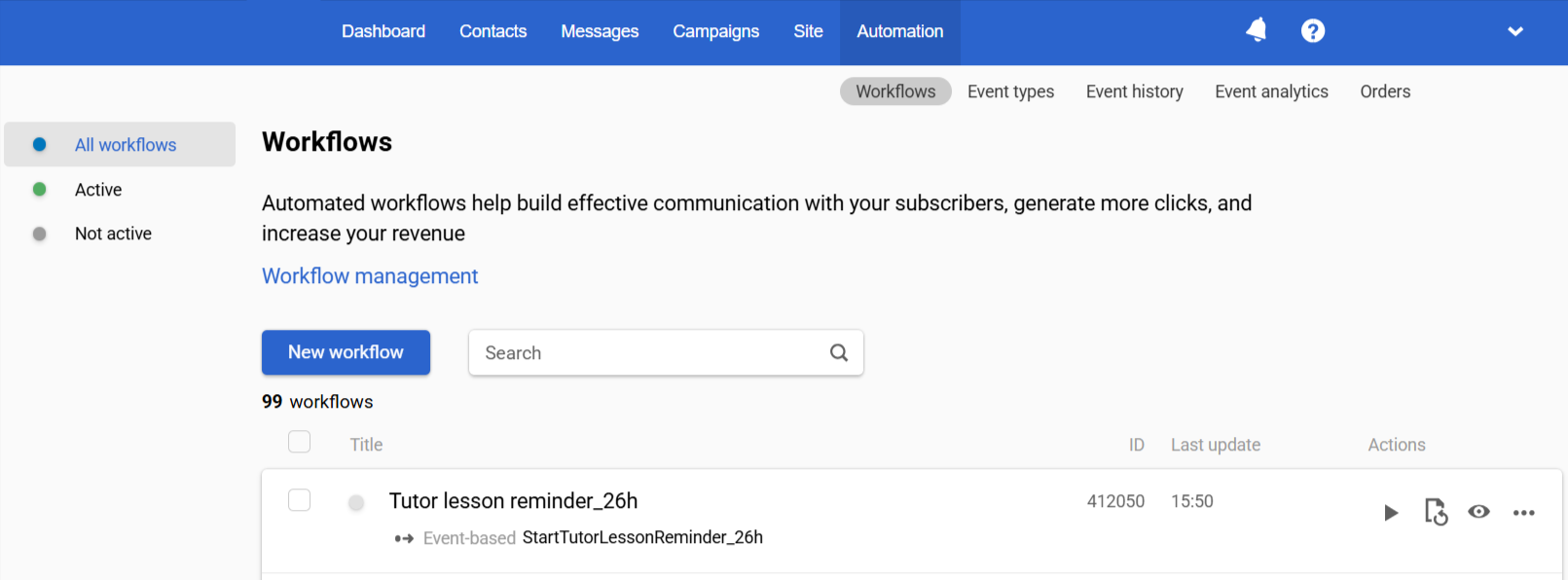
Regular Launch
Regular workflows are triggered for the specified segment during the time frame defined in the Start configuration (based on your organization's time zone). To ensure proper delivery of regular messages across all time zones, schedule the workflows to start before the beginning of the day anywhere on the planet (UTC+14).
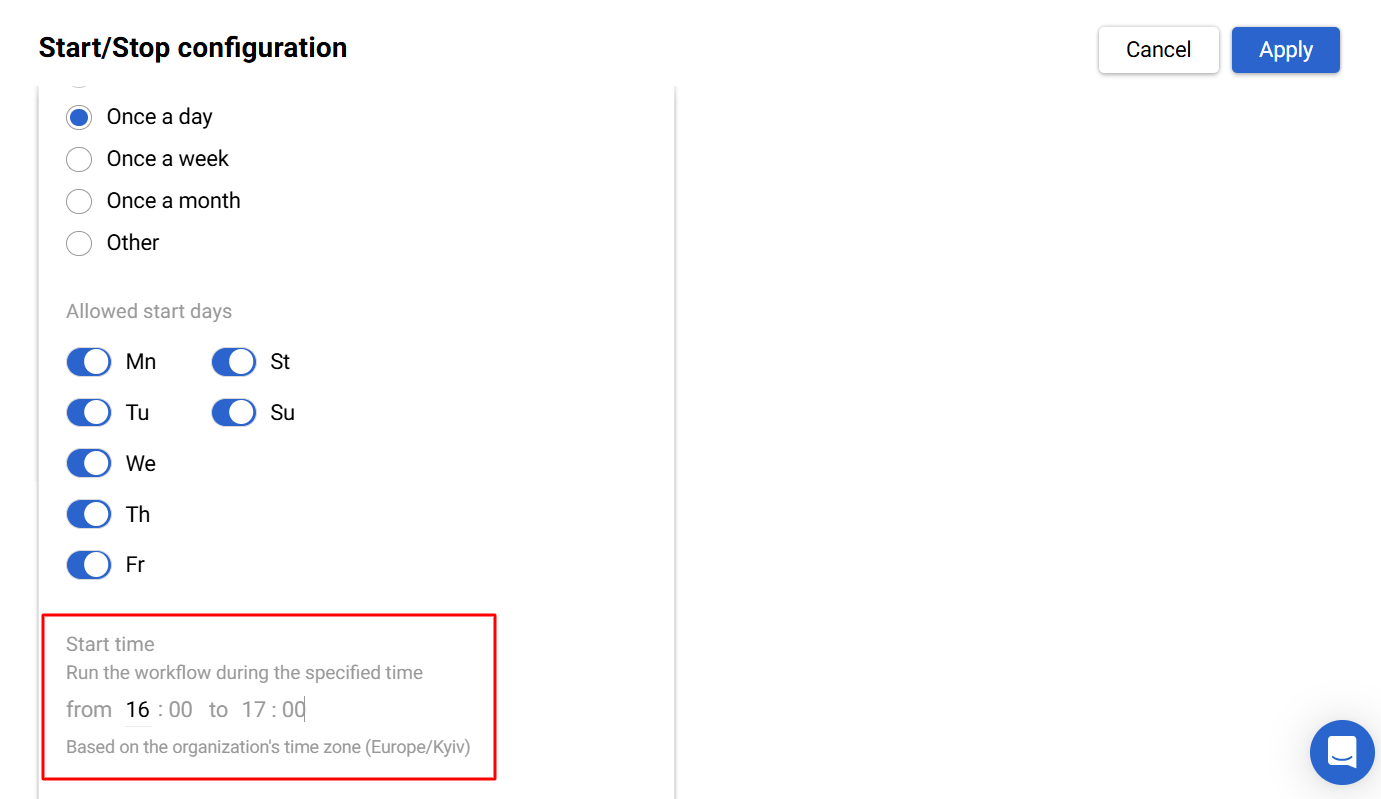
Using Time Zones When Collecting Contact Data
When collecting contact data, it is crucial to account for time zone differences, as the same event can occur on different dates depending on the local time.
Example:
A SubscriptionStarted event occurs on December 26, 2024, at 08:00 (UTC+10, Sydney). If the time zone is not specified, Reteno records it as December 25, 2024, at 22:00 (UTC+0), reflecting a day earlier.
To avoid discrepancies, always include the time zone information in UTC format or with a time zone (TZ) label when sending
- Event Data via
- SDK (see User Behaviour articles in the SDK documentation),
- The Generate event Backend API method.
- Contact Field Data via
For example:
TZ: 2024-12-25T22:30:00+03:00.
Updated 7 months ago
