How to Clean Your Email List and Why You Should Do It
Every email marketer prides themselves on a large subscriber list. It took a lot of effort and time to collect it:
- to make bright and interesting forms on site,
- to come up with gifts and bonuses,
- to create attractive pop-ups.
But nothing lasts forever, and part of the audience eventually becomes passive ballast on which we just waste our budget. As a result, we get a decline in performance indicators and negative attention from spam filters.
We'll show you how to scrub your email marketing contacts and retain a part of your inactive subscribers.
Why Do You Need to Clean Your Contact List
- You need to scrub your subscriber list to:
- reduce the cost of a campaign – the costs for an uninterested or non-existent audience obviously won't pay off;
- don't get blocked in ESP – no reputable service will work with low-quality or purchased contact lists;
- protect your domain from being blacklisted by email clients – if you spoil the sender's reputation, you won’t be able to send either bulk or triggered campaigns. Domain rating depends on many factors, and the cleanliness of your contact list plays an important role here. Reputation will be directly affected by the number of messages marked as spam, non-existent addresses and spam traps, as well as the delivery rates, open rates, and click-through rates of your campaigns.
When Do You Need to Clean Your Contact List
- When you are launching your first newsletter. If you have been collecting email addresses for years and decide to send an email to all contacts at once, most likely the majority of your audience will be inactive.
- When the age of the list you want to work with is over a year old. Over time, some recipients may stop using the current inboxes. People's interests also change, and your emails may no longer be relevant for some of them.
- When there was a long break between campaigns: about 3 months for B2C and 6 months for B2B.
- When you send a new bulk campaign. You need to update the subscriber list, firstly, to optimize the costs of email marketing, and secondly, to get the maximum audience response. To do this, you need to constantly monitor the main indicators: open rate, delivery rate, CTR, spam complaints. If some addresses repeatedly got into Errors in previous campaigns, you can export them directly from the report and exclude from the next campaign. Better yet, remove them from the list at all.
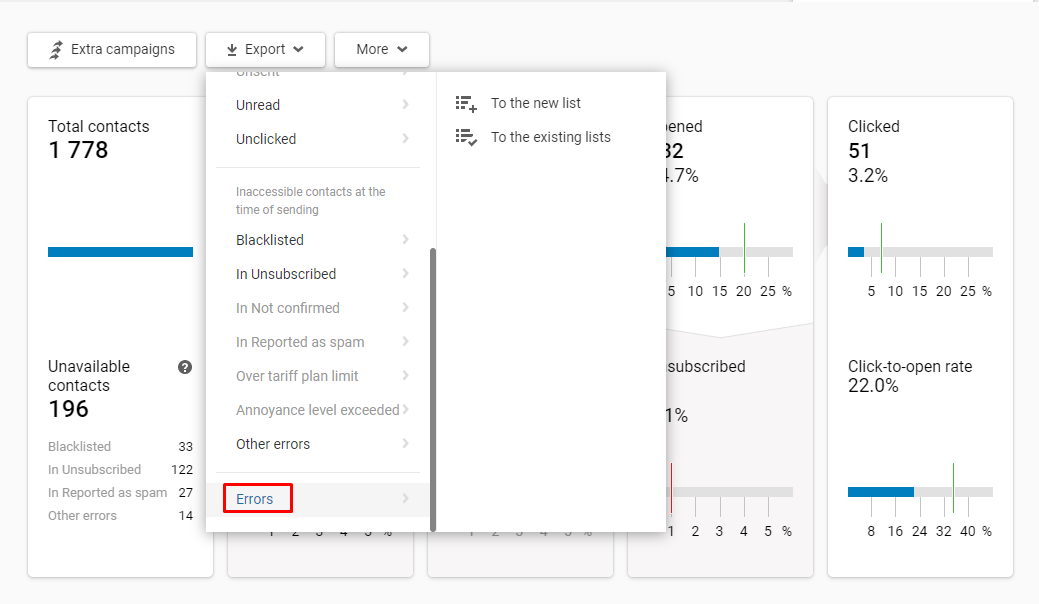
Regular analysis of email campaigns allows you to respond to changes in recipient behavior timely and correctly. For example, your domain is warmed up, you send interesting and high-quality emails with normal frequency, but your delivery and open rates decrease. One of the reasons for this may be the obsolescence of the contact base. You need to validate the list, set up a reactivation campaign and then clean the contact list.
How to Scrub Your Email Marketing List
When cleaning the contact list, we have to find and remove addresses that:
- didn't confirm the subscription;
- doesn't exist;
- have delivery errors;
- are spam traps;
- don't respond to reactivation emails.
Let's figure out how to clean your subscriber list. The first step is to validate the email addresses in it. You can do it in two ways:
- With your ESP. Marketing automation systems usually allow you to validate your contact list. For example, in our platform you can:
- check the correctness of the email syntax;
- find and replace duplicate emails;
- block addresses from our blacklist.
- With email list validation services. Use email verification tools if contacts have been collected for a long time and you need to check them more carefully.
After you validate your list, you can try to reactivate inactive subscribers. Do the following:
- Segment your audience – select those who haven't completed the target action for a long time (haven't opened emails for a month, haven't made orders for 3 months, etc.) RFM analysis will make this task easier. In our system, the report is built automatically:
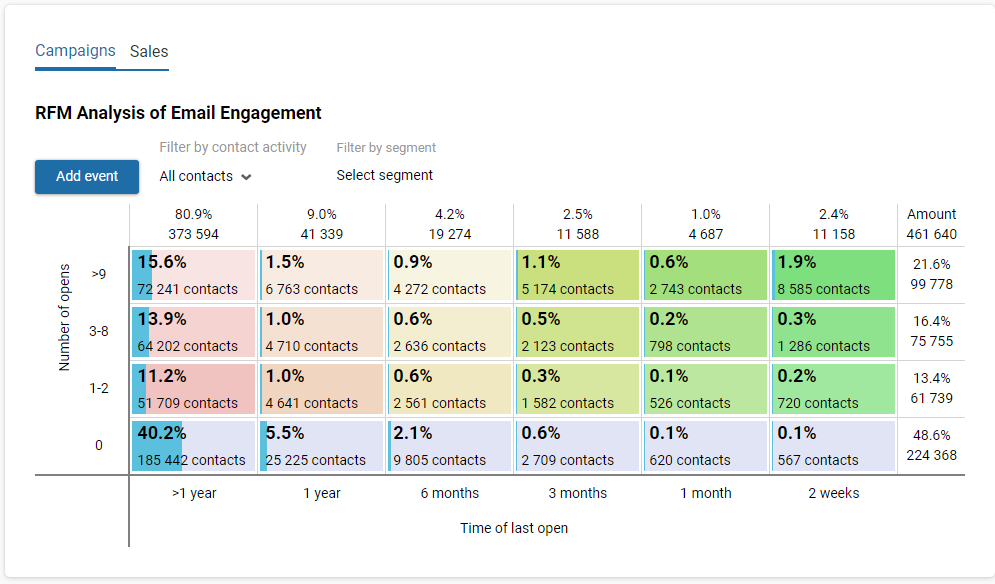
- Personalize content – use different data about your users to keep them interested. For example, it can be personal bonuses and recommendations on what to spend them on.
You can make a series of We Miss You emails (with different subject lines and content). If the recipients do not respond, we advise removing such contacts from the list after the third campaign.

How to Keep Clean Your Contact List
You can slow down contact list burnout and keep it active. For this:
-
Give up the obsession with building a contact list for long years. If you have new contacts, work with them immediately while your subscribers are interested in communication with your brand.
-
Be sure to set up a Double Opt-In subscription. This will protect you from sending to non-existent addresses and getting into spam. If you have collected unconfirmed contact data (for example, offline), send a request to such contacts to confirm their subscription.
-
Analyze each campaign. In the reports, you will see the number of opens and clicks, unsubscribes and spam complaints. So you can quickly edit the contact list.
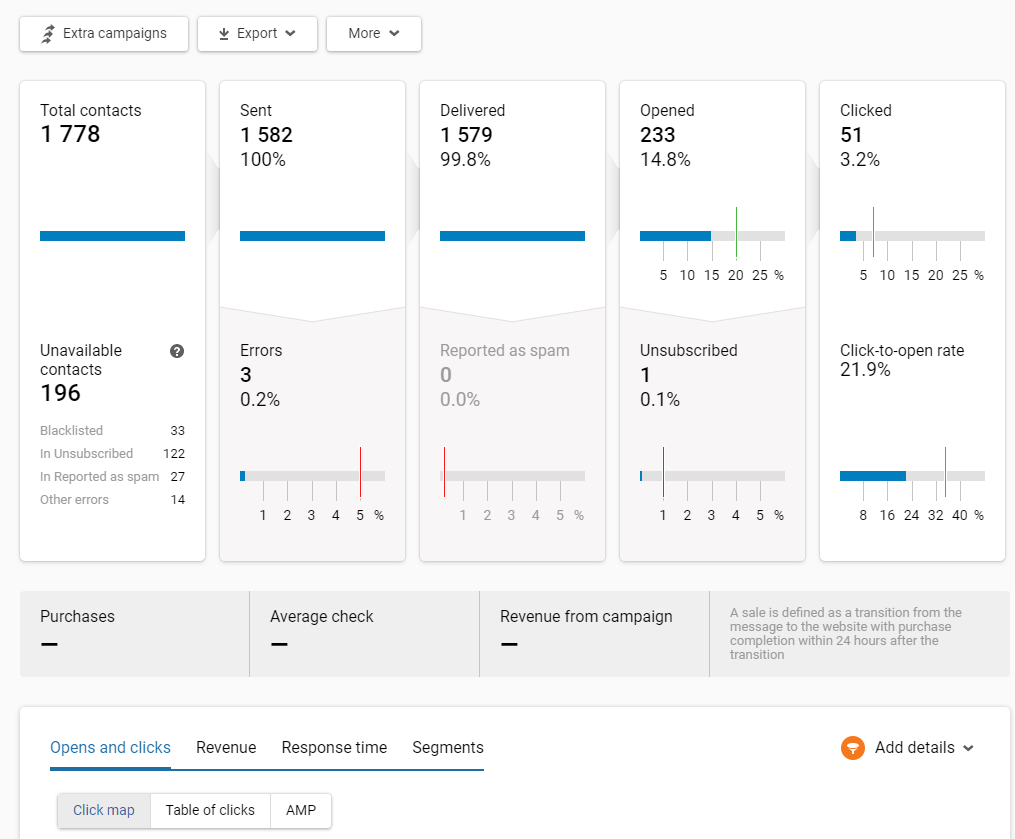
- Track the dynamics of your contacts’ activity. This will help you understand the level of engagement of your contacts and notice their burnout. If the rates of openings and clicks are falling, this is a reason to pay attention to your email marketing strategy.
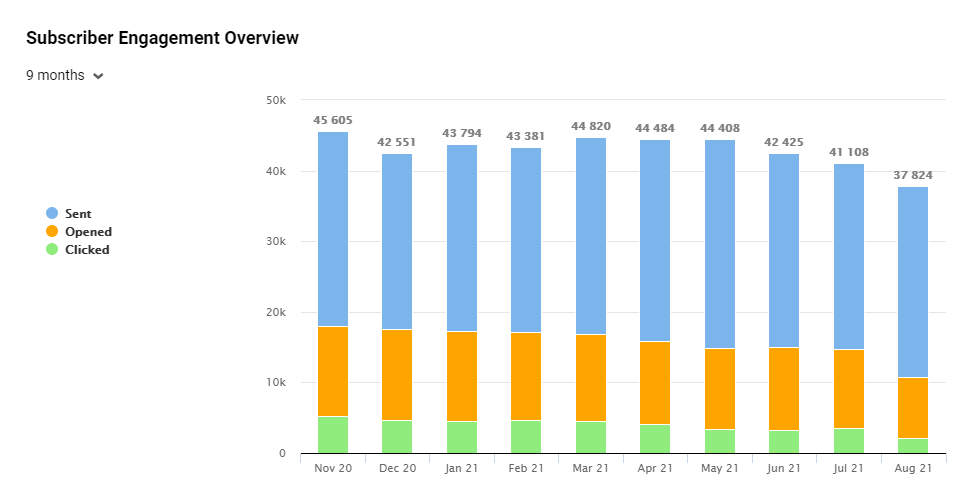
Here's a quick checklist to help you improve your email marketing strategy quickly.
- Segment your subscribers on the conditions that are important for your business. Segmentation is the basis of all email marketing; your audience should receive only relevant content.
- Automate communications: you need to set up useful triggered messages for every point of your customers’ journey. For example, in a welcome series, you need to introduce newcomers to the brand, engage them in a dialogue and push them to make the first purchase.
- Make tests: send messages with different subject lines/preheaders/design elements/sales content to different segments on different days and times. Track and take into account the users' reactions to changes in your campaigns.
- Find a convenient for your subscribers email frequency strategy and don't bombard them with dozens of emails.
To Sum Up
Contact burnout is a natural process for email marketing, and sooner or later you will have to face it. The question is how well you'll be prepared. If you keep track of your contact list, burnout will not lead to global problems. For this:
- validate your contact list;
- start working with contacts immediately after they confirm the subscription;
- create a series of high-quality reactivation emails and automate their launch;
- track the results of each campaign and delete inactive contacts in time;
- analyze your audience after each campaign.
And if you need advice on your database hygiene or any other advice to improve your company's email marketing, please contact us!
Updated 7 months ago
