Cohort Analysis
The Cohort analysis is a retention tool for marketing analytics. It helps to split customers into segments based on certain criteria and track the behavior of these segments over periods, monitoring the performance and contact activity.
Comparing table indicators with campaign outcomes, you can analyze the reason why OpenRate and ClickRate are increasing or decreasing. Also, you are able to:
- identify the best practices in previous campaigns;
- determine the subscriber's life cycle;
- understand which of the users (new or old) make the greatest impact on the activity indicator.
To access the tab with the cohort analysis, go to Contacts → Analytics and scroll down the page.
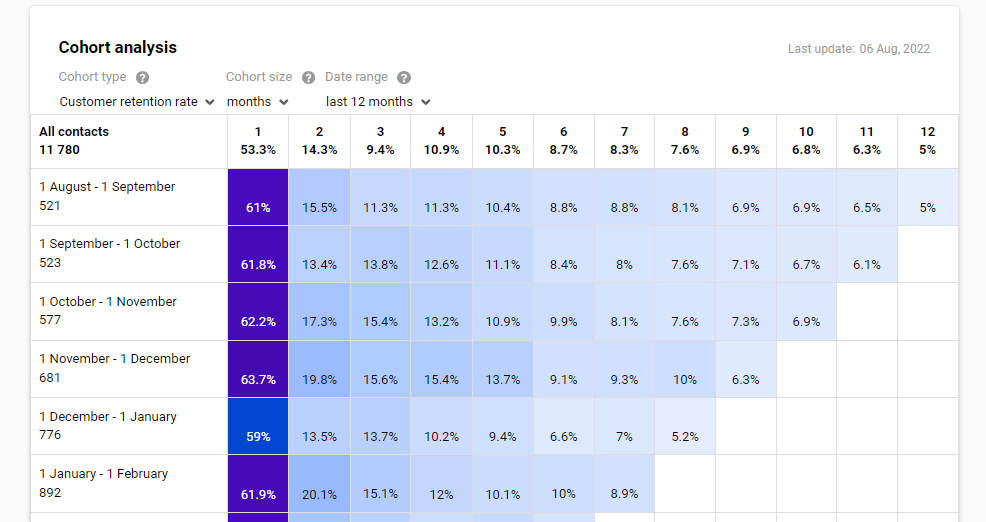
Cohort analysis section consists of the following elements:
- Cohort type. It shows the creation date of the contact and the number of contacts created on this date. The number is set as 100% for this period.
Only the customer retention rate can be a cohort type.
Customer Retention Rate (CRR) is the number of contacts who stay with the company after the analyzed time.
The table columns display days/weeks/months starting from a certain date. The cells show the percentage of contacts who were active (opened/clicked emails) at a certain period after creation.
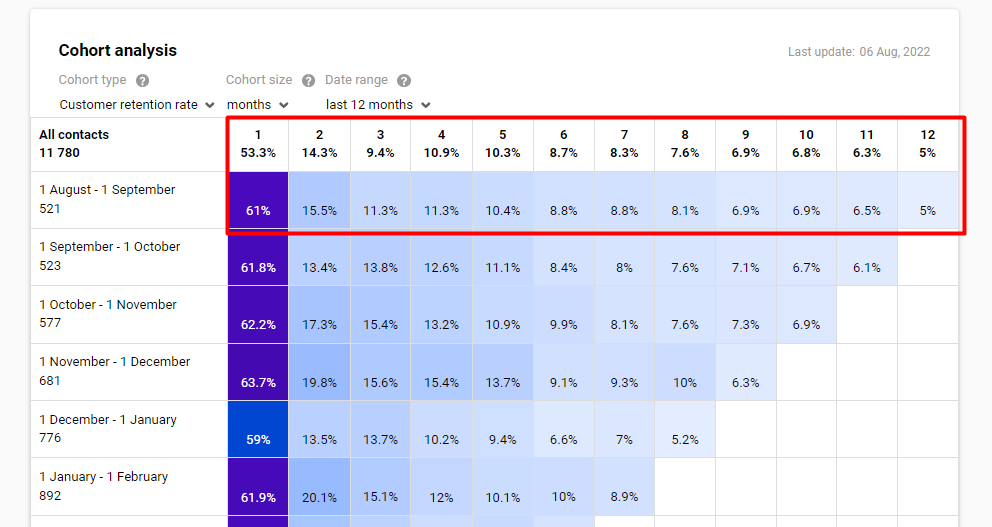
- Cohort size. The time frame determines the size of each cohort. In order to set it, expand the drop-down menu and select the period.
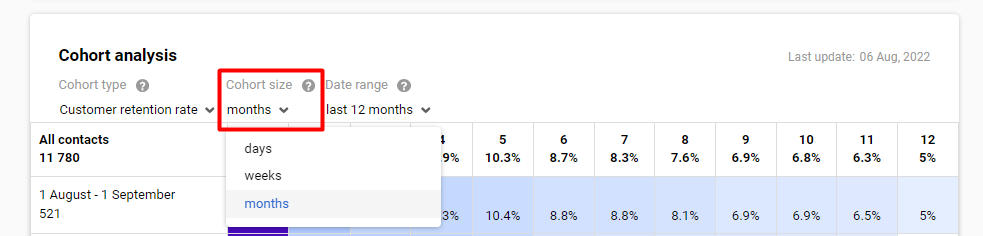
If you select days, each column of the table will show the data for a specific day. Thus, each cell will generate the number of contacts for cohorts for the required day.
- Date range. The time frame for reporting.
If you select months in Cohort size, you can select a range for the last month or the last 2, 3, 6, or 12 months. By default, cohorts are displayed for the last 12 months.
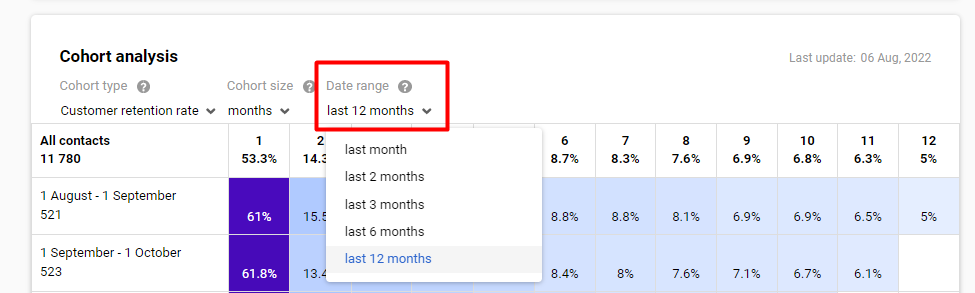
If you select weeks in Cohort size, you can select a range for the last week or the last 3, 6, 9, or 12 weeks
If you select days in Cohort size, you can select a range for the last 7, 14, 21, or 30 days.
For more detailed analytics, we recommend using both cohort and RFM analysis.
Updated 7 months ago
