Advanced Segmentation for Marketing Automation
Below, we’ll give you instructions on 4 best segmentation practices:
- Content Personalization;
- Campaign frequency optimization;
- Multilanguage communication;
- Customer profile unification.
1. Content Personalization
At our service, we use Artificial Intelligence (AI) to analyze customer preferences and pick up the best offers. AI processes all the available data on customer behavior:
- Campaign activity;
- App activity;
- Current location;
- Gadget type, etc.
These two variants of a thank you email sent in response to survey completion are good content personalization examples. One of them is sent to a female Julia, another – to a male Tom. You see that the layout of the template is the same, but the copy is a bit different.
The block with recommendations (Recommended for you) features items that Julia and Tom showed interest in, either by searching the same products or by adding the similar to their carts.

Thanks to it, a regular cold promo turns into a personalized message. Personalized product recommendations can be incorporated in both bulk and triggered emails and tailored to each recipient based on their shopping activity.
The right hierarchy of the content in campaigns increases sales growth, as the main task of AI is to pick up the products that are most likely to lead the subscriber to the purchase.
2. Campaign Frequency Optimization
Set up frequency strategies that will help you:
- Automate sending of regular emails to permanent segments (it's enough to set it up once);
- Manage your campaigns more easily and conveniently;
- Control the number of emails a contact receives (especially relevant for contacts included in different segments).
You can set several separate strategies depending on your audience segmentation.
Strategy example
Let’s imagine that a certain school of foreign languages has two email marketing segmentation strategies:
- For loyal customers (students and graduates who have already used their services);
- For prospects (potential customers).
First strategy – Loyal: students, graduates. It includes 4 segments:
- Students ES;
- Students FR;
- Graduates ES;
- Graduates FR.
According to the customer funnel terminology, people included in segments for this strategy are classified as "warm." It is easier to sell and cross-sell them services such as:
- Intensives with native speakers;
- Movies in foreign languages;
- Books and special editions in Spanish and French.
Learn More
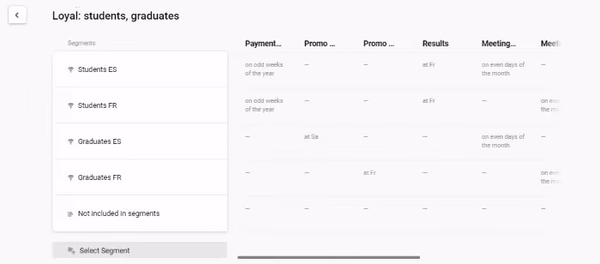
What emails are included in the strategy:
- Payment reminder. It’s sent twice a month. The first email reminds that the class is paid for in advance and offers to take care of it beforehand. It’s sent in the second week of the month. The second email informs that the payment deadline is close. It’s sent in the fourth week. The campaign is sent only to students.
- Promo on new arrivals is a regular weekly newsletter. Since current students have an intense program with enough supportive material, it is more rational to offer books to graduates. Graduates of Spanish receive these emails on Saturday, and Graduates of French on Friday.
- Results. Week results are sent only to students on Friday.
- Meeting with a native speaker as well as watching movies together is held twice a month. The schedule of the campaign is as follows: for example, if a movie is shown every 2nd and 4th week, emails are sent in the odd week to announce and invite in advance.
- Vocabulary. This is a series of emails with a set of words for learning. The campaign is sent to current students every day.
Second strategy – Prospects. It includes 6 segments:
- Demo users ES;
- Demo users FR;
- Webinar participants ES;
- Webinar participants FR;
- Subscribers ES;
- Subscribers FR.
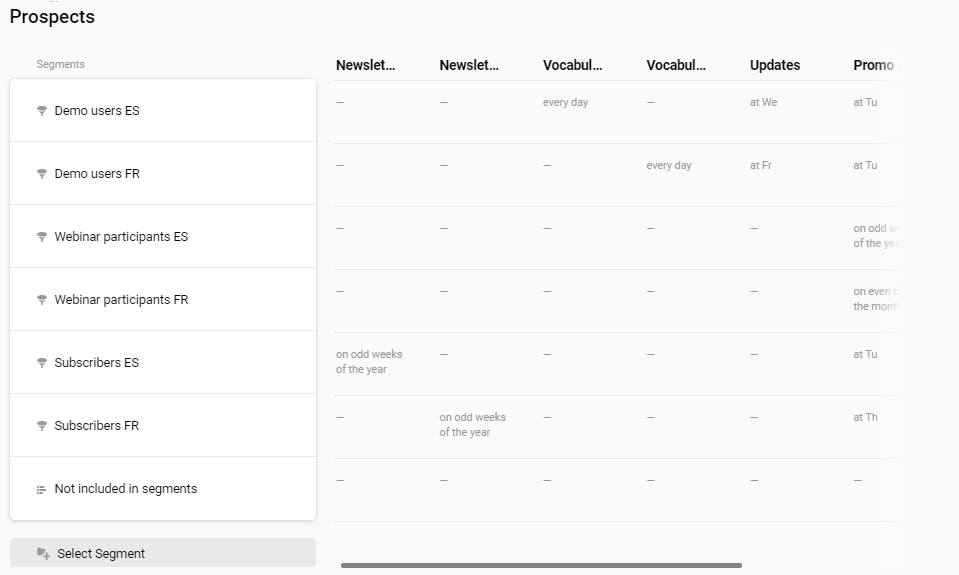
What emails are included in the strategy:
- Newsletter. The school has two subscription categories: useful content for learning Spanish and useful content for learning French. Emails to these segments are sent twice a month on odd weeks.
- Vocabulary. Campaigns with vocabulary are sent every day to everyone who is testing online training (demo users). The goal is to demonstrate the advantages of the class, describe the process and encourage a purchase.
- Updates. News on system updates and improvements are sent to different segments on different days. Emails are sent to demo users as they are the “worm” segment most interested in the information on the learning process and are most likely to buy.
- Promo. Promo campaigns are sent once every 2 weeks to all segments.
This is just one small example of how to implement the frequency strategy. This functionality gives you control over segments and email schedule. The strategy excludes segments that we can add by mistake or forget to exclude. It will warn you if you’ve made a mistake while planning. Its usefulness doubles when the number of your subscribers, segments and campaign types grows.
Learn more
3. Multilanguage Communication
Multilanguage is the functionality that enables the creation of messages in different languages within one template.
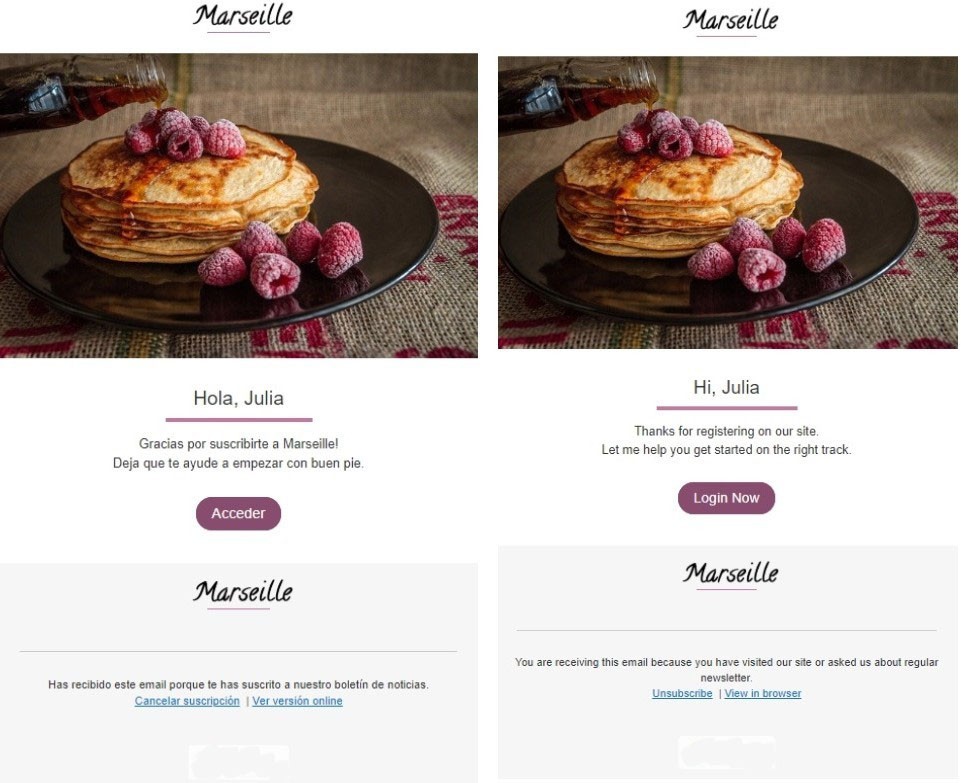
If you’re a company running multilingual marketing, this feature will help your marketers:
- Save time creating messages;
- Make it easier to schedule campaigns in different languages to different segments;
- View the results on all language versions in one report.
Functional convenience of Multilanguage isn’t its only advantage. It’s an important component of advanced segmentation and personalization because it allows sending messages in the preferred language of the recipient, raising their chances for success and response. Brands with subscribers and customers around the world use multilingual content marketing to build a deeper connection with their global audience.
In our system, Multilanguage is built into the drag-and-drop editor so you don’t have to switch between tabs. You simply select a template, specify the default language, add the necessary languages, and fill each variant with the corresponding content as regular emails.
NoteMultilanguage is available for all communication channels: you can create, edit and preview multilingual SMS, mob pushes and web pushes in one template.
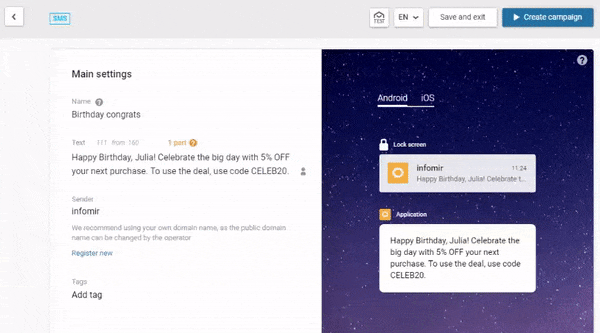
The statistics on multilingual messages is also available within one report. You don’t need to open multiple windows to compare the results of different languages.
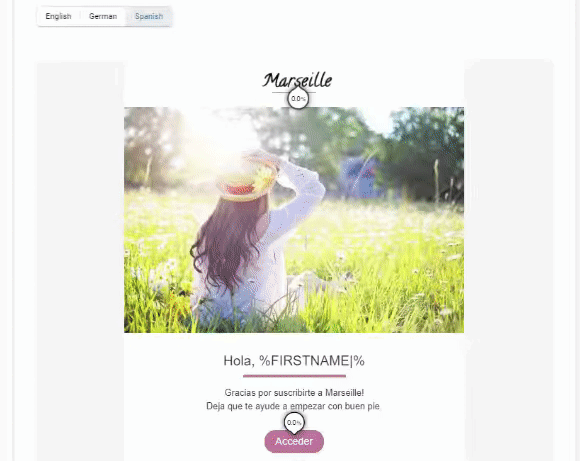
Learn more
4. Customer Profile Unification
Unify all user data within a single profile. Apart from management convenience (you see all the available data in one place), a single unified profile helps build multichannel and omnichannel workflows, engaging all communication channels: Email, Mobile Push, Web Push, SMS, App Inbox, In-App.

Take a look at this workflow for the abandoned browse campaign:
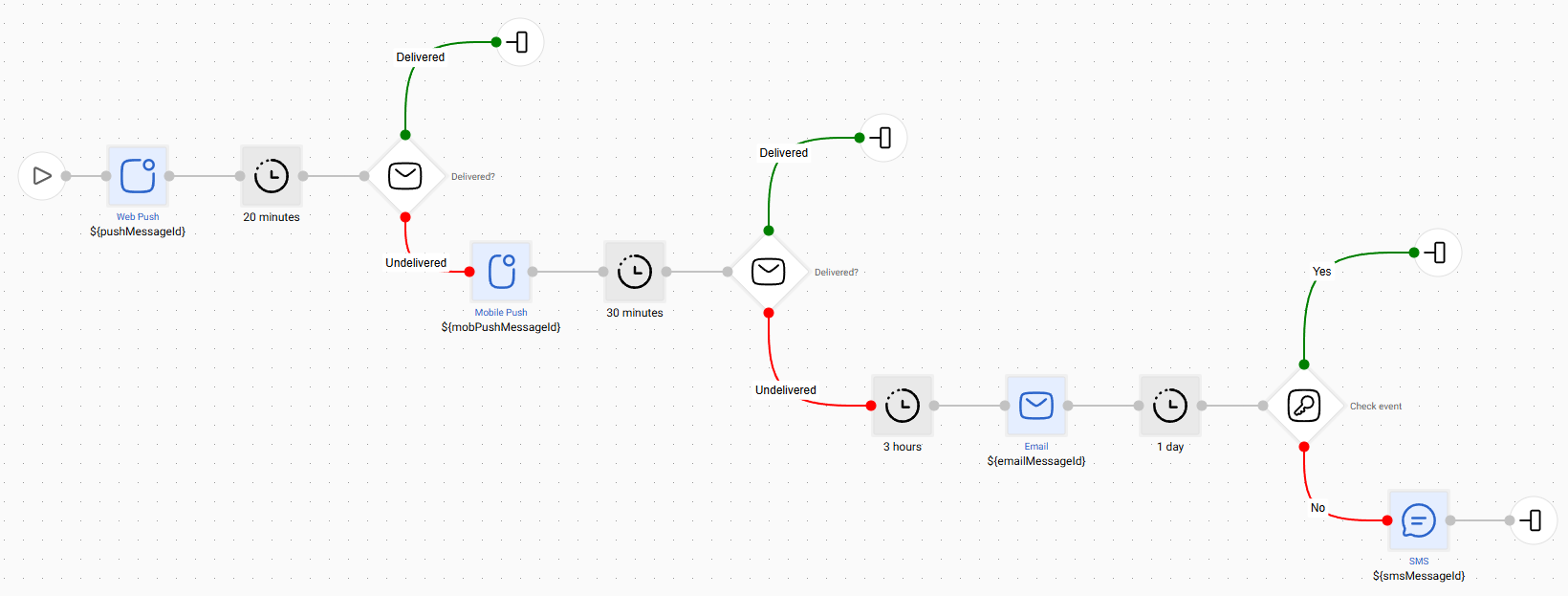
It includes 4 types of messages – web push notification, mobile push, email, and sms message. It’s launched after a certain visitor has viewed some products on your website but didn’t add any items to their cart.
So, the browse abandonment event is registered in the system, and the visitor immediately receives a web push notification. You give them 20 minutes for consideration, check whether they’ve read the push, and send a mobile push to those who haven’t. If both pushes have been ignored, send the prospect an email within the next 3 hours. The following day, check whether it has been opened, and if no, send a SMS reminder.
How to collect contact data
Cookies You can start collecting data on the website with cookies. Every visitor consented to your cookies is assigned with an ID that will record their behavior on the site.
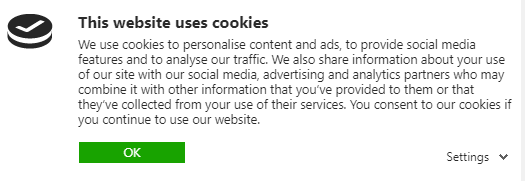
Subscription form Subscription forms can be located on the website, on social media or in pop-ups and typically collect email addresses and names. However, there are forms for phone numbers that also offer to subscribe to text messages.
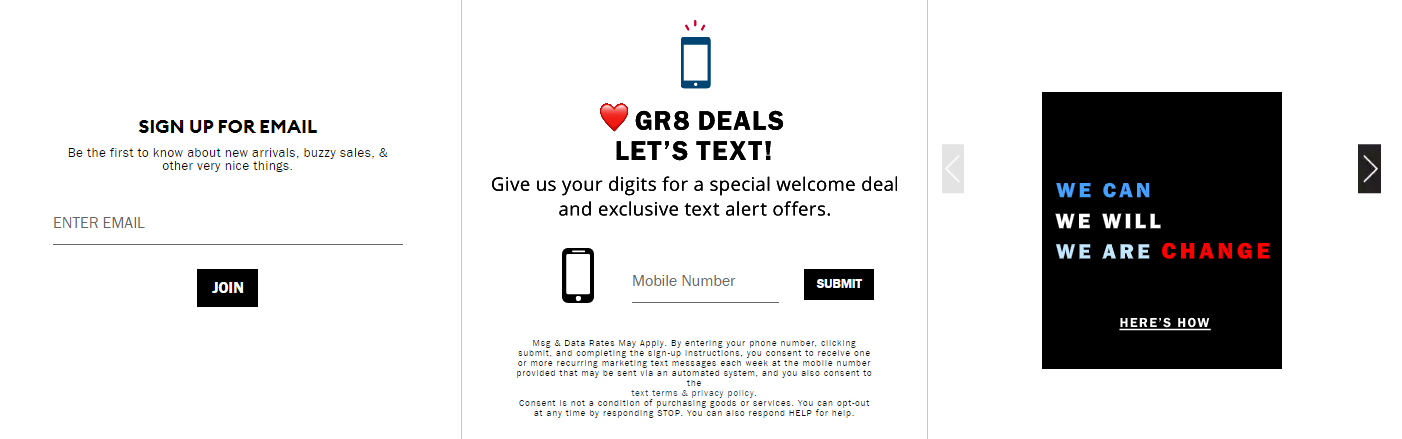
Profile and preference management After a visitor has become your subscriber, offer them to complete their profile on the website, or send an email asking to state their preferences or select topics of interest.
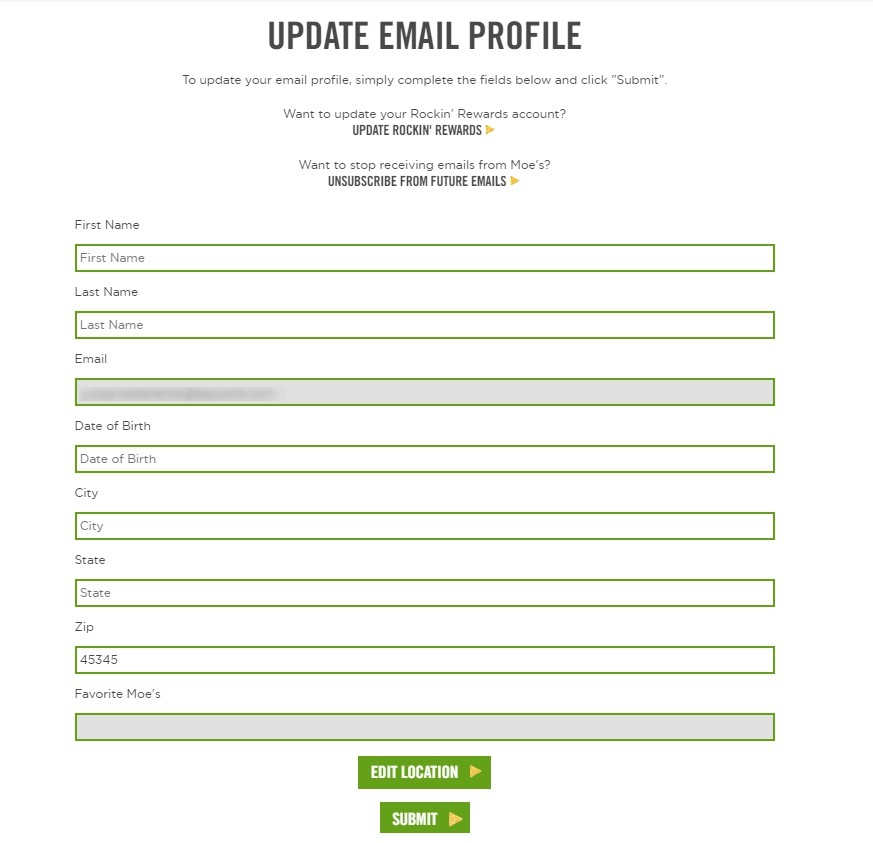
Web push notification request Web pushes are permission-based notifications. You need to ask people whether they want to hear from you using a request prompt that appears on top of your website page. If a visitor allows notifications from you, they’re assigned a token and get to your contact list.
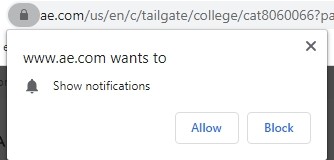
Mobile push notification request To send mobile pushes to Android users, you don’t need their permission. They’re automatically opted for your notifications and assigned with a push token by merely installing your app. However, to send to iOS users, you first need to ask for their consent. If the answer is OK, the user’s device is assigned with a token, and you may start sending them app notifications.
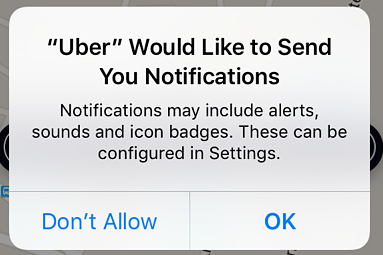
How contact data is unified by the system
-
Let’s imagine, a certain user visits your website. They see a cookie notice, consents to it and keeps on browsing the site. From now on, they’re assigned with a unique ID that is used to record their behavior (visits, viewed items, abandoned carts, purchases). You can send any of this data to our system via web tracking or API methods.
-
Next, this user subscribes to your emails and/or text messages. The corresponding data (most often email address, name and/or phone number) is added to the system. Now, they're officially subscribed to you and start receiving bulk campaigns. Next time when they go to your website by clicking a link in the email, their profile is unified: personal data specified in the subscription form merges with ID’s cookies data.
-
The user continues opening your emails and visiting your website. During one of such visits, they subscribe to your push notifications. They’re assigned with a token that is also added to their contact card in the system.
The order of the above steps isn’t important. It is important that the user goes from the received messages to the site and subscribes to other channels during these sessions. The more data you have, the more accurate your segmentation will be.
Summing up, this is what you can get using advanced segmentation in our system:
- Use data from external sources and databases within a single platform;
- Manage campaign frequency for any number of segments;
- Launch targeted campaign based on any piece of user data;
- Unify contact data and build multichannel workflows for effective communication.
Updated 5 months ago
