Email Template Import
You can import templates to Reteno in several ways:
- Transfer of HTML code.
If the template is created as HTML code and not in a drag-n-drop editor, it can be downloaded as a file and uploaded to our system. Learn how to customize an HTML email template and how to convert PSD to HTML template.
- Automatic transfer from email editors.
Many email builders allow you to export templates as HTML files. In this case, you can use the first method to transfer templates. Some services, such as Stripo, have direct integration with our platform.
If you use this editor, open the template and select Export in the top menu. In Export to ESP, click Reteno.
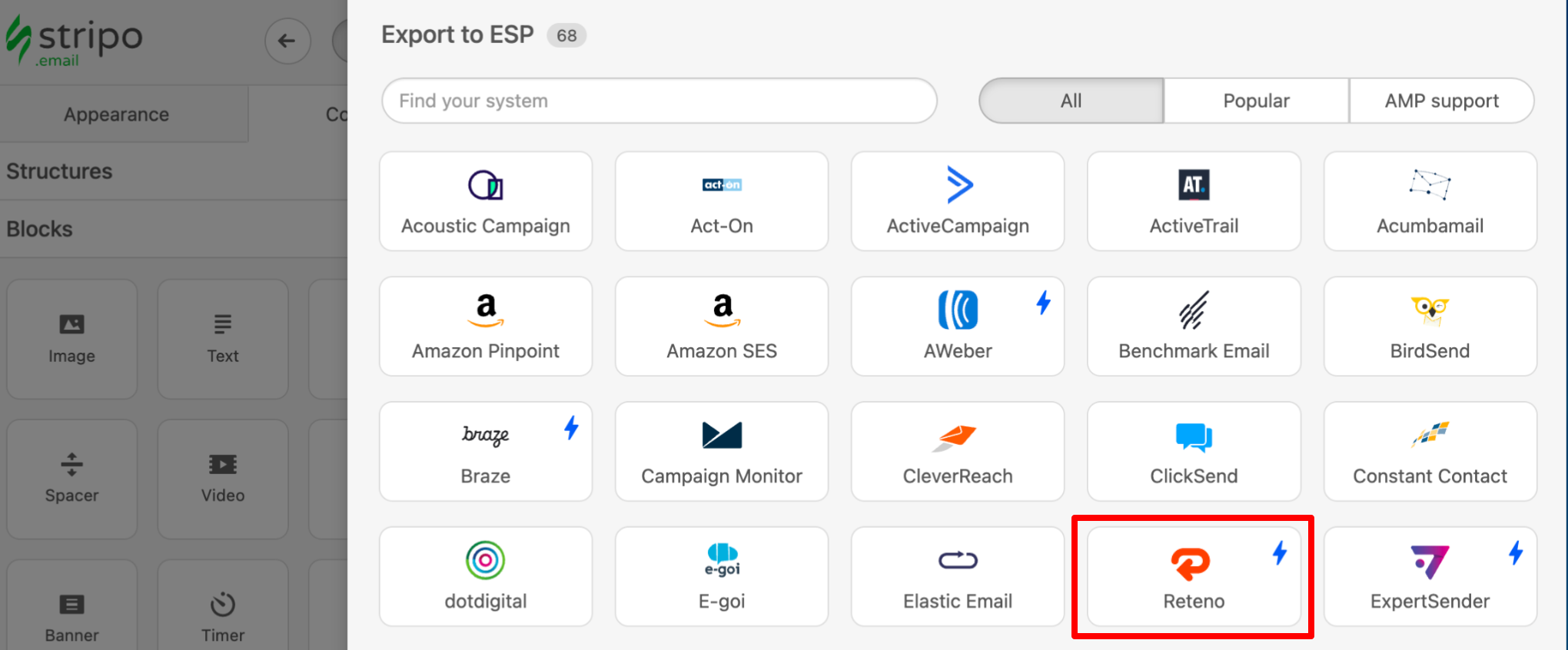
Enter your Reteno account details and allow access. In Reteno, the imported template will appear in Messages.
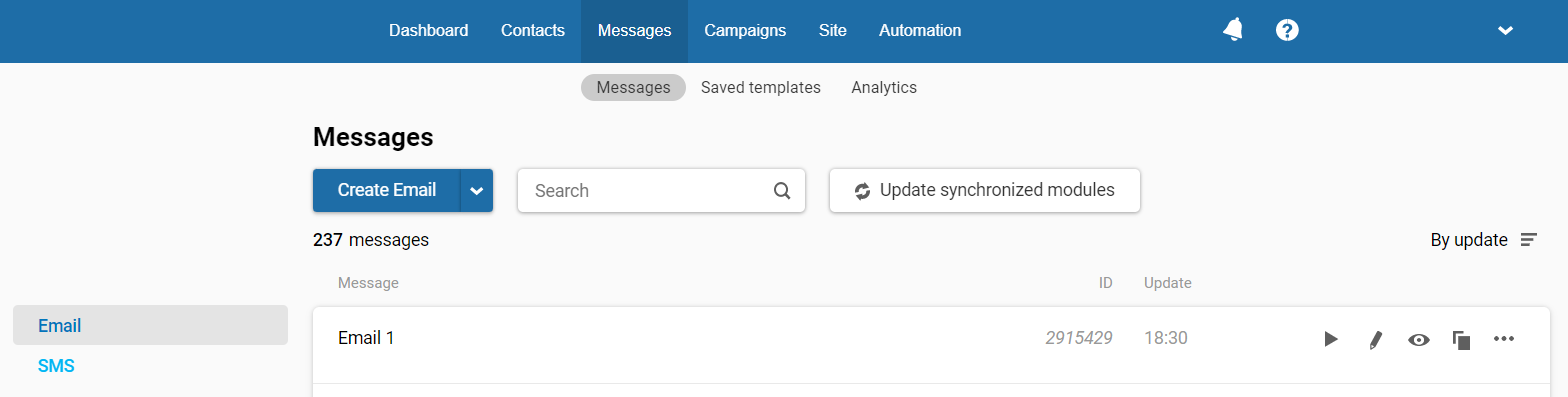
- Transfer from a drag-n-drop editor.
Automatic transfer of templates created in drag-n-drop builders isn’t available. Instead, you need to build a similar template in Reteno from scratch. Also you can use one of more than 400+ ready templates.
NoteYou can’t transfer templates of push notifications or SMS. You need to create these messages anew.
If there are any other difficulties with migration to Reteno, please contact our support at [email protected].
Updated 7 months ago
