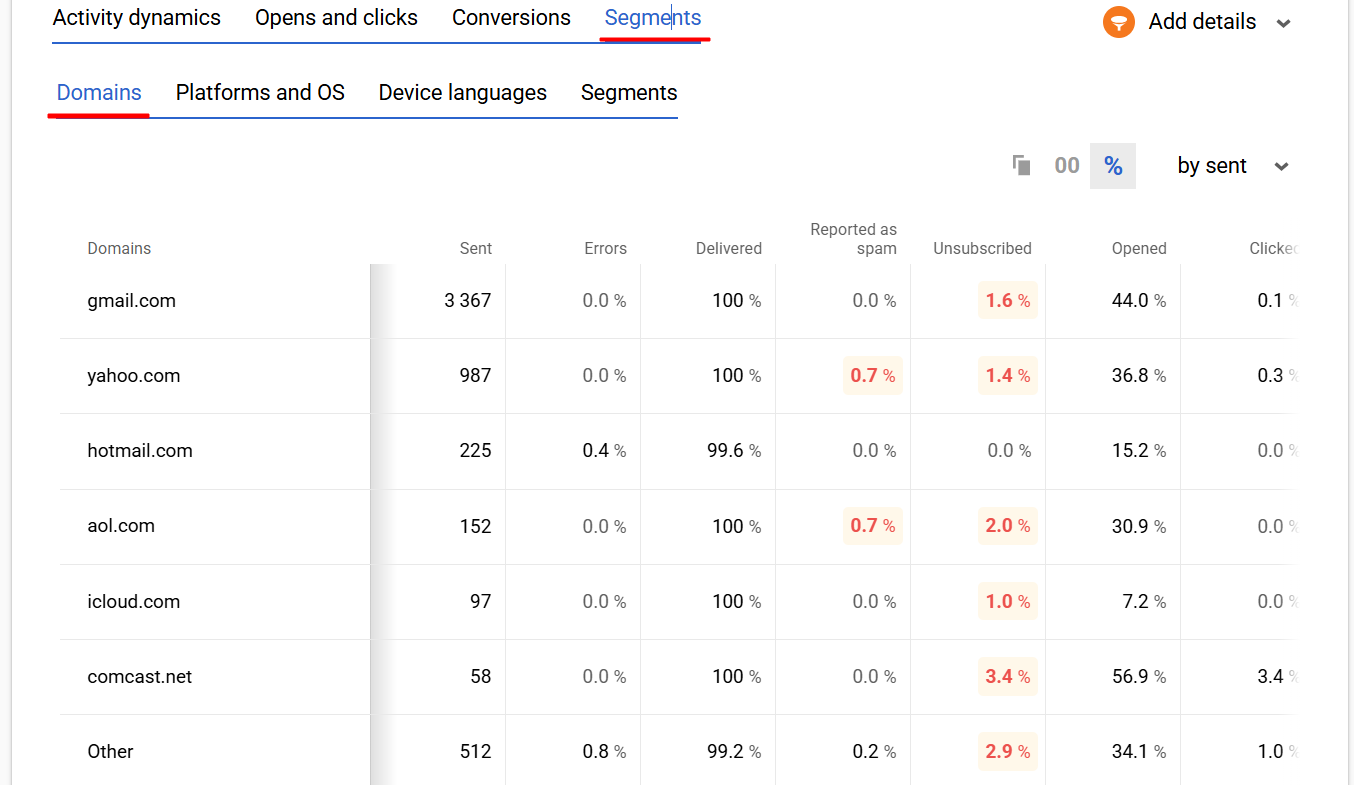Email Deliverability: Getting Started Guide
Reliable, predictable, at-scale inboxing is a core capability behind great mobile apps.
Healthy deliverability means verification codes arrive in seconds, password resets don’t stall, receipts render, and lifecycle messages can drive retention and revenue. When it’s not, growth teams waste cycles debugging engagement issues that are inbox-placement problems.
This guide lays out a practical, app-centric path: establish a strong technical foundation, set guardrails before ramping volume, and run a tight monitoring routine so you can spot drift early and recover fast.
Technical Must-Haves
Inbox providers verify sender authenticity; prove yours cryptographically.
Make your identity indisputable: publish SPF, sign with DKIM, and enforce DMARC (Read the Email Authentication Guide). These records are essential for reliable inbox placement and building your domain’s reputation with email providers.
To ensure proper email deliverability to Apple Relay addresses, register your domain in Apple Developer. Use these guides to configure authentication:
- Digital signature configuration
- Email domain authentication in Cloudflare
- Email sender guidelines from Google
Postmasters to monitor
Postmasters are provider-run dashboards that report sender health — compliance, spam/complaint rates, errors — so you can diagnose and improve deliverability.
NoteOpen rate moves fast (it can drop and rebound within hours), while Postmaster dashboards typically lag by ~2 days. Use Reteno-level open rate as your early signal, then confirm trend changes in Postmaster once the data catches up.
Useful sources:
- Checking domain settings and reputation with Google Postmaster Tools
- Email sender guidelines FAQ from Google
Useful sources:
Useful sources:
Before You Scale
Sender Identity and Routing
Isolate bounces/replies, and brand your links:
- Set Return-Path (domain digital signatures) and Reply to (email settings) to dedicated subdomains (e.g.,
[email protected],[email protected]). - Host tracking and redirect links on a branded click domain (
click.yourbrand.com) rather than using public shorteners; shared shorteners pick up other senders’ reputation and are frequent false positives in filters.
Content that Delivers and Converts
Write for people and for filters at the same time:
- Keep individual images around ≤100 KB and aim for roughly 60/40 text-to-image so filters can parse your intent if images are blocked.
- Subjects and preheaders should set expectations up front — no faux threads (
RE:,FWD:), no shock bait. - To keep templates accessible and readable, use real text (not just images), a responsive layout, adequate contrast, and alt text for every image.
- Personalization helps to get into Primary instead of Promotions, which means higher open rates.
- Always include visible unsubscribe links in emails.
Useful source: Best Practices for Email Template Design and Structure for Health & Fitness Mobile Apps
Defensible List Hygiene
Clean lists protect your sender reputation, minimize complaints, and make every send easier to deliver:
- Use double opt-in wherever your acquisition flow allows.
- When double opt-in isn’t feasible (paid social, in-app lead ads), run real-time validation via ZeroBounce / MillionVerifier at capture and re-verify before the first marketing send. Auto-suppress invalid, disposable/role addresses, and set stricter cadence for risky scores.
- Use sunsetting to limit outreach based on engagement and subscription status (example for web-to-app apps with a paywall):
- No opens & no subscription: Run an Abandoned Subscription email series for up to 2 weeks (short, utility-first touches). If there’s still no open/subscribe, pause email until a new intent appears (e.g., site return/install).
- No opens, but subscription exists: Send 1–2 emails/week (activation/reminders). If opens begin, expand to 5–7 emails/week total across all programs; keep messages short and goal-focused.
- Opens but low clicks: Retain in email with a tighter cadence; test content/offer and send time.
Sunsetting may feel counterintuitive, but nothing protects the sender's reputation faster than mailing only people who still care.
A Warm-up that Earns Trust
New domains/IPs require a controlled warm-up — begin with high-engagement sends and expand gradually:
- Start with your most engaged cohort and with transactional flows (OTPs, password resets, receipts). Maintain a 1:1 balance between triggered transactional and marketing sends. Continue communicating only with those who opened the previous messages during the week.
- Under a strict DMARC policy, it's advisable to manually limit the number of daily sends or set the value to
noneduring the warm-up period (See the Domain Warm-up Guide). - Defer regions where traffic quality is historically lower until core reputation is stable.
Monitoring & Troubleshooting
Start each day by checking engagement and complaints per provider (Gmail, Yahoo, Outlook), then corroborate with each provider’s console.
NoteIn Reteno, you can easily see campaign performance by domain in the Reports section.
Gmail
While it’s still available, monitor Domain reputation in Postmaster Tools (v1) and aim to keep it in the High band. Any dip to Medium/Low is an early warning to cut batch volume, tighten targeting, and fix root causes before sending further.

Note that Google is retiring the old Postmaster Tools (v1): users will be auto-redirected to the new v2 interface, and the v1 web UI will become inaccessible. v2 centers on the Compliance Status dashboard. Legacy Domain/IP reputation views will be removed, and you should focus on compliance, spam rate, and error signals.
- Compliance Status: Confirms you meet Gmail’s bulk-sender rules. Fix any red/yellow items before touching content or cadence.
- Spam: Your user-reported spam rate should be ≤0.3%. The metric is calculated daily and is your fastest early-warning signal.
- Delivery Errors: Scan the percentage of your total rejected or temporarily failed emails and analyze the error reasons: rate limit exceeded, possibly spammy content, or others.
Yahoo
Use Sender Hub to monitor and keep the Complaint Rate below 0.3%. If it drifts up, immediately trim the audience and cadence and surface your unsubscribe link more prominently to prevent reporting spam.
Outlook
Check SNDS for IP-level volume, complaints, and possible trap indicators; it updates daily and helps confirm whether Outlook dips are broad (infrastructure) or campaign-specific.
If a Campaign Fails
Your most crucial indicator is Open Rate for the first email in the Abandoned Subscription series: it should be 35-50%.
If the campaign’s indicators exceed acceptable rates, follow these steps:
- Check Open Rates by provider to see if it’s Gmail-only, Yahoo-only, Outlook-only, or broad. If these indicators are normal, this is probably an isolated incident.
- Switch to sending the following email only to those who opened the previous one (or, even more strictly, only those who click).

- Shift volume from broad campaigns to utility-first transactional flows — they earn higher engagement and rebuild reputation faster.
- Run diagnostics:
- Send test emails across Gmail/Yahoo/Outlook to verify folder placement.
- Check email with specialized services, e.g.:
- GlockApps — placement across seed networks, spam-filter checks, auth headers (SPF/DKIM/DMARC), and sending IP/domain reputation snapshots.
- MailGenius — quick pass/fail guidance on auth, headers, spammy copy, and DNS misconfig.
- MXToolbox — DNS health and blacklist checks (sending domain, Return-Path domain, tracking/click domain).
- Litmus / Email on Acid — verify rendering and load behavior (images, CSS), and run their spam-testing/placement panels for corroboration.
- Check Spam Rate in Postmasters. If it is high:
- Validate your contact list.
- Keep double opt-in where your acquisition flow supports it.
- For the next 1-2 months, mail only recently engaged users (e.g., last 5 days).
- Limit sending speed to 50 emails per minute. How to know if the issue is fixed: If provider-level open rates rebound to your standard/acceptable range over the next few days, the problem is resolved. Your domain reputation will follow shortly after.
NoteDMARC aggregate reports will help you detect authentication gaps, domain abuse, and misrouted traffic. Review them monthly and record fixes.
Updated 9 days ago