Reminder Campaigns for Fitness Mobile Apps
Automated reminders play a direct role in increasing the number of Daily Active Users (DAU). By prompting users to return to the app regularly, these reminders drive up DAU, an essential metric for gauging user engagement and app success. Higher DAU often translates to improved long-term retention, as users who are engaged daily are more likely to form lasting habits with the app. This cycle of consistent activity boosts user satisfaction and retention rates, leading to a decrease in churn.
Key Goals of Reminder Campaigns
Reminder campaigns aim to gently re-engage users and encourage them to continue their fitness journey. Here are the key goals for the different types of reminder campaigns:
1. Changing User Behavior to Boost Engagement
Product marketers aim to shift user behavior in ways that benefit both the user and the business. Automated reminders are among the most effective ways to encourage consistent engagement with fitness apps. They promote healthier user habits and strengthen their commitment to personal fitness goals. By proactively reaching out, reminder campaigns help transform occasional users into habitual ones, increasing the likelihood they will stick with the app long-term.
2. Maintaining Motivation with Consistent Communication
One of the biggest challenges in fitness journeys is sustaining motivation. Automated reminders serve as gentle nudges that remind users of their planned or recommended workouts, maintaining a sense of accountability. These messages — whether reminders to complete a workout, join a scheduled class, or start a challenge — keep users engaged, encouraging consistency that is key to reaching fitness goals. As users achieve these goals with the app’s support, their satisfaction and loyalty to the app grow.
3. Revenue Growth Through Improved Retention
User retention is closely tied to revenue. High retention means users are not only staying with the app but are also more likely to explore additional offerings, such as premium features or subscription plans. By keeping churn low and retention high through reminder campaigns, fitness apps create a more predictable revenue stream. Ultimately, the impact of reminder campaigns extends beyond immediate engagement, fostering loyalty that fuels long-term revenue growth.
Creating a Reminder Campaign: Daily Workout Example
Let’s focus on setting up a One-Time Daily Workout Reminder Campaign for paid active users. The workflow will send a daily notification to encourage them to complete their training.
Start Configurations
Create a dynamic segment of all paid active users (who have trained at least once in the last two weeks). This segment will be updated daily and target all paid users of your app.
Stop Configurations
If the SubscriptionCanceled event is detected, the workflow should be automatically stopped.
Campaign Timeline
For this campaign, the timeline involves sending one reminder each day:
- Message: Send a push notification or email at the exact time the user selected, encouraging them to start their workout.
- Example: "It’s workout time! Let’s crush today’s session and get one step closer to your goals."
This workflow doesn’t need multiple follow-up messages since it’s a one-time daily reminder.
Crafting Message
The effectiveness of daily reminders depends heavily on the tone and content of the messages. Mobile push notifications are naturally concise, which fits the tone of workout reminders. You don’t need long messages — just a short, encouraging prompt that gets users moving.
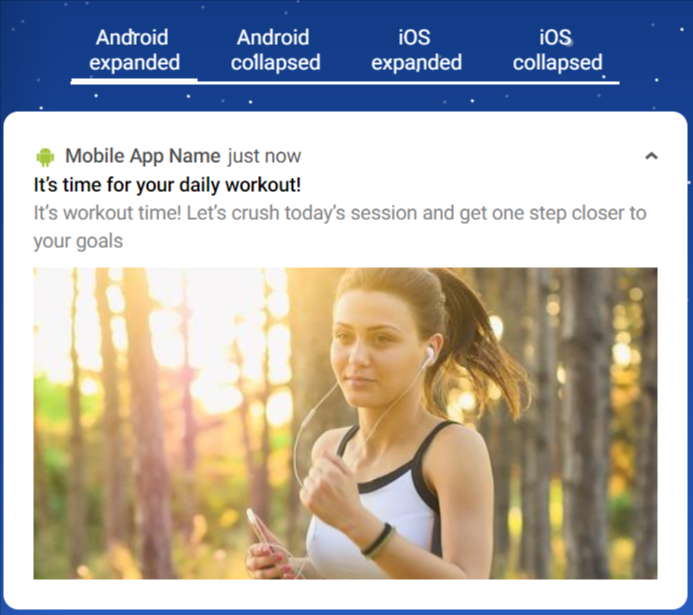
NoteYou can optimize your campaign using the One from Many workflow block. This block tests different versions of your message and automatically prioritizes the one with the highest engagement.
Building Workflow
Setting up the One-Time Daily Workout Reminder workflow in Reteno is straightforward using the drag-and-drop editor. You’ll simply:
- Set Timer Block: Configure the timer to wait until the time when you want to send reminders.
- Add Message Block: Insert push notification or email based on the user’s chosen communication channel.
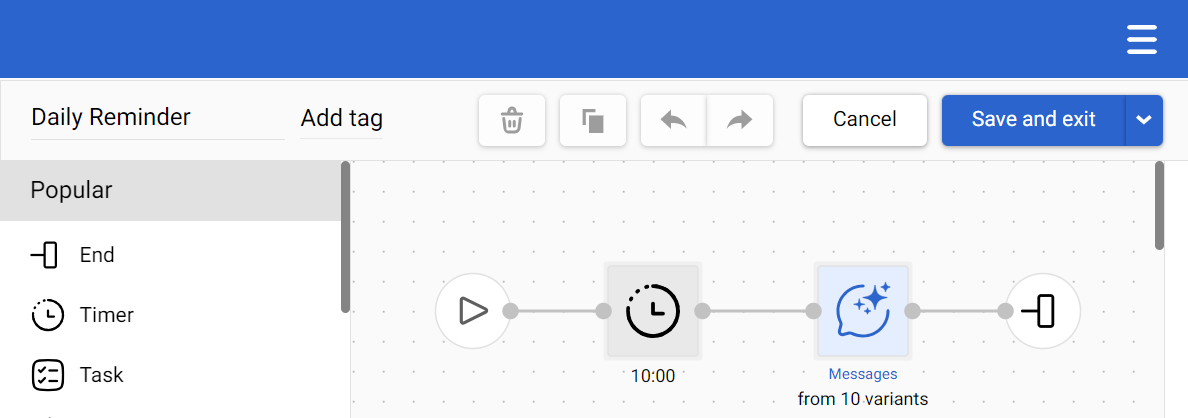
Since the workflow is regular, the message will be sent every day at the time specified in the timer.
Launching Workflow
Configure the workflow to send reminders automatically each day at a specific time. Since this is a one-time daily reminder, the system will send the notification at the selected time and reset it for the next day.
- Create a dynamic segment of paid active users:
- The first condition is_paid equals true on the screen below means that a user has bought a subscription.
- The second condition All events WorkoutStarted during two last weeks specifies active users.
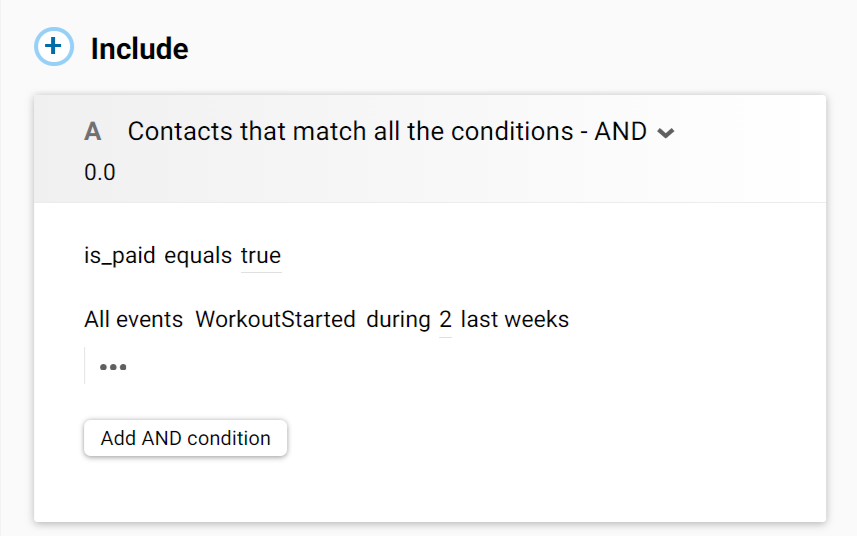
- Select the created segment in the workflow start configuration and specify the once-a-day launch schedule, with the each-time processing of repeated events.
- Select the
SubscriptionCanceledevent to stop the workflow and specify its period (e.g., 24 hours).
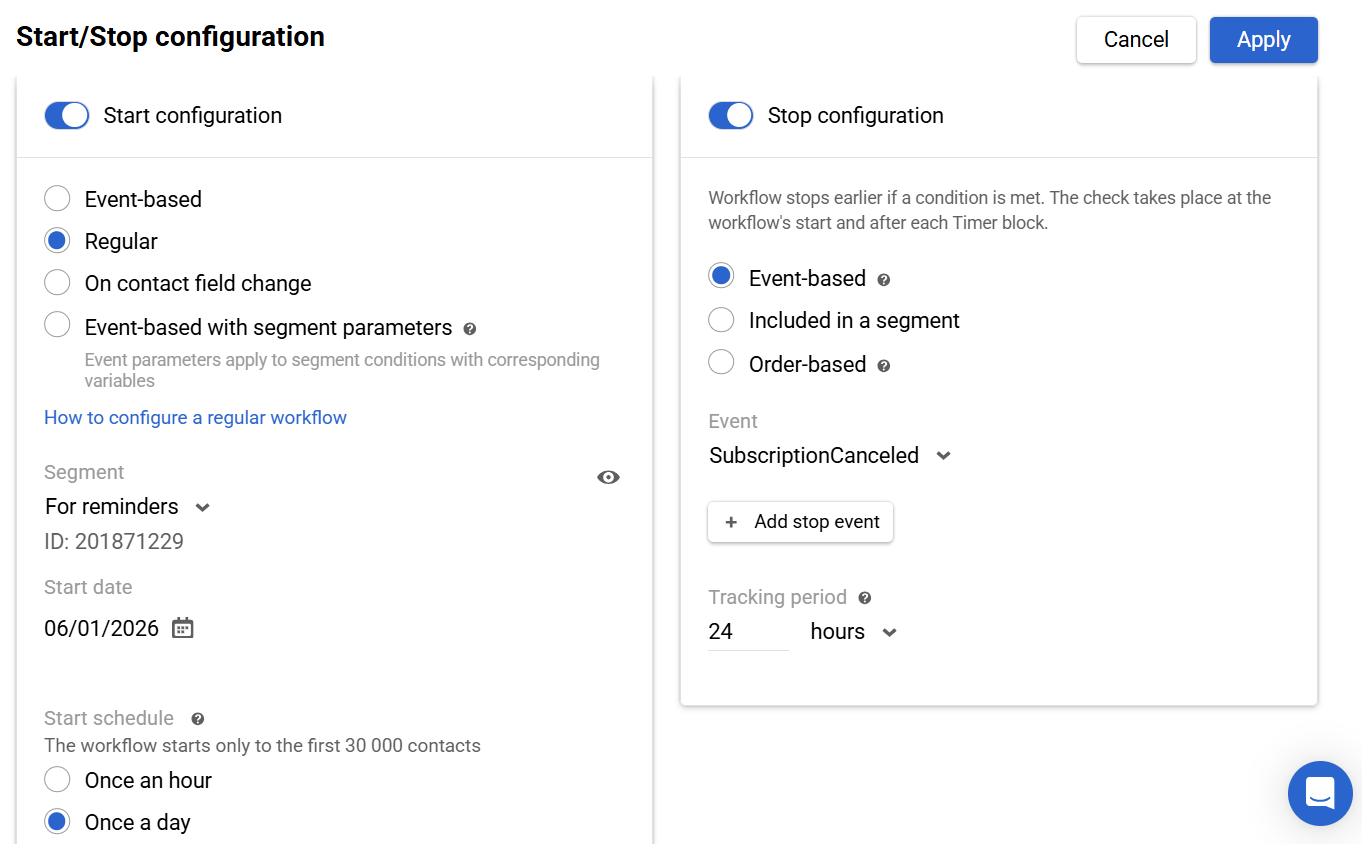
More on launching a regular workflow for a segment >
Optimizing Reminders
Giving users the ability to choose their own days and times for reminders is more effective than setting the same time for everyone. Personalized reminders align with individual schedules, increasing the likelihood that users will stay on track with their workouts and engage more consistently.
Reteno offers a workflow block that allows you to set custom reminder times based on user preferences. Contact our support team at [email protected], and we’ll help you get everything set up for optimal engagement.
Best Practices
To ensure the success of your reminder campaigns, keep the following best practices in mind:
- Personalization: Tailor messages based on user preferences, behavior, and goals. For example, if a user prefers strength training, mention this in your workout reminders.
- Clear Call-to-Action (CTA): Include a simple and actionable CTA like Start Workout Now to guide users toward immediate engagement.
- Pacing: Avoid sending too many reminders in a short period to prevent users from feeling overwhelmed.
- Use Incentives: In some cases, you can offer small incentives or motivational messages to encourage users to complete their workouts. For example: "Complete three workouts this week and unlock a new training badge!"
Updated about 2 months ago
