Integrating Trustpilot with Reteno
Collecting customer reviews is essential for building trust and social proof. With the Reteno–Trustpilot integration, you can automate inviting customers to leave a review after key events. This integration helps you:
- Increase the number of verified reviews.
- Save time by automating manual outreach.
- Trigger invitations at the optimal time based on user behavior.
- Maintain consistent communication via localized, branded review emails.
How Integration Works
- The customer performs an action that triggers a workflow in Reteno.
- Webhook in workflow sends a request to the Trustpilot API.
- Trustpilot API processes the request and launches the email invitation.
- The customer receives an email asking for feedback.
Integration Requirements
To enable automatic review invitations via Reteno and Trustpilot, you’ll need the following:
- Trustpilot Business Account: Free plans do not support API-based invitation sending.
- Access to Trustpilot Invitation API: See Trustpilot documentation.
- Retrieve the following credentials:
Client IDClient Secretaccess_tokenbusinessUnitId
Creating a Workflow in Reteno
To send invitations automatically, create a workflow in Reteno that uses the Webhook block to call Trustpilot's API.
Steps:
- Log in to your Reteno account.
- Navigate to Automation → Workflows → New workflow.
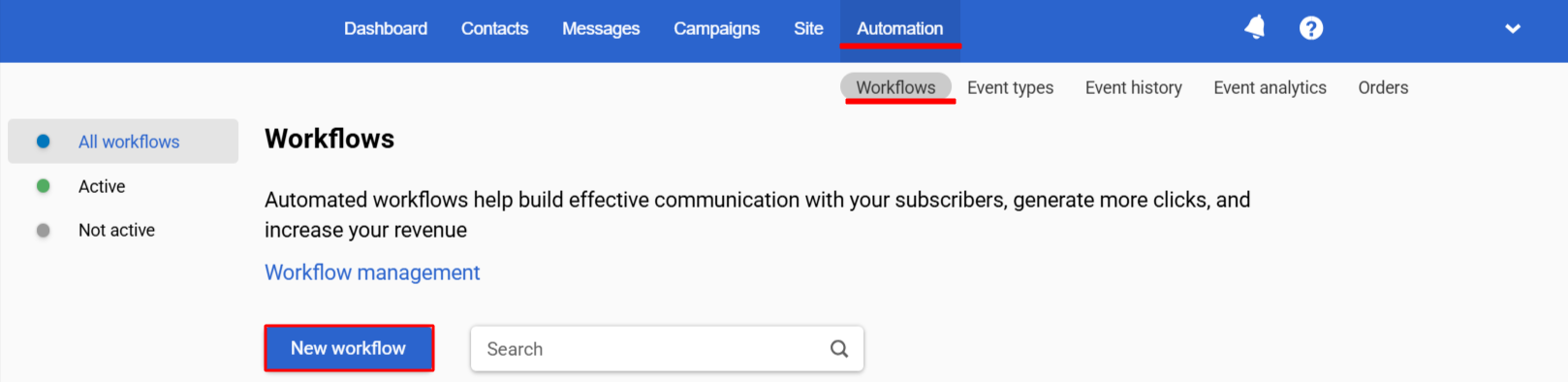
- Add a Webhook block to your workflow and click Select webhook.
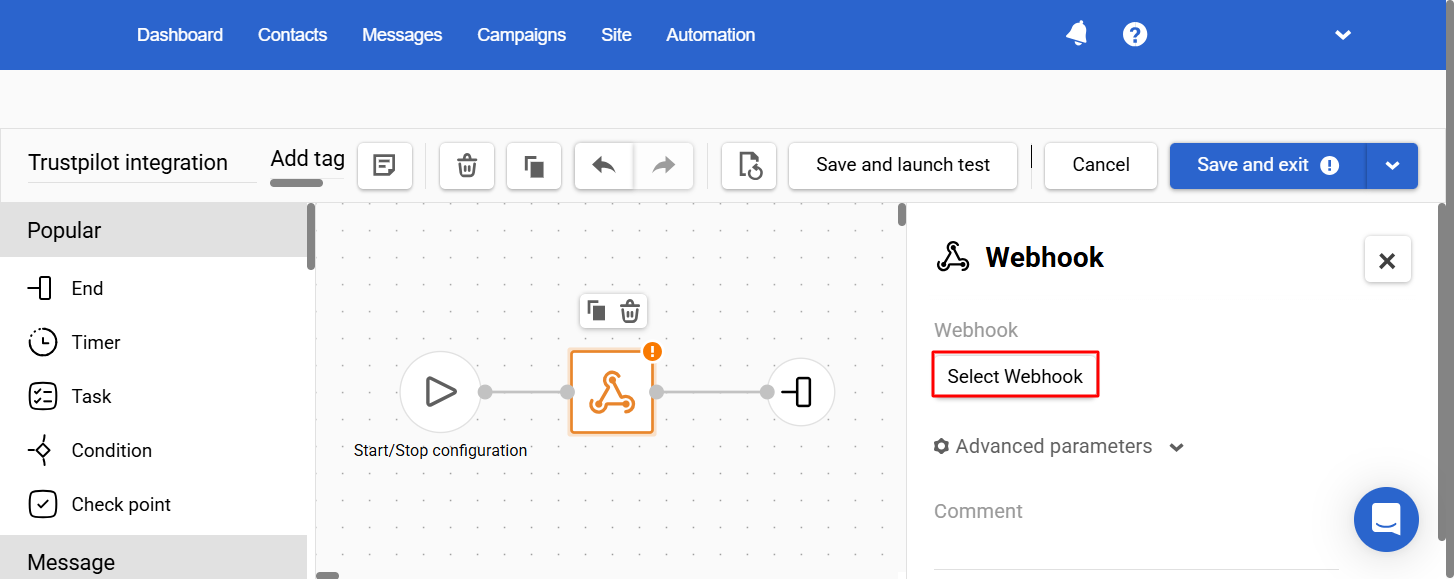
- Click New webhook.
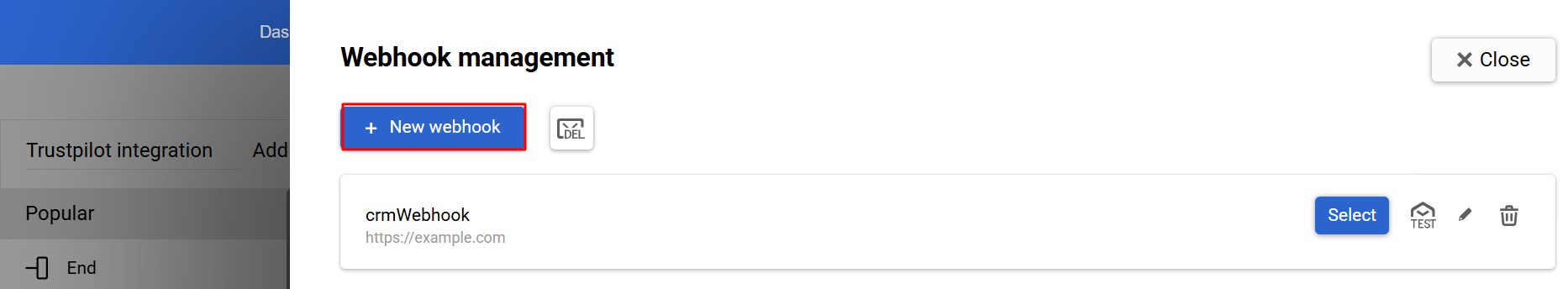
- Set up webhook:
- Enter webhook’s name (and, optionally, description)
- Method:
POST - URL:
https://invitations-api.trustpilot.com/v1/private/business-units/YOUR_BUSINESS_UNIT_ID/invitations - Pass parameters in headers:
Authorization: Bearer YOUR_ACCESS_TOKENContent-Type: application/json
- Pass JSON in the request body — example:
{
"consumerEmail": "$data.get('email')",
"referenceId": "$data.get('orderId')",
"locale": "$data.get(locale)",
"senderEmail": "[email protected]"
}
NoteThe values inside
$data.get(...)must be passed in the event that triggers the workflow.
- Click Done.
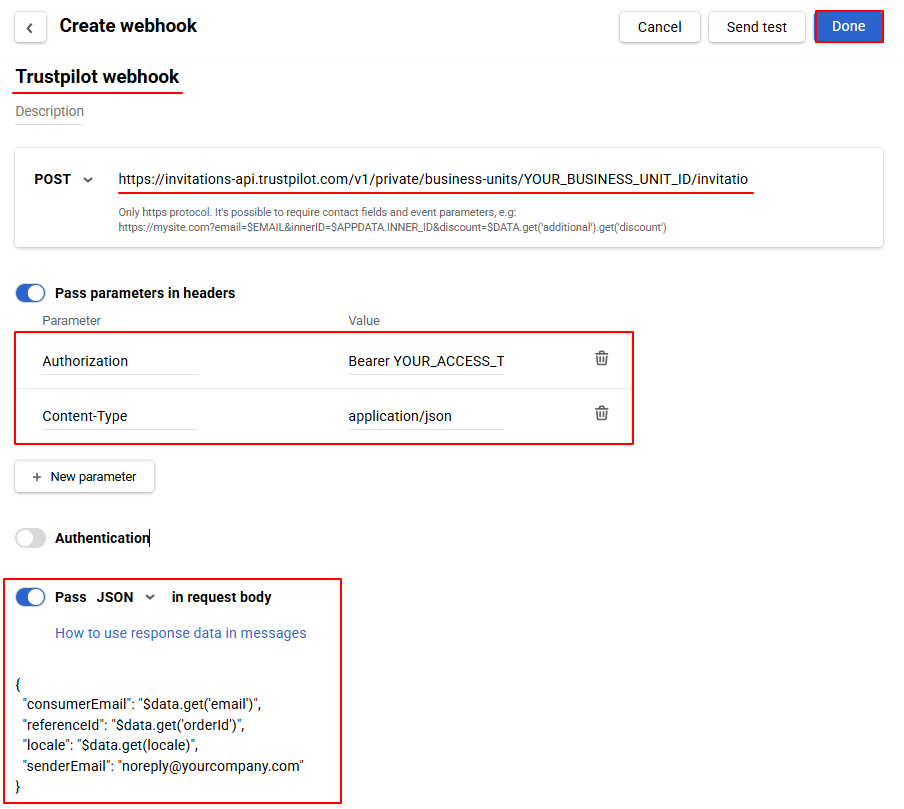
More on using webhooks in workflows >
Required Fields for the API Request
Trustpilot’s documentation provides the following required fields:
| Field | Type | Description |
|---|---|---|
consumerEmail | string | The recipient’s email address |
referenceId | string | A unique ID (e.g., order number) |
locale | string | Email language/locale (e.g., en-US, uk-UA) |
senderEmail | string | The email address shown as the sender |
Passing Data via Events in Reteno
To make request fields available in a workflow, pass them as parameters of the event that triggers this workflow.
Include all necessary fields like email, orderId, and locale. These values will be accessible in the Webhook block using Velocity expressions:
$data.get('fieldName')
For example:
$data.get('email')→ extracts the customer's email$data.get('orderId')→ extracts the order ID
NoteYou can use the backend API or the iOS and Android SDKs to send events with dynamic data
Updated 2 months ago
