Adding BIMI Logo
Brand Indicators for Message Identification (BIMI) is a standard that allows companies to display their logos in subscribers' mailboxes. BIMI is part of the setup of digital signatures such as SPF, DKIM, and DMARC. Only domains that successfully pass authentication are allowed to display the brand logo.
Benefits of BIMI:
- Improved security: Protect against fraudulent emails with authentication.
- Trust: Increased reputation with email service providers and recipients.
- Higher open rates: Trust in emails with a logo encourages more openings.
- Differentiation from competitors: Your brand becomes more visible in crowded inboxes.
Implementing BIMI is a strategic step that combines security, marketing, and improving the effectiveness of online campaigns.
NoteBIMI is supported by a limited list of providers, such as Gmail, Apple Mail, Yahoo/AOL (only for bulk campaigns). Details >
Preparatory Steps
- Verify the domain.
- Ensure the DMARC policy is in “quarantine” or “reject” mode.
- Obtain a Verified Mark Certificate (VMC) or Common Marc Certificate (CMC) confirming the logo verification.
- Add one or more BIMI records to the domain’s DNS.
Displaying BIMI in Account Settings
- Go to Reteno account settings → Laboratory tab → Brand logo for mailbox section and select the domain with BIMI records.
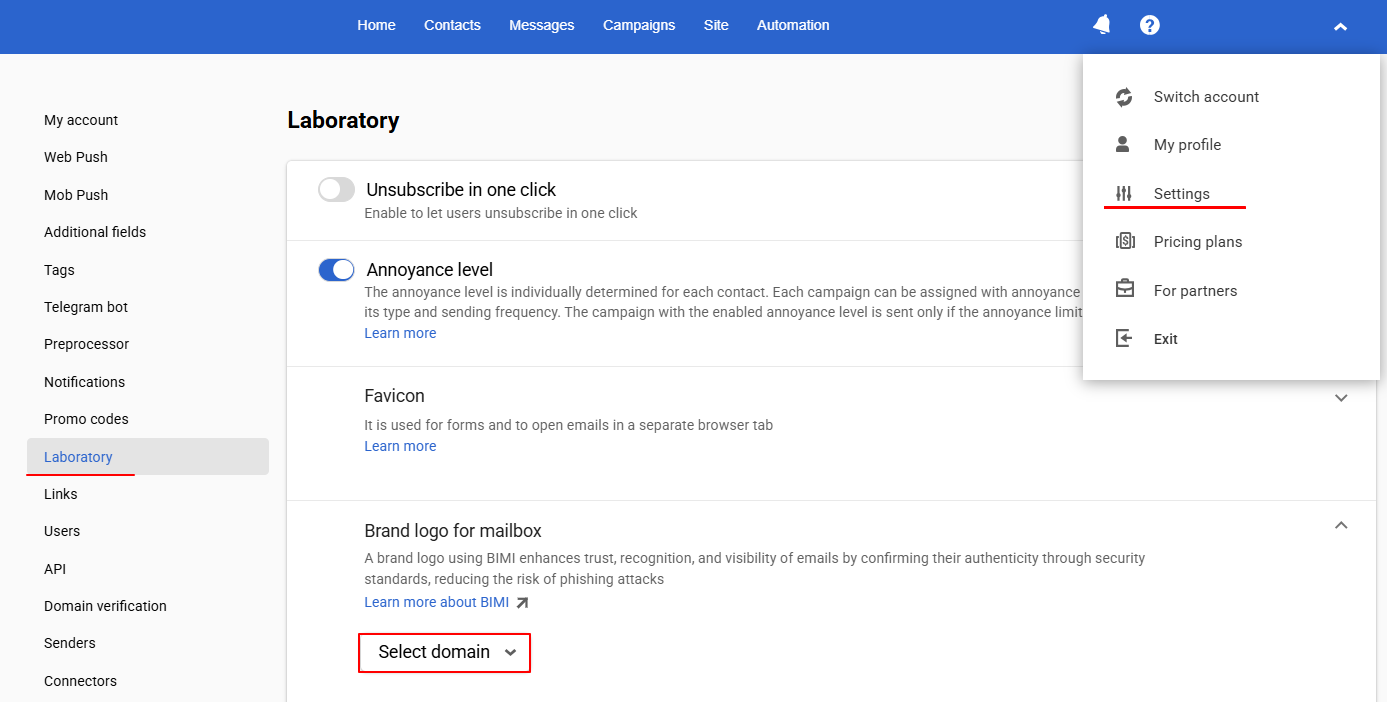
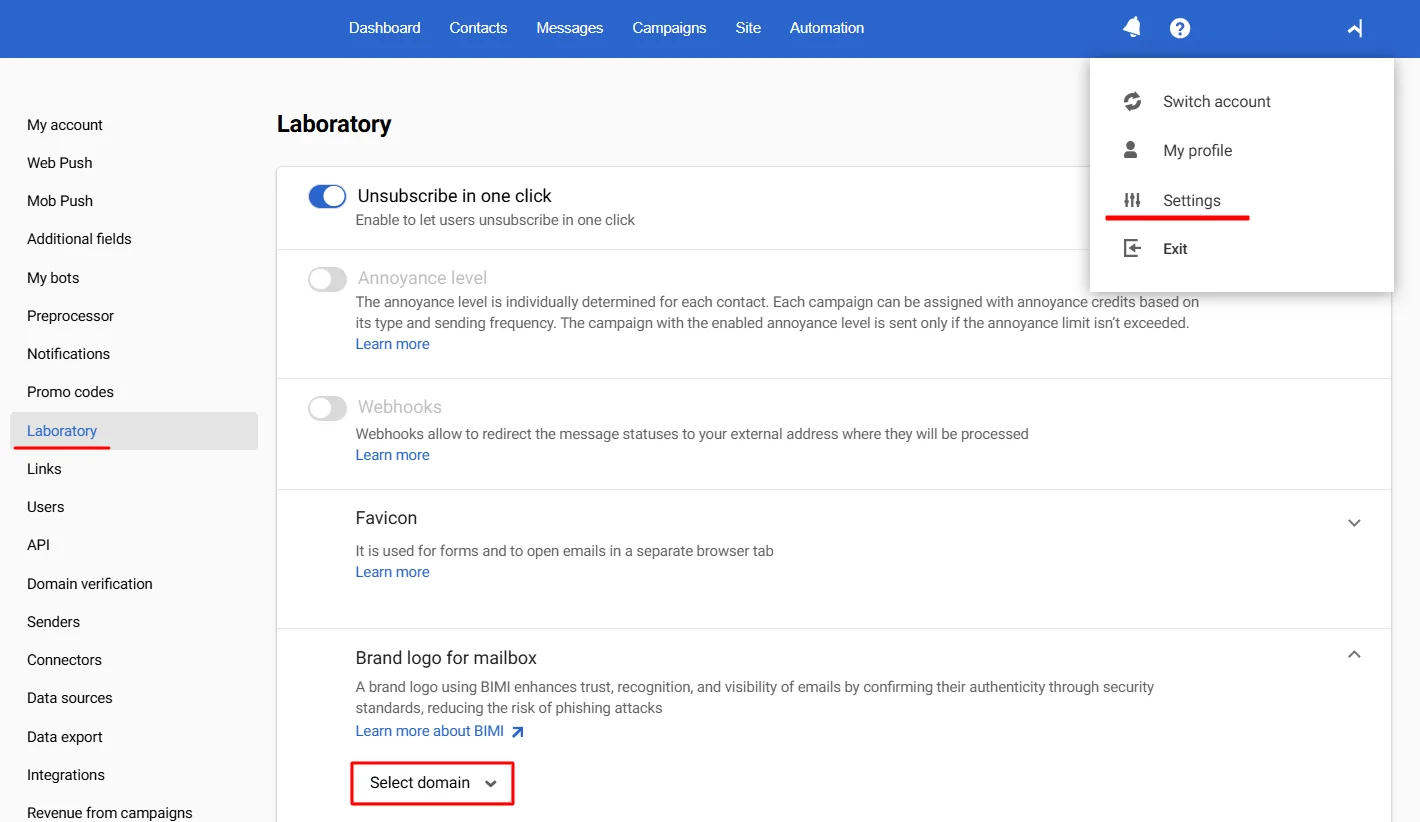
NoteIf the domain you select is not verified or has no BIMI record, you will be prompted to complete the appropriate preparation steps.
- Click Add default BIMI selector and enter the selector name without spaces or special characters. The default selector, already specified in your domain's DNS records, will be added automatically after verifying the domain.
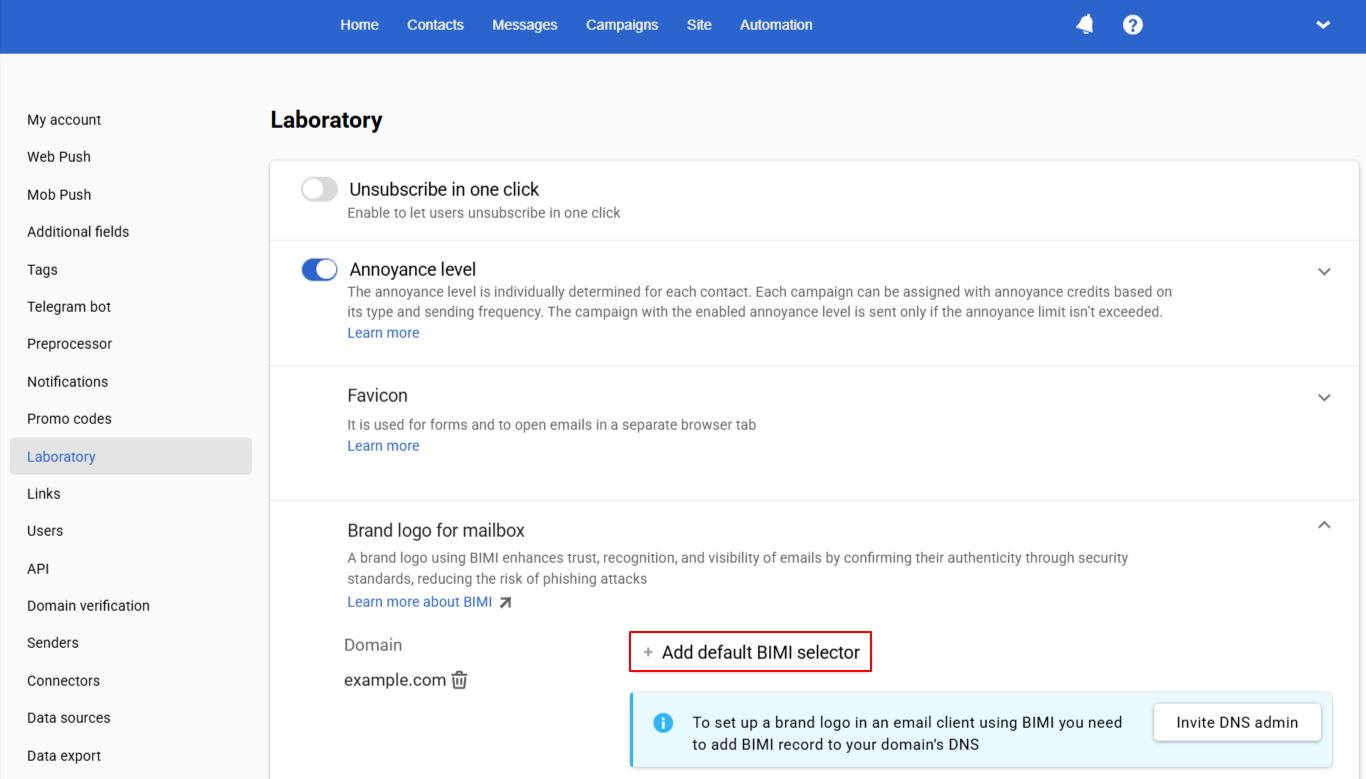
If your DNS specifies selectors for other logos, add them similarly. Alternative logos can be used for specific events, individual senders (subdomains), etc.
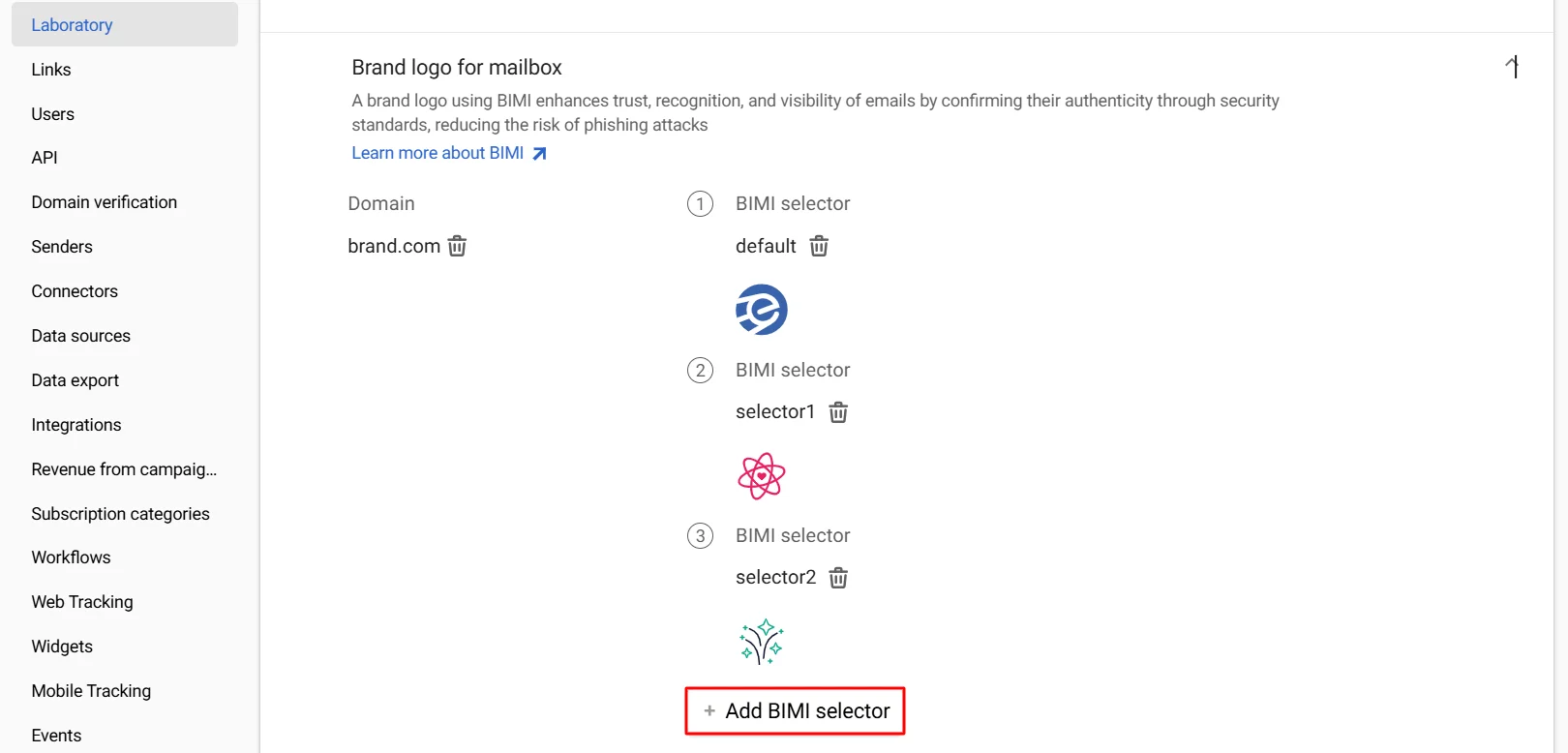
Deleting BIMI
You can delete all selectors of the selected domain except the default one (Domain column) or each one separately (BIMI selector column).
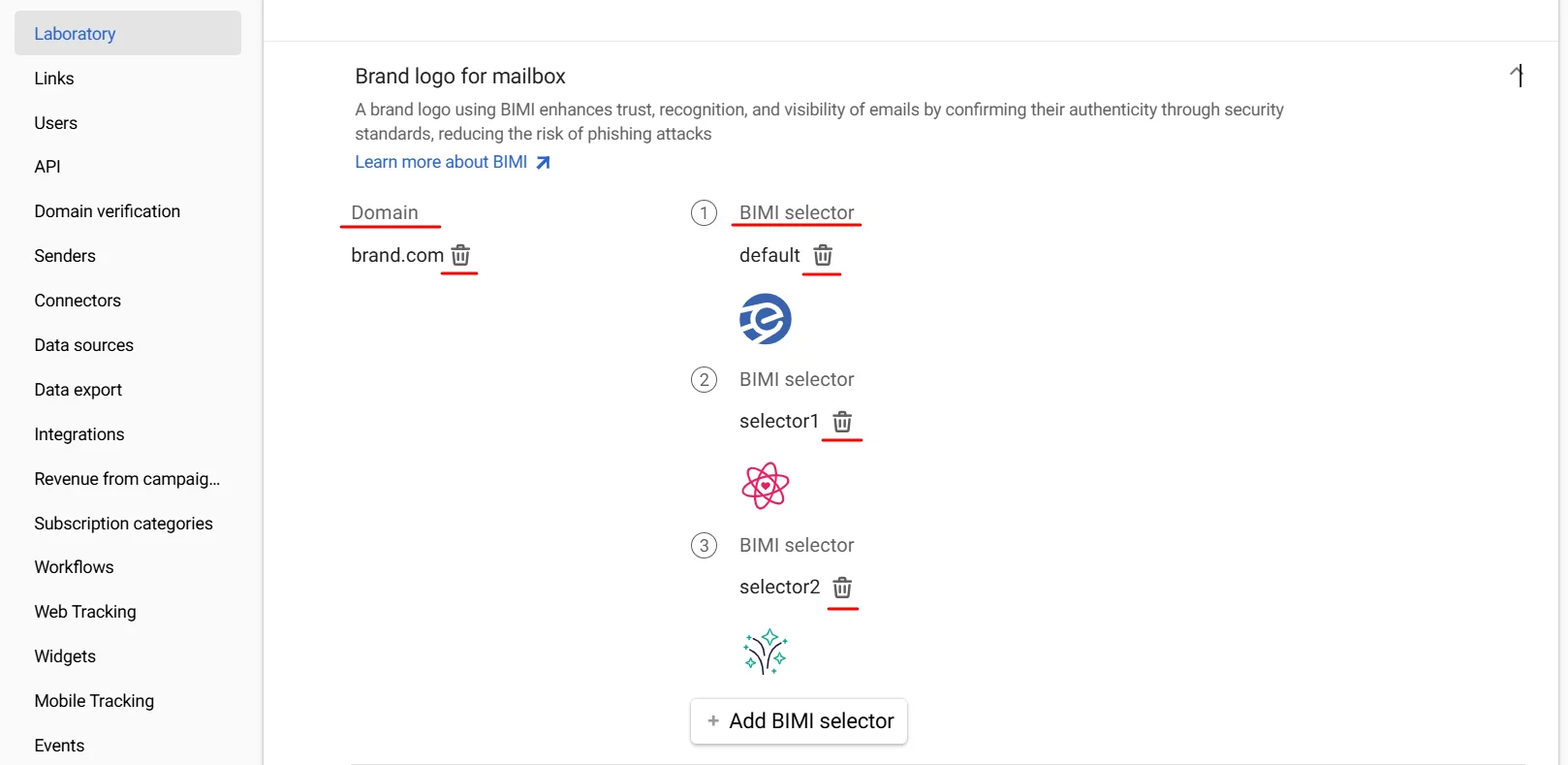
After deleting a selector, it will no longer be displayed in emails that have it specified in their settings. However, it will remain in your domain's DNS records.
To return a deleted selector, make sure it is saved in your DNS records and add it again in your Reteno account settings.
NoteThe default selector will be removed from your Reteno account only after it is removed from your domain's DNS records.
Selecting BIMI Logo in Email
- Open or create an email (Messages → Messages → Email).
- Go to the Message Settings panel and, in the Sender section, select a sender with a domain for which branded logos are configured.
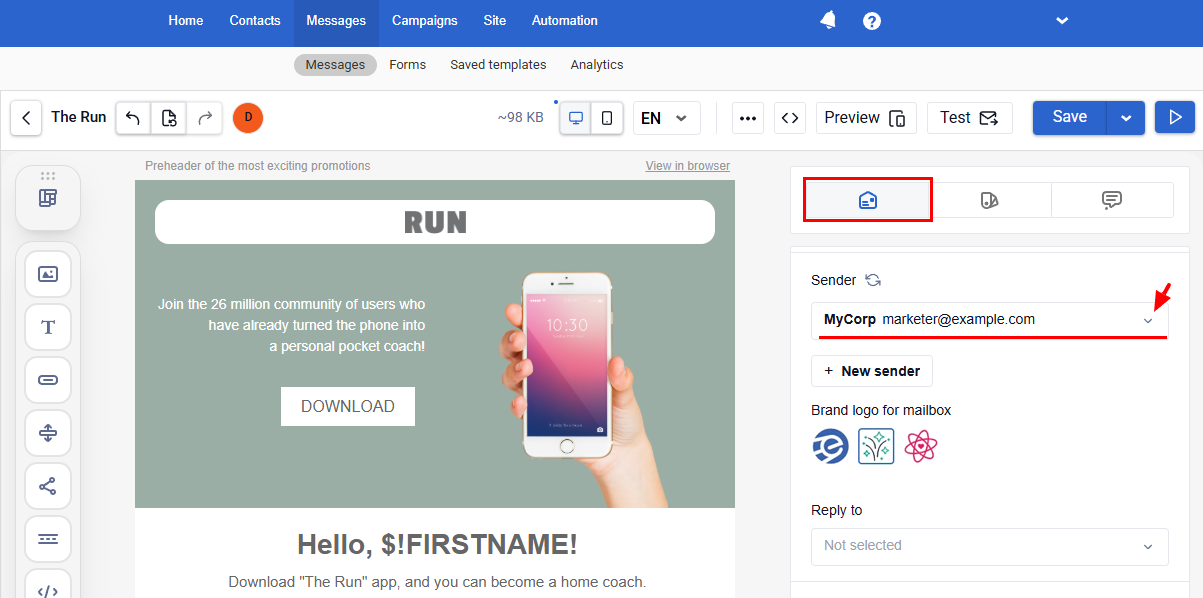
- Select from the list the BIMI logo your subscribers will see in their inbox.
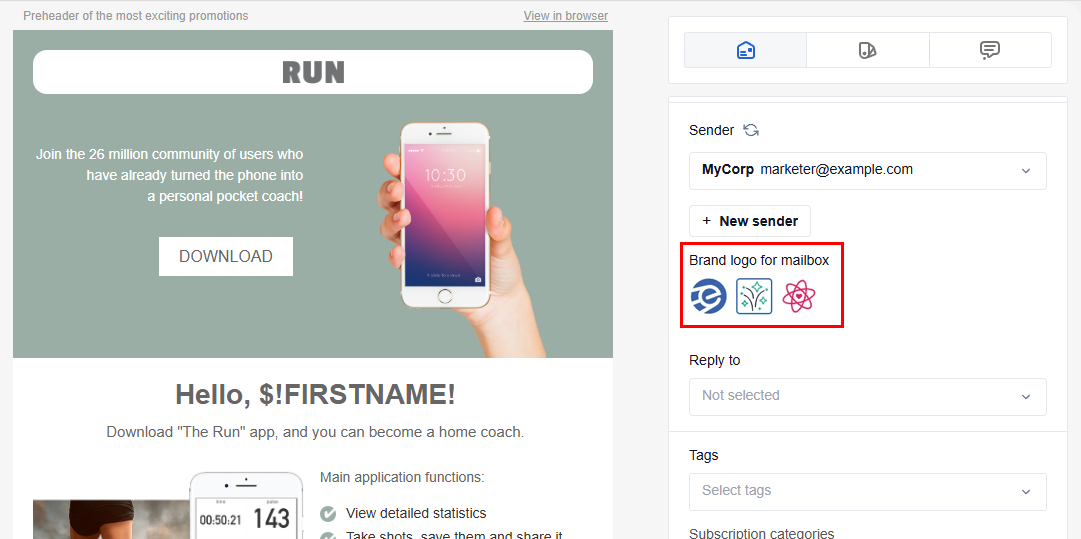
- Save the email.
NoteThe BIMI logo is displayed only in the email where it is specified in the settings. It is not automatically applied to a specific sender or domain.
Updated 4 days ago
