What's New for July
Learn how July's new features will help you deliver relevant messages faster, manage widgets better, and build workflows more flexibly.
Key Updates
Omnichannel
AppInbox — Checking UNDELIVERED Status
App Inbox messages by default receive the DELIVERED status if the webhook returns a 200 response. If you perform additional delivery checks in your system, you can pass an UNDELIVERED status to Reteno using the Get contacts activity API. This makes analytics more accurate and allows you to deliver messages through another channel if necessary.
Setting Up UTM Tags in All Channels
You can now set a UTM tag for each message, making tracking clicks on relevant links easier.
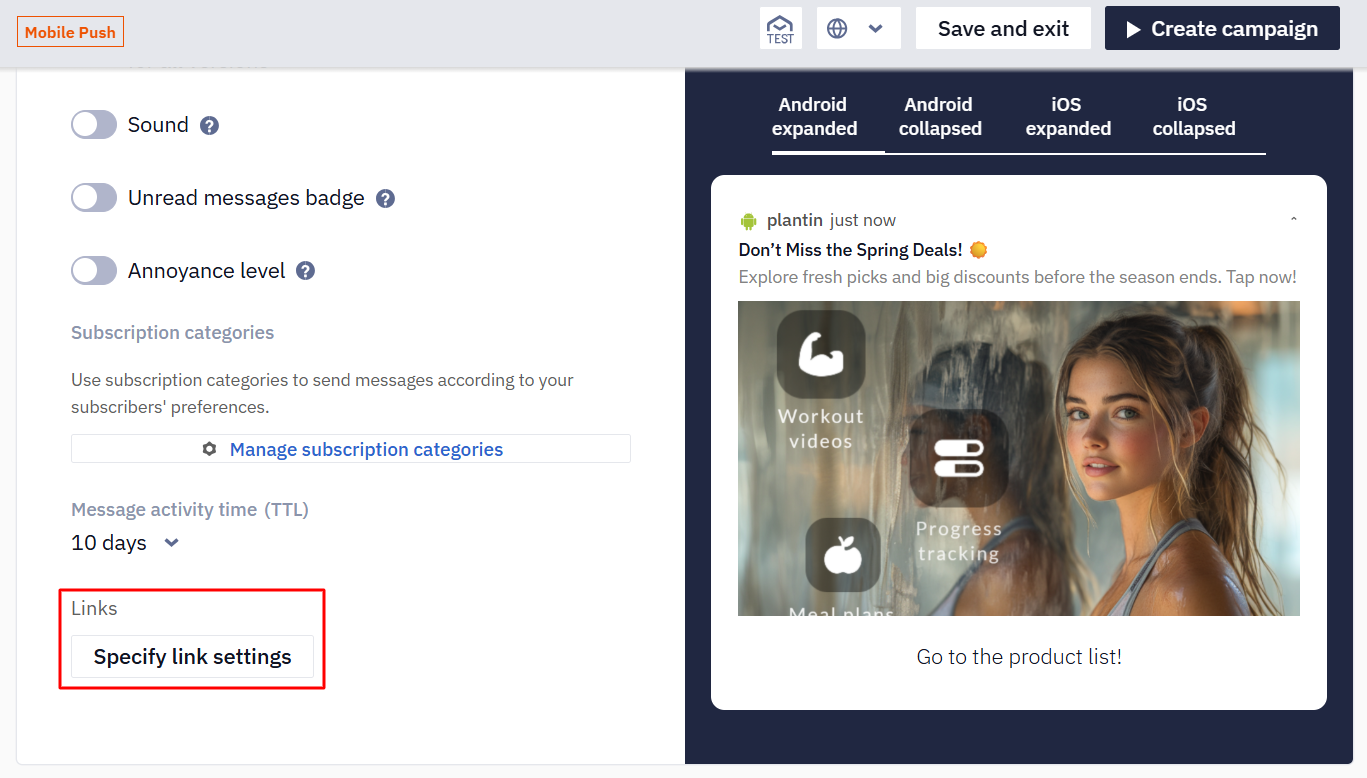
API
siteId in Add Domain and Get Domains Responses
siteId in Add Domain and Get Domains ResponsesThe siteId field in the 200 OK /201 Created responses of the Get domain and Add domain methods now allows you to associate a domain with a specific store in multi-site projects and store its identifier in your database.
Learn more about the Reteno API >
Workflows
Zoom Control of the Workflow’s Canvas
You can now scale the workflow’s canvas and preview using the Ctrl/Cmd+Scroll or +/- buttons. Clicking on the scale value returns it to the default values. The selected value is saved in the session for a specific workflow.
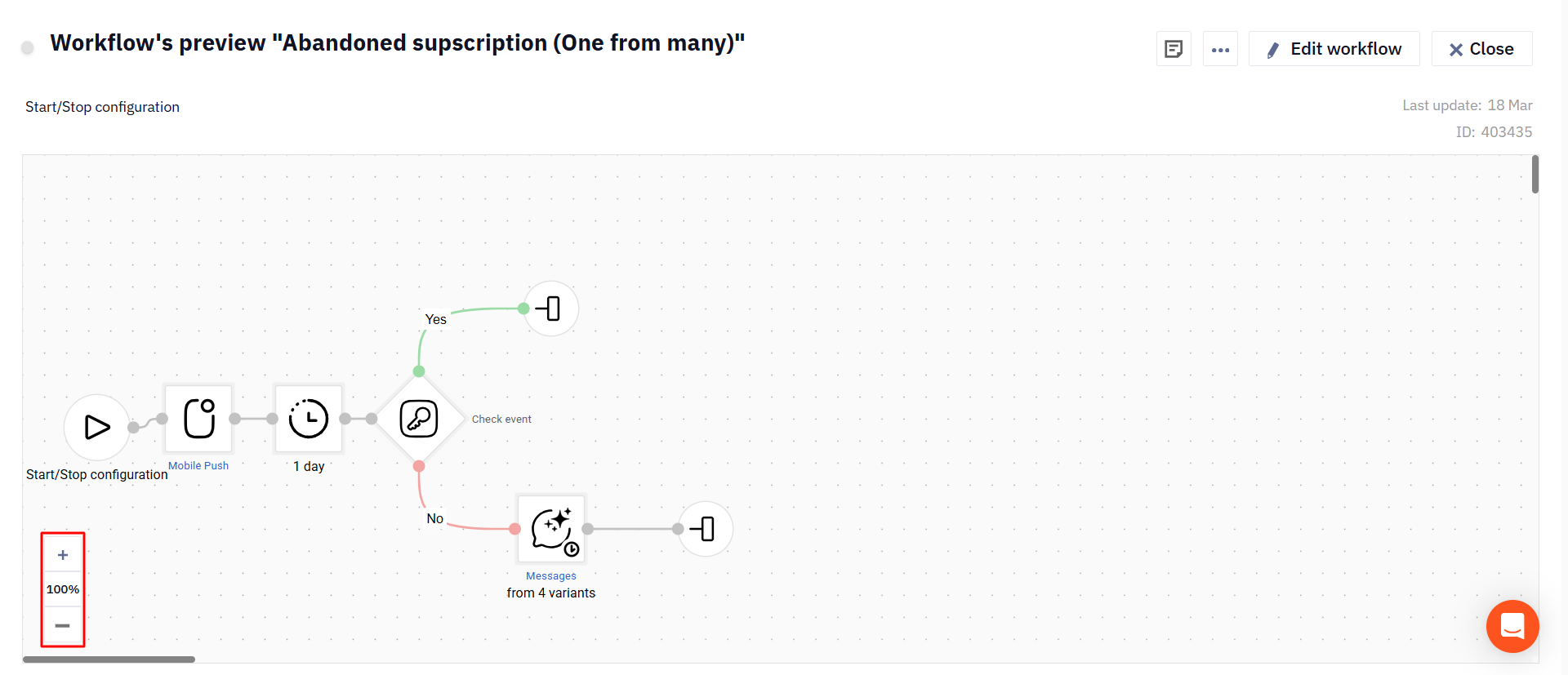
New Operators in the Condition — Check Values Block
The following operators have appeared in the Condition — Check values block for numeric contact fields and event parameters:
- Between
- Greater than
- Greater than or equal to
- Less than
- Less than or equal
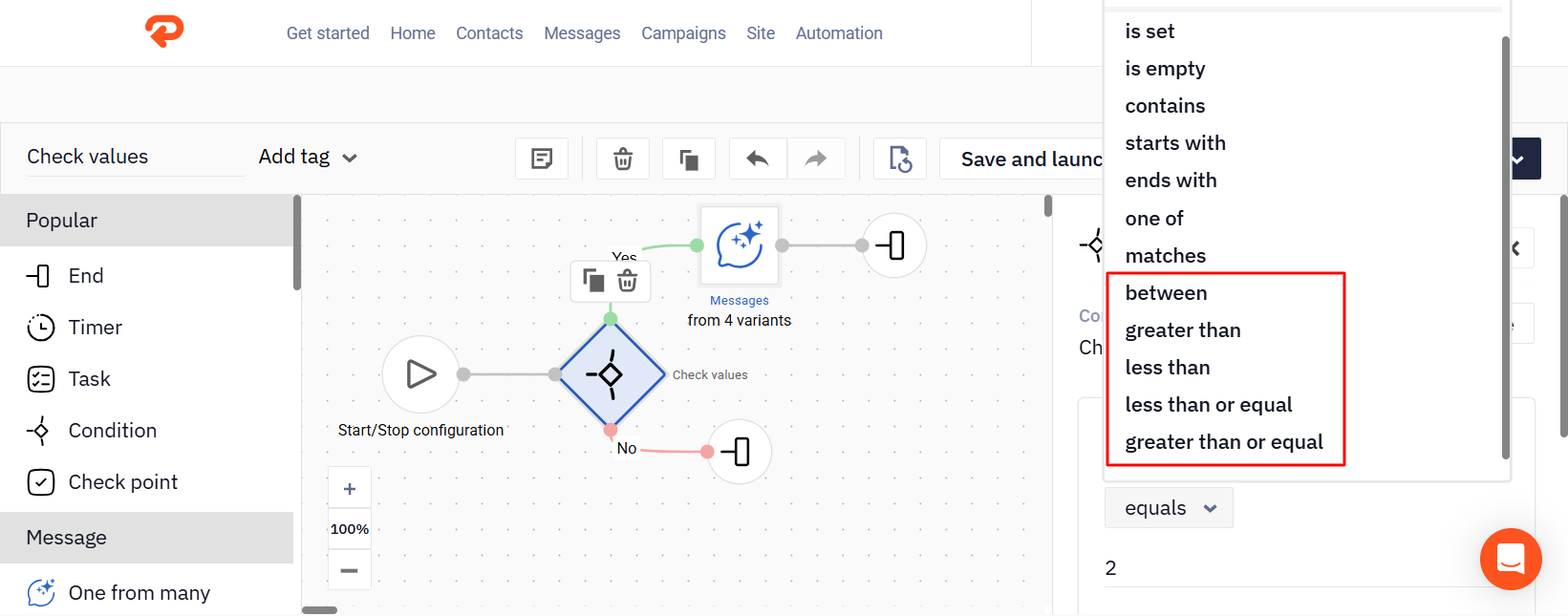
For example, if the event passes the number of bonuses (burningBonus=35), you can specify a value less than 50 for the check to avoid sending messages to contacts with insufficient bonuses.
Widgets
Placements
You can now insert up to 10 embedded forms on a single page, especially useful for long articles or landing pages.
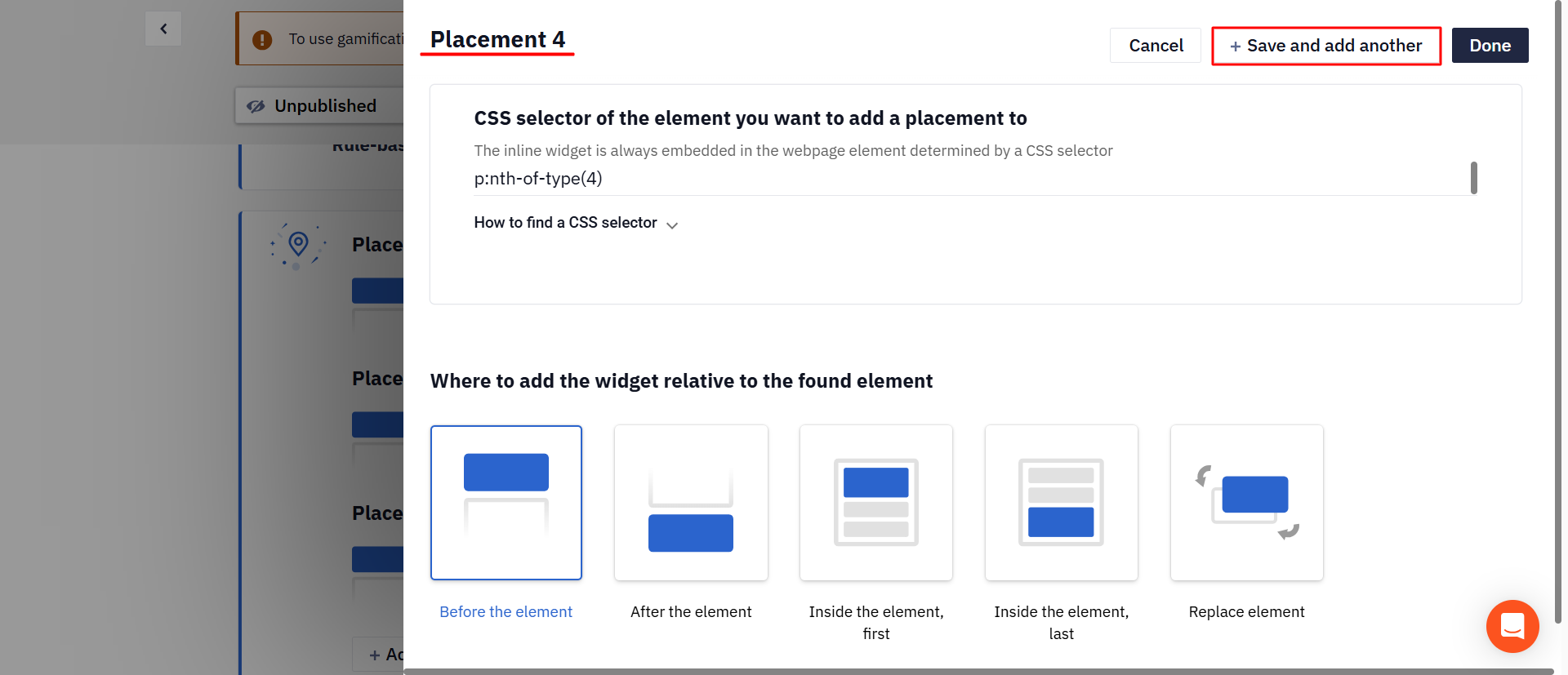
Gamification
We have supported gamification in informers to increase engagement with your website visitors.

Also, the After playing the game rule has been added to the conditions for stopping the display of gamified widgets, making limiting the number of draws easy.
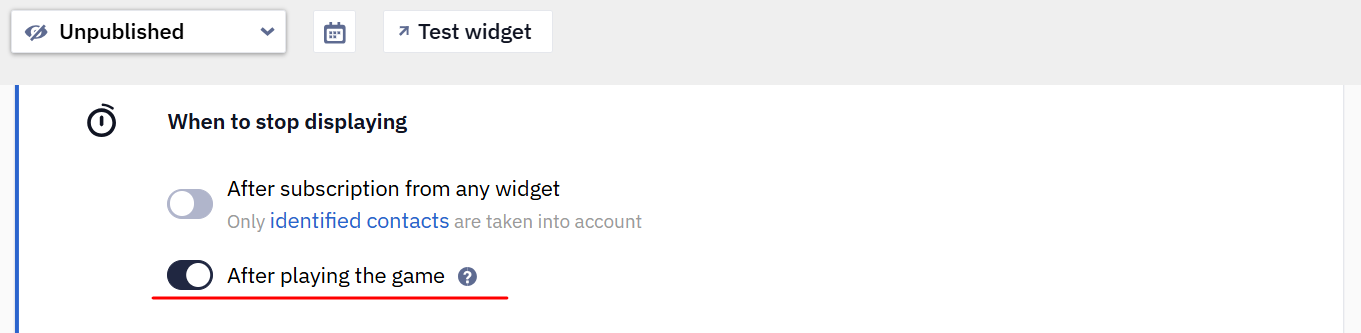
Support for JS API Variables in Merge Tags
You can now insert variables passed via the JavaScript API into merge widget tags. The data is persisted until the user reloads or leaves the page.
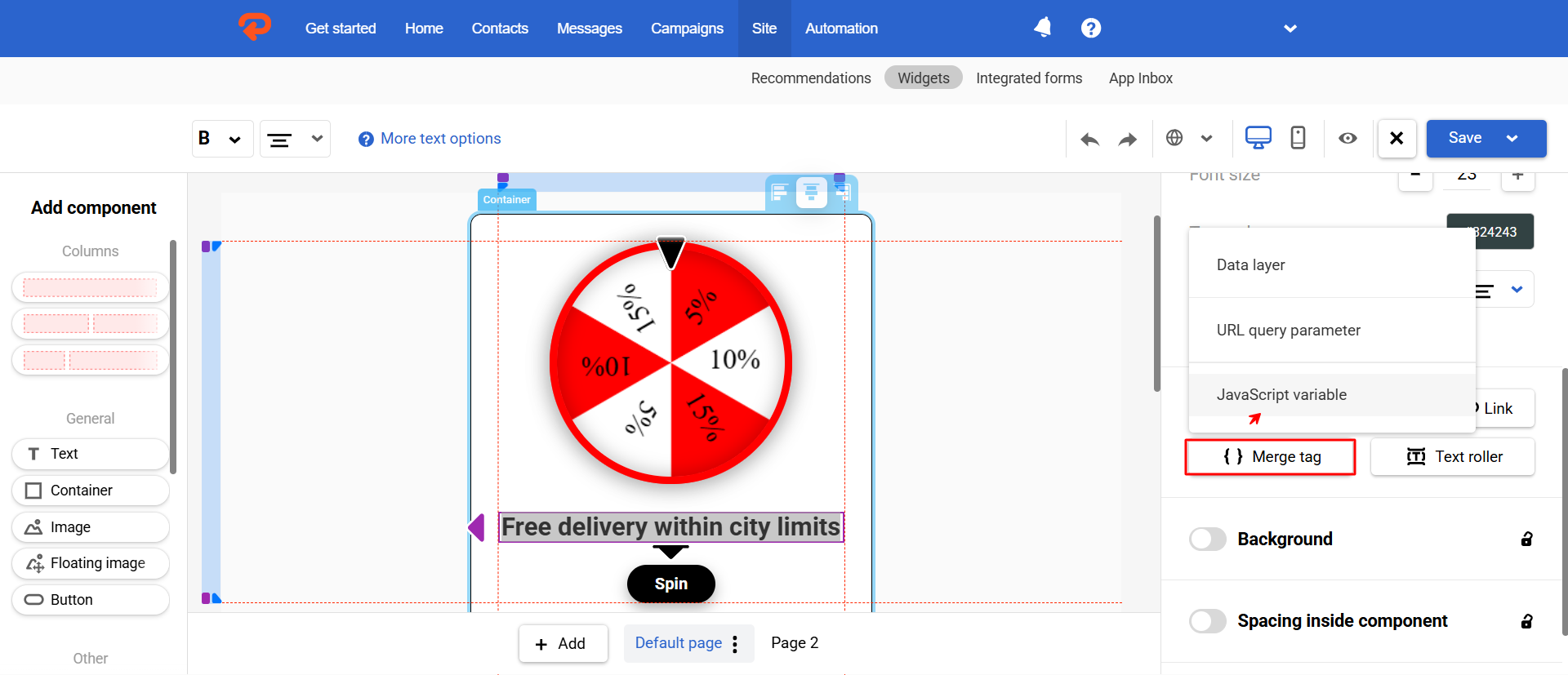
If at least one of the declared variables is not found, the widget is not displayed.
Updated 6 months ago
