AMP Campaign Report
You can view separate statistics on the AMP campaign version in the general report.
ImportantApply for sending AMP-powered emails within Gmail .
Go to the Campaigns → Reports section and click on the campaign name in the list.
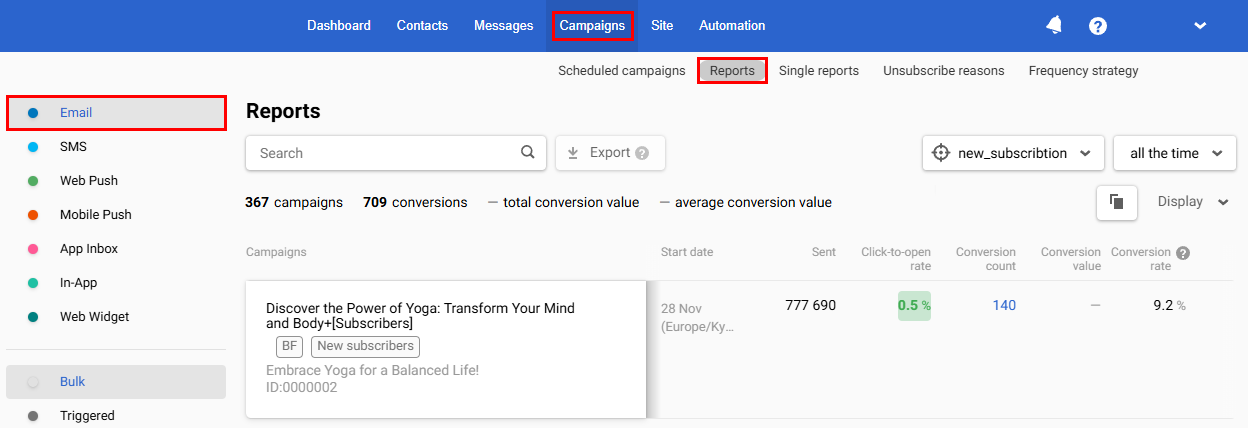
AMP reporting looks the same as a regular email report, so let’s go straight to the section with detailed indicators, which is located under the general campaign statistics.
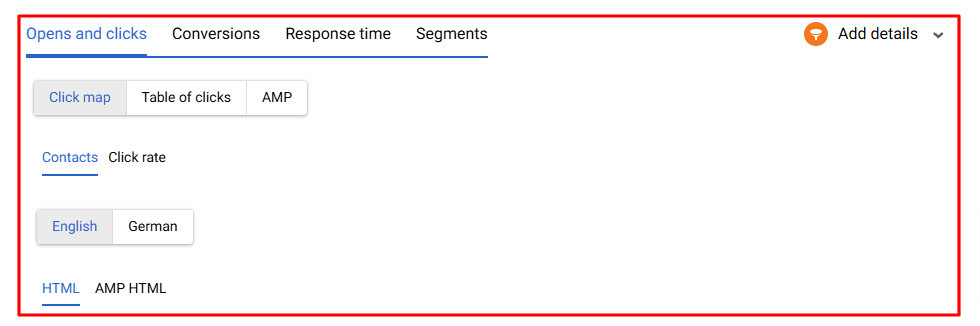
Let's look at each tab separately.
Opens and Clicks
Click Map
The click map displays the percentage of clicks on links in the email's HTML and AMP HTML versions. Clicks are counted by contacts and click rate:
- See the percentage of users who clicked a specific link in the Contacts tab. The total amount of clicks can be more than 100%: the same user can click several links, which will be considered in the report.
- See the percentage of each link in the Click rate tab. The total number of clicks is 100%, and the report shows the share of each link from this 100%.
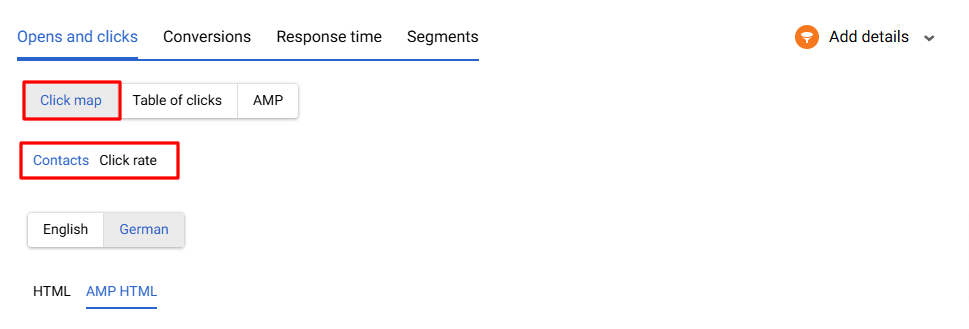
Table of Clicks
The table of clicks contains a list of all links in each email version, indicating the number of clicks and contacts. Clicking on the contact number will open a list of those who followed a specific link.
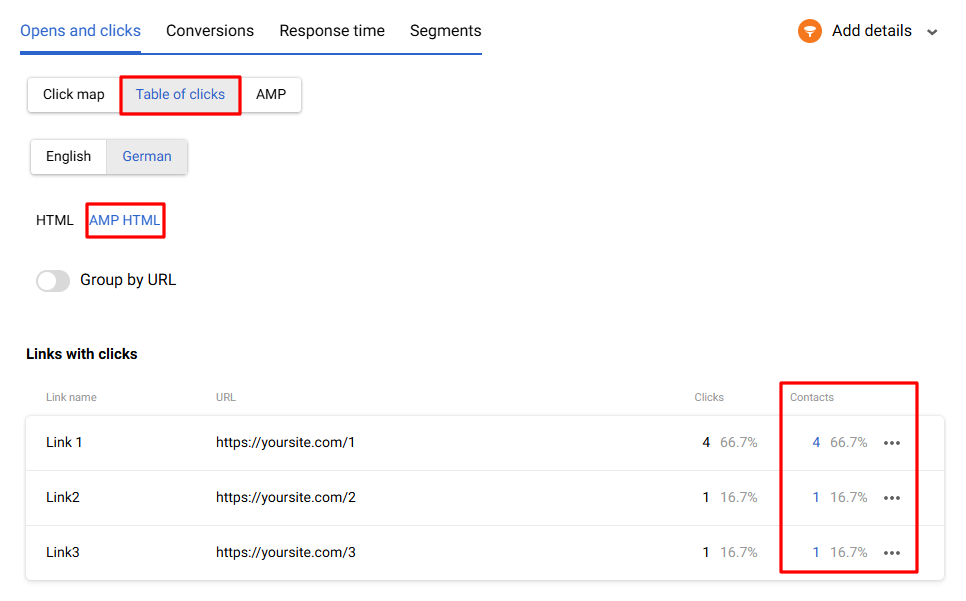
The Group by URL switch combines identical links hidden in an email under different content.
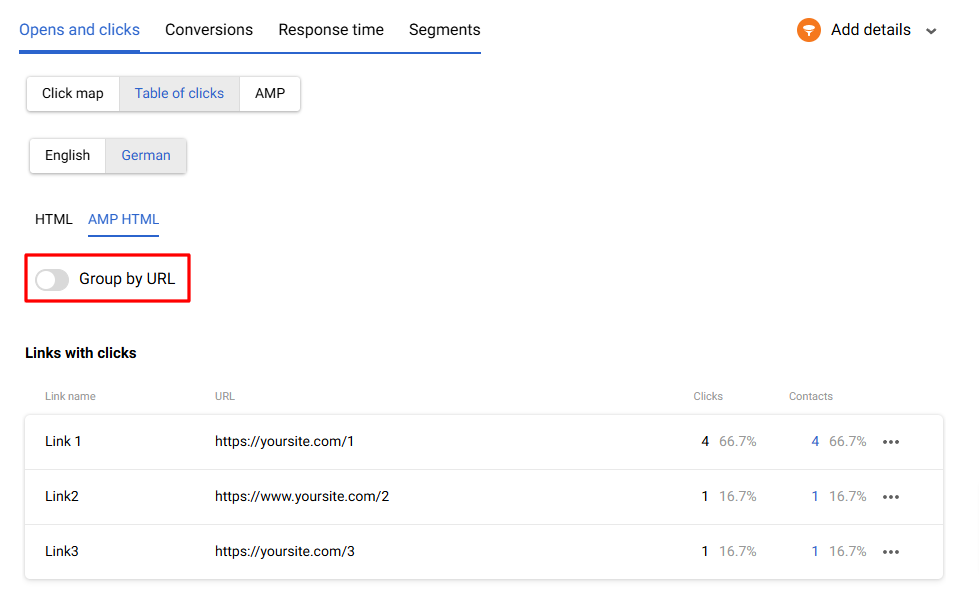
AMP
This section shows CTOR for AMP and HTML campaign versions and opening by domains.
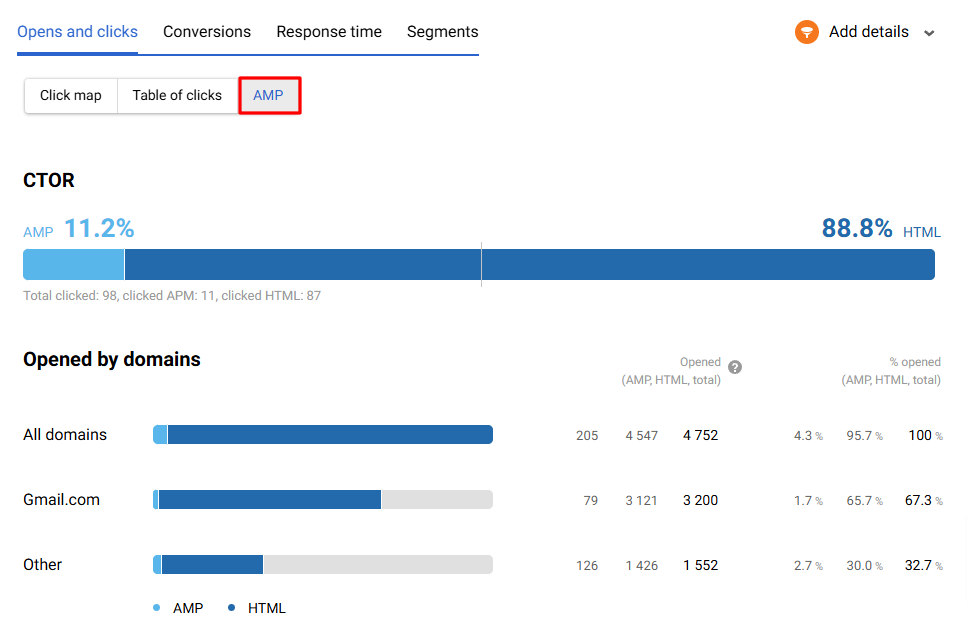
Conversions
If you define user events as conversion events and set up their display, you will be able to evaluate the conversion results of the campaign.
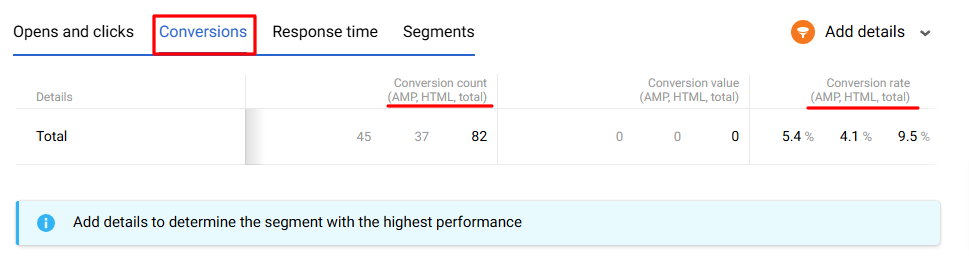
More on the settings for displaying conversion >
Response Time
The graph shows the time your subscribers have read and clicked on links in your email since you sent it. The schedule is built for the first 24 hours or 7 days. Most often, the peak of activity occurs in the first 2-3 hours after the campaign launch.
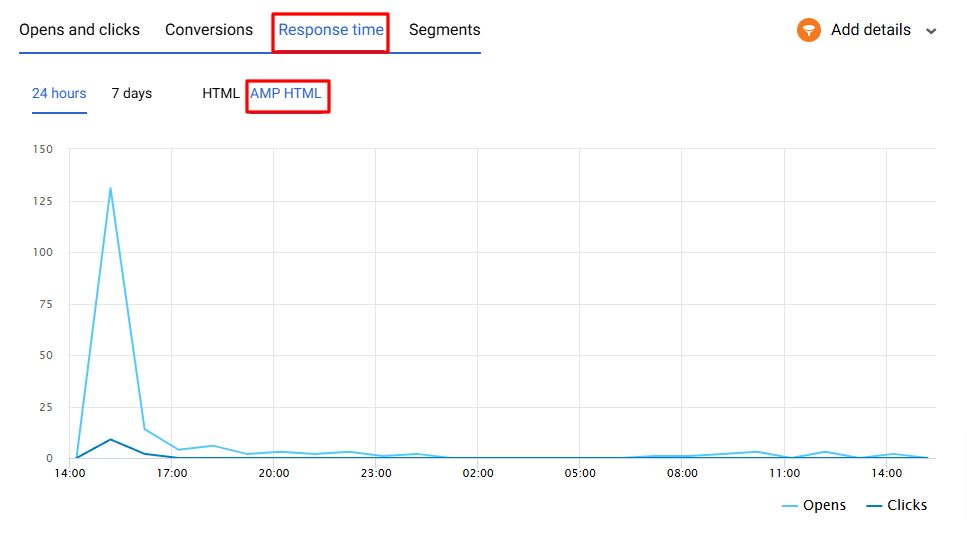
Segments
The tabs in the Segments section display the corresponding overall email metrics (AMP, HTML, total).
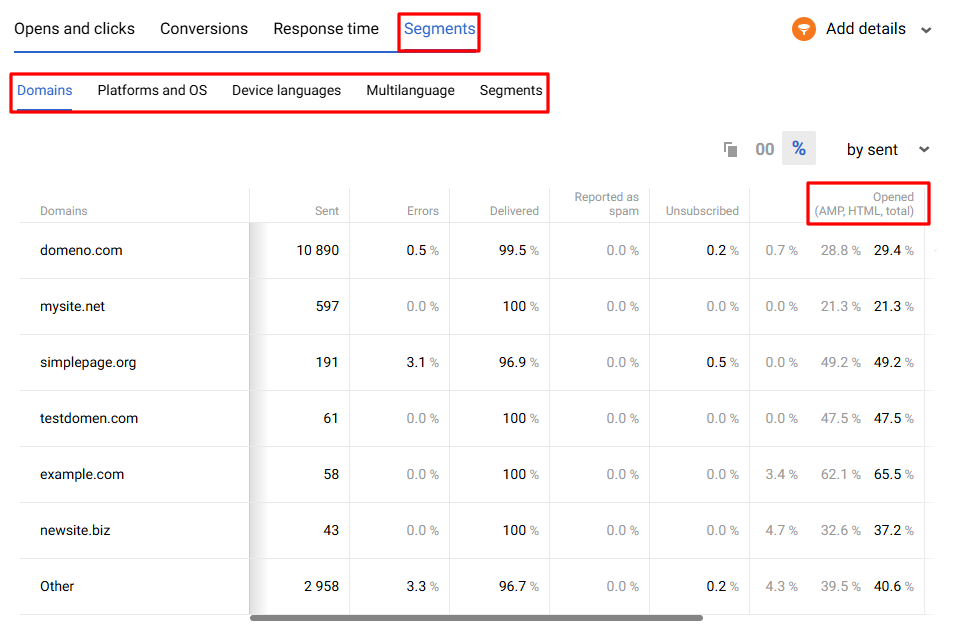
Updated 7 months ago
