Guide on Delivering Email to Apple User Relay Address
Apple’s Private Email Relay is a service that helps protect user privacy by assigning randomly generated relay addresses that forward emails to the user’s real email. If your business sends transactional or marketing emails to Apple users, ensuring proper email deliverability to these relay addresses is essential.
1. Understanding Apple User Relay Addresses
Apple assigns a unique, anonymized email address for users signing up with Sign in with Apple. These addresses use the domain @privaterelay.appleid.com and forward emails to the user's actual inbox while maintaining privacy.
2. Prerequisites for Sending Emails
Before sending emails to Apple’s relay addresses, ensure:
- You have a registered Apple Developer Account.
- Your domain is properly verified with Apple’s Private Email Relay service.
- You use authenticated email-sending methods (SPF, DKIM, DMARC).
3. Steps to Register and Verify Your Domain
- Log in to Apple Developer.
- Navigate to Certificates, IDs & Profiles and select Service configuration.
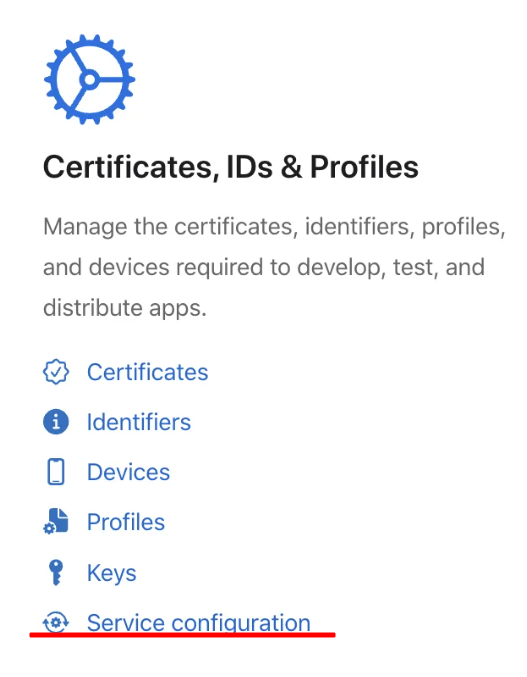
- Click + next to Email Sourses.
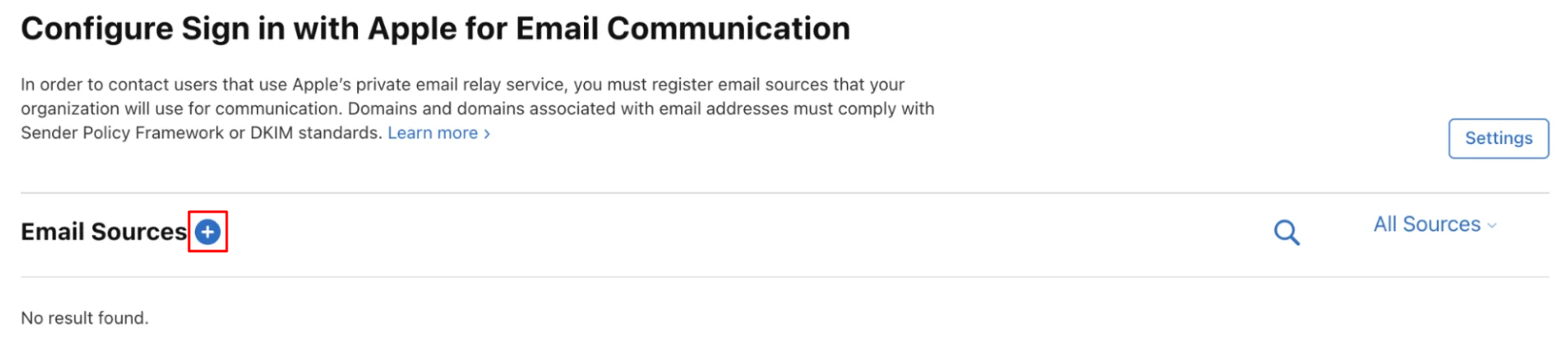
- Enter your sending domain in the Domains and Subdomains section and click Next.
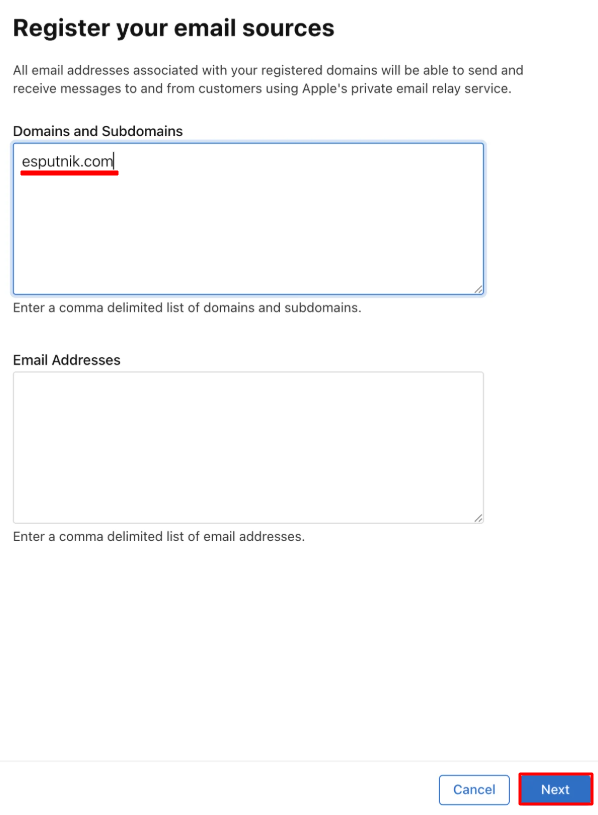
- Confirm your email sources by clicking Register.

Your verified domain will appear in the Email Sources list.
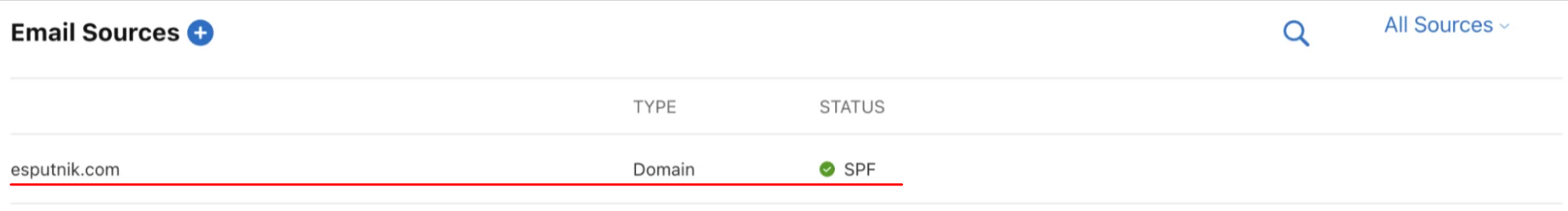
Updated 7 months ago
