Generating Firebase Keys
Register your project in Google Firebase and get keys to send web push messages via Firebase Cloud Messaging (FCM).
Creating a Project
- Go to console.firebase.google.com and click Create a project.
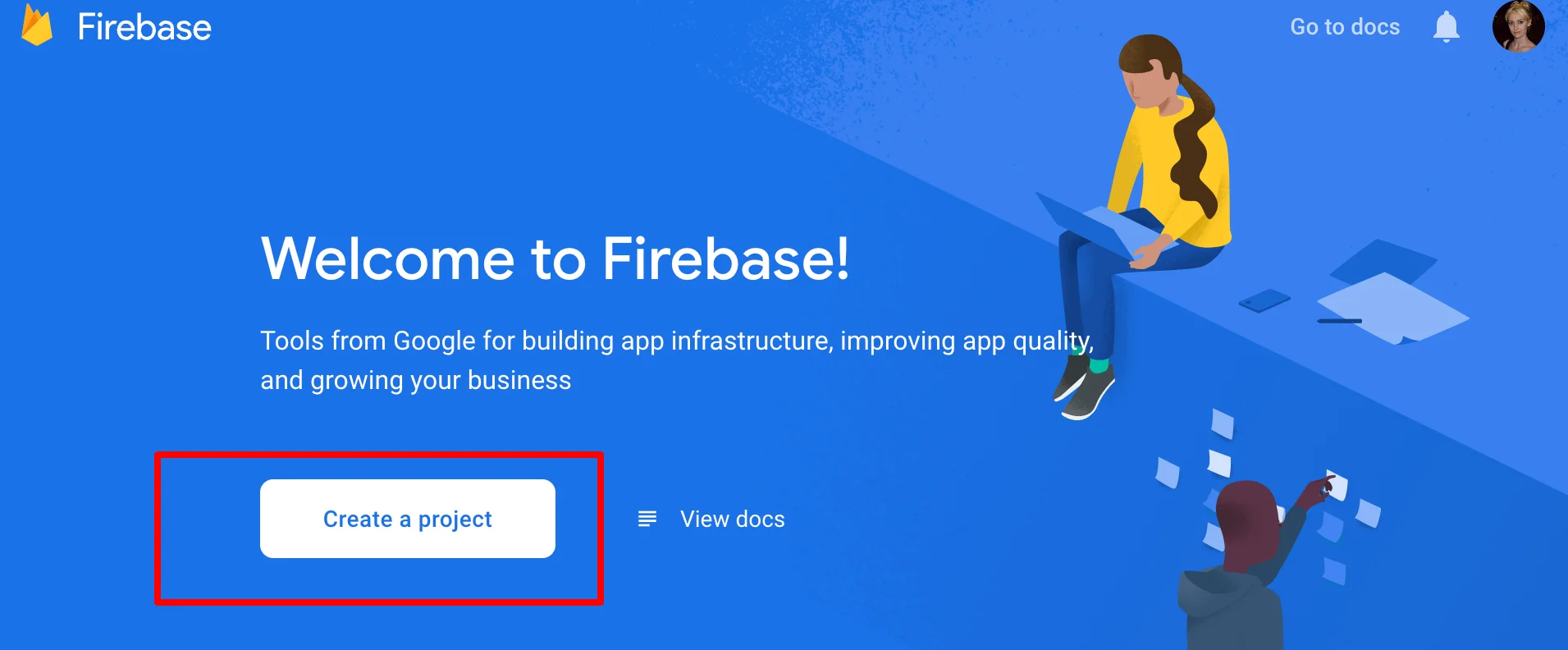
- Fill out the form to create a new project and click Continue.
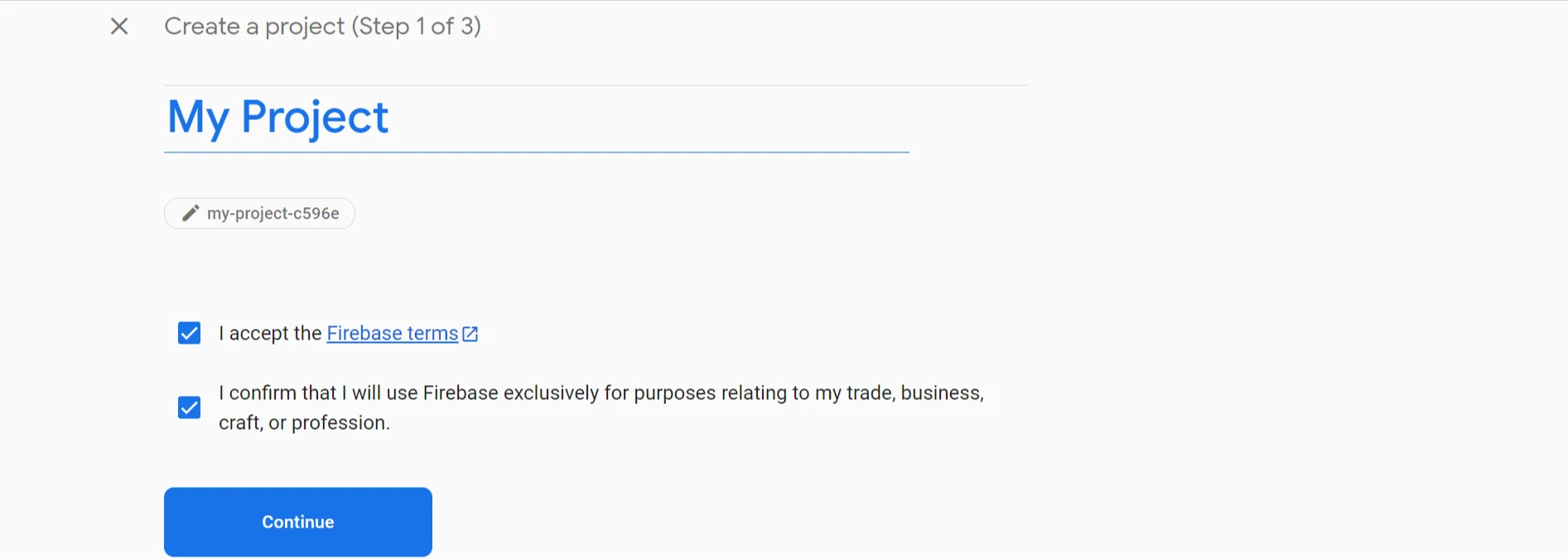
- Activate or deactivate the use of Google Analytics for the project; click Continue.
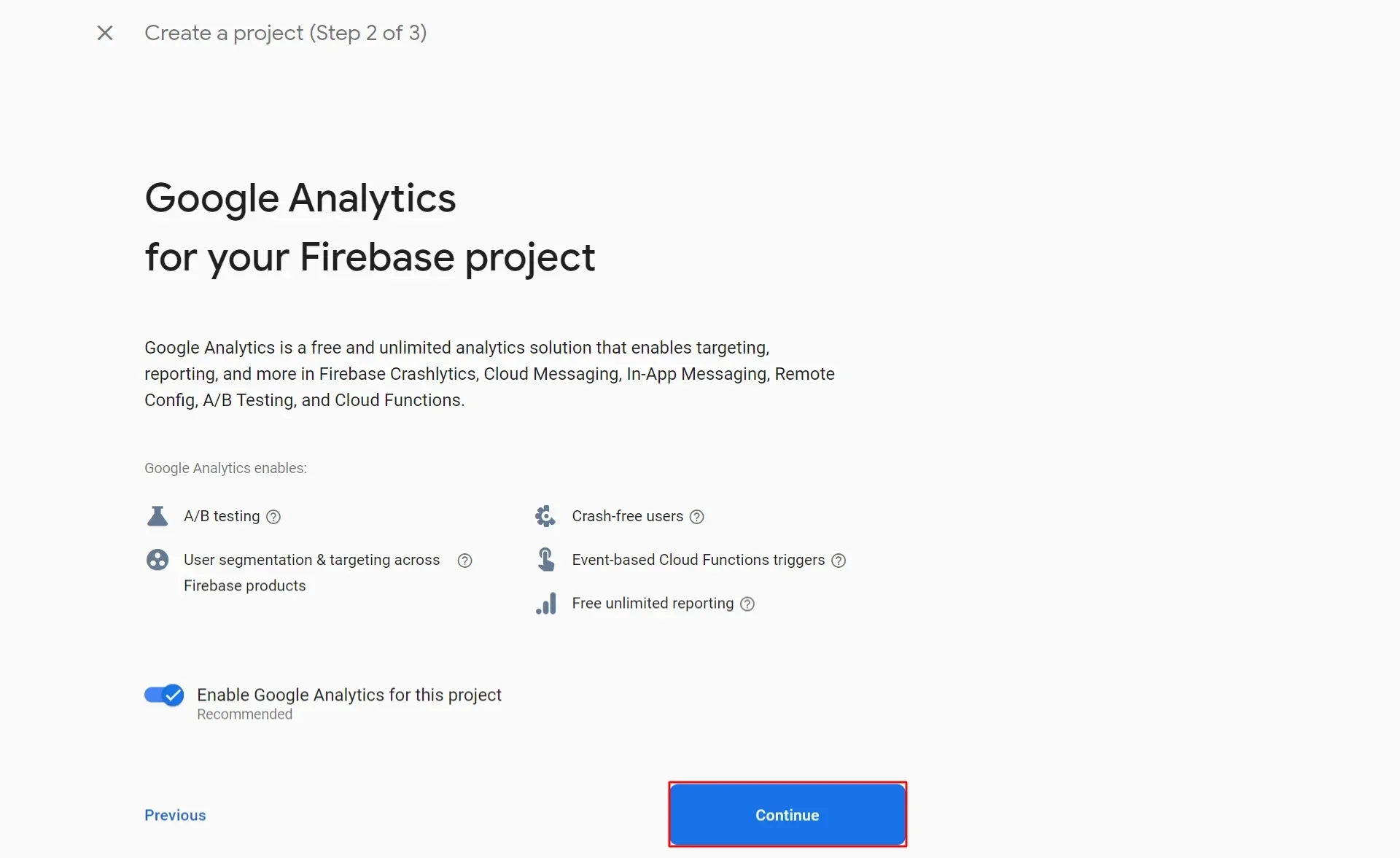
If you have agreed to use Google Analytics, select or create a Google Analytics account; click Create project.
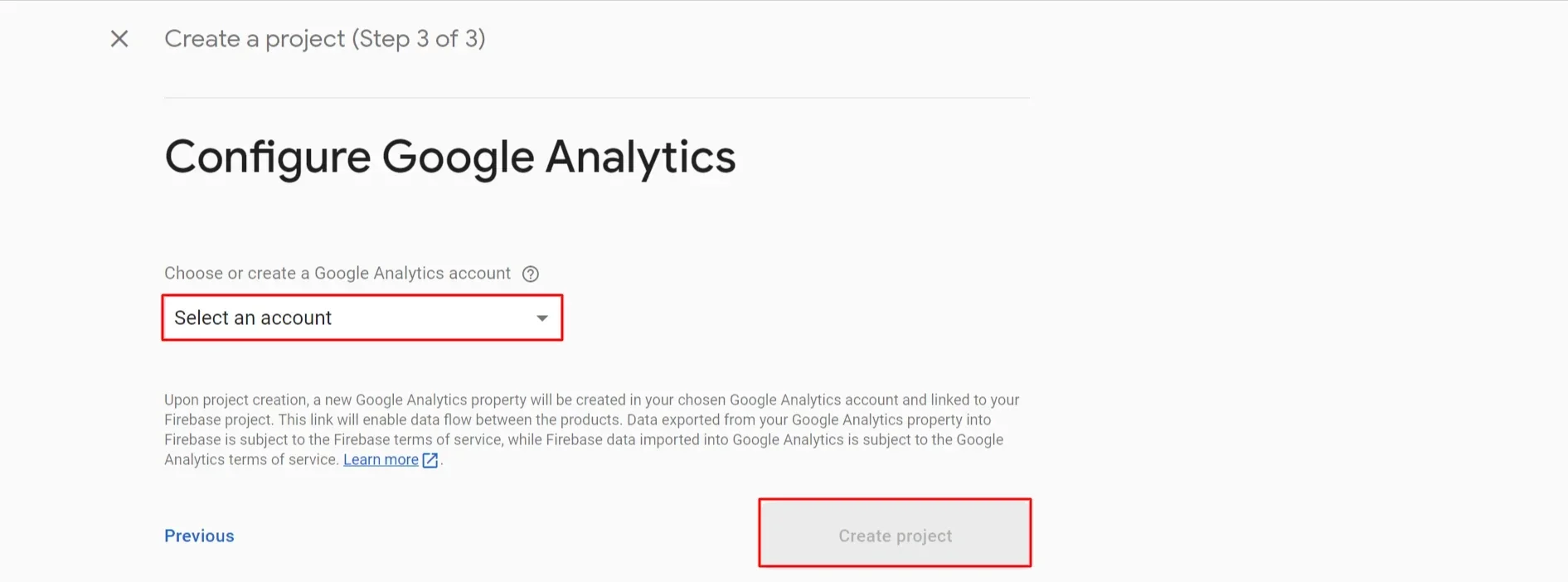
- Your new project is ready; click Continue.
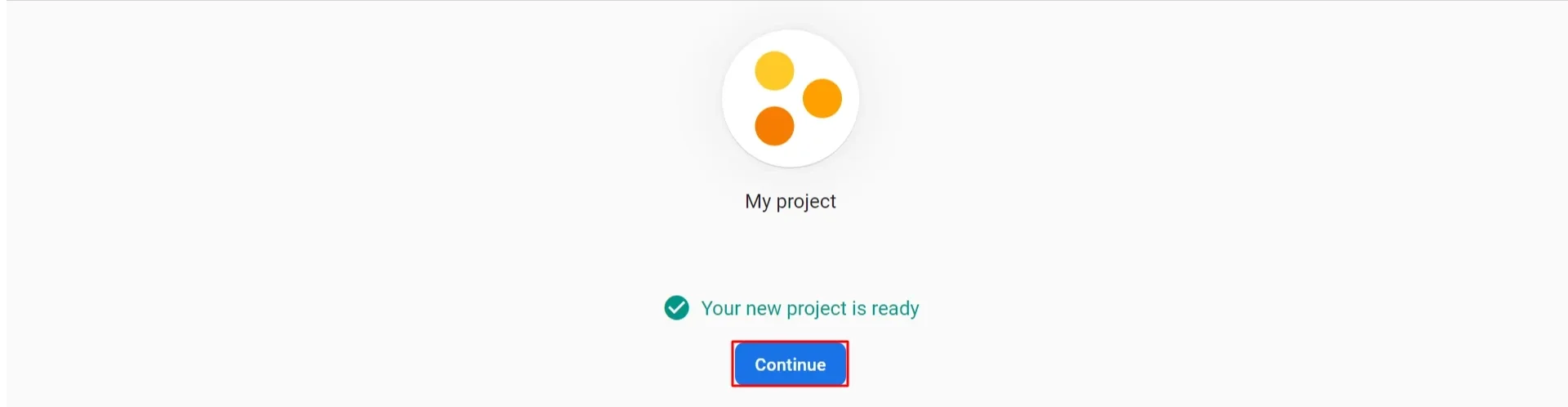
Generating Keys
- In the left panel, click the settings wheel next to Project Overview and go to the Project settings menu.
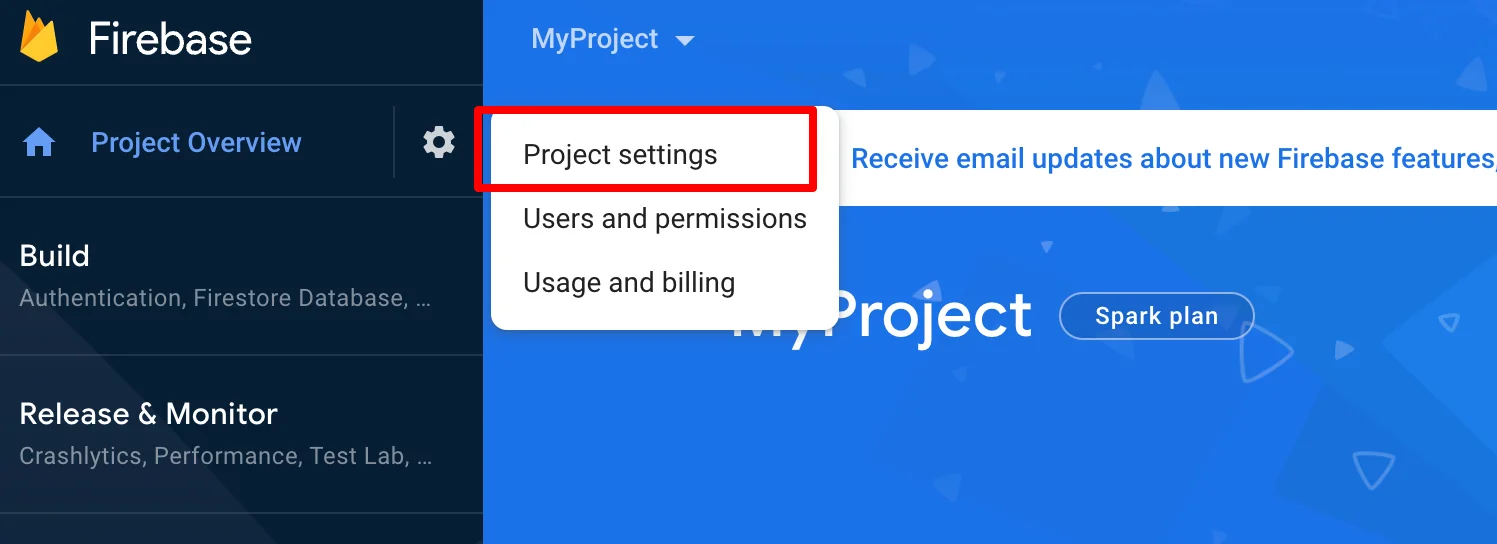
- Go to the Cloud Messaging tab.
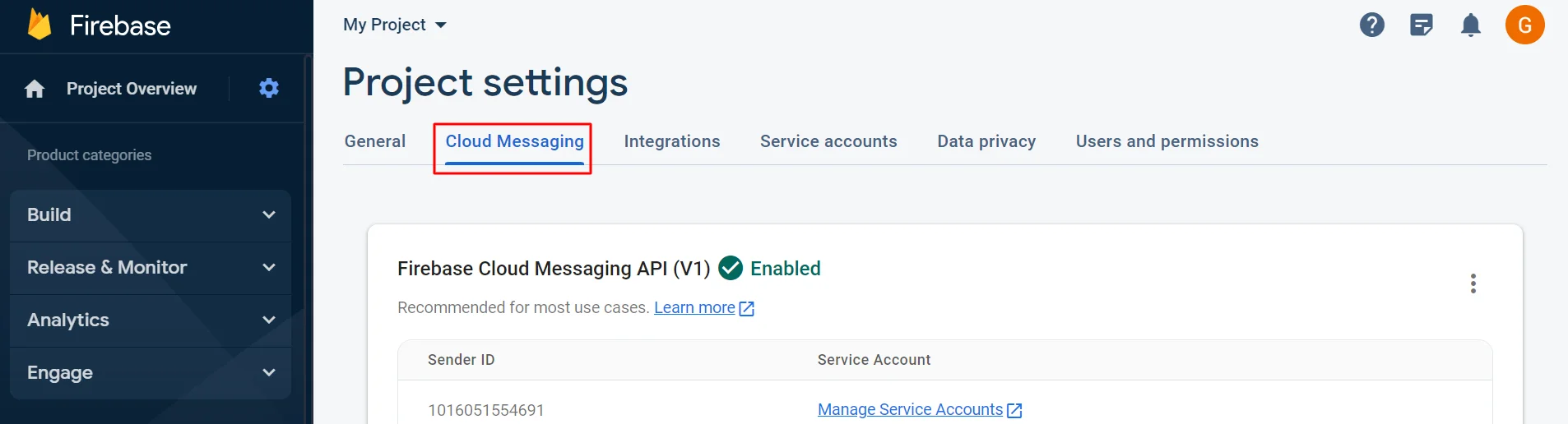
- Click the Generate key pair button in the Web Push certificates section.
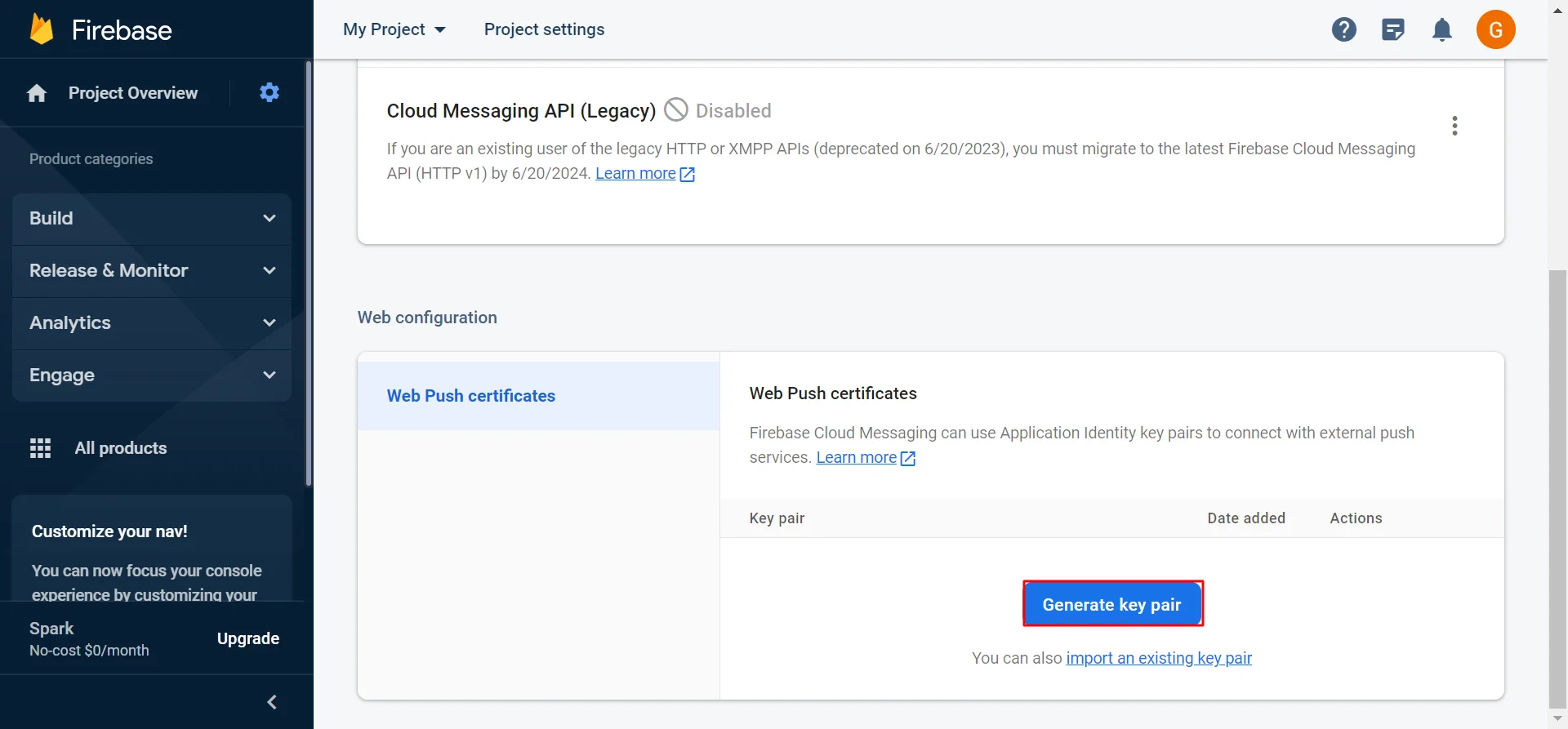
- Copy the public and private keys in the Web Push certificates section of the Cloud Messaging tab.
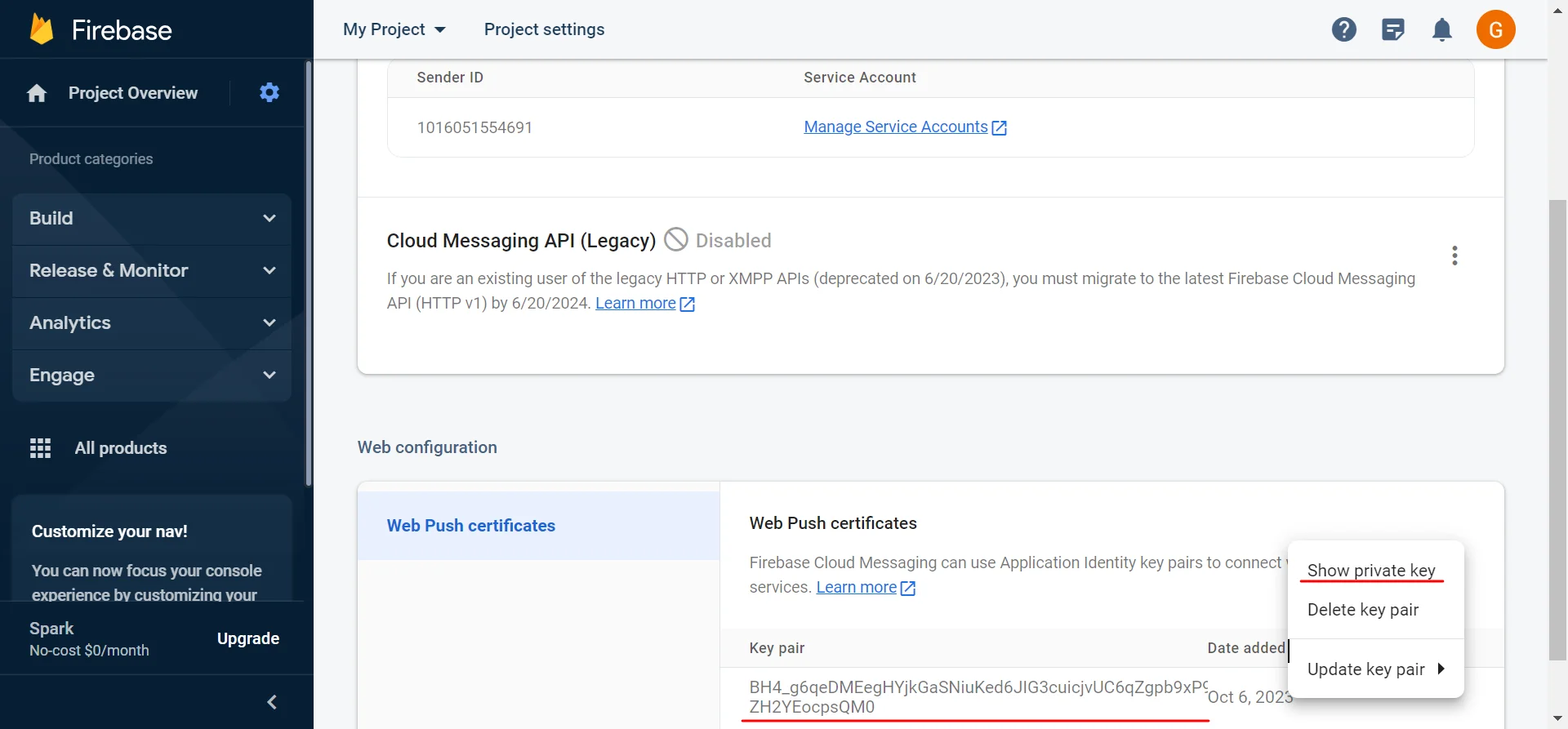
Proceed to installing Web Push script on your site.
NoteTo send push notifications in Safari, you need to make additional settings. Read more in the article.
Updated 4 months ago
