Using Reteno Extension for Google Chrome
The Reteno for Chrome extension allows you to quickly and easily test your widgets on any site without installing the script on it. During testing, only you can see the widget.
Downloading and Extracting the Reteno for Chrome Extension
- Download the file Reteno_for_Chrome.zip.
- Extract the Reteno for Chrome folder from the ZIP archive to your preferred location.
Installing the Reteno for Chrome Extension
- Open the Google Chrome browser and go to chrome://extensions/.
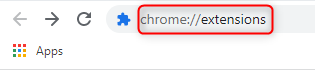
- Turn on Developer mode in the top right-hand side corner of the browser.
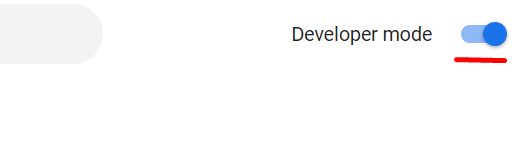
- Upload the extracted Reteno for Chrome folder to the Google Chrome browser using one of the following ways:
- Drag the Reteno for Chrome folder from your File Explorer to the Google Extensions page. Or,
- Click the Load unpacked button on the top left-hand side of the Extensions page and select the Reteno for Chrome folder from the saved location.
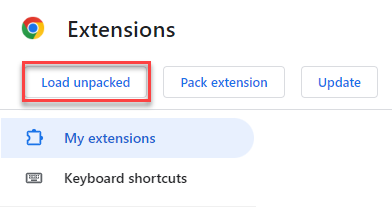
The Reteno for Chrome extension appears on the Google Chrome Extensions page.
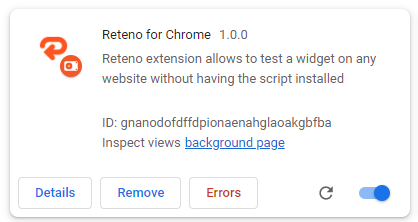
- Activate the Reteno for Chrome extension slider.
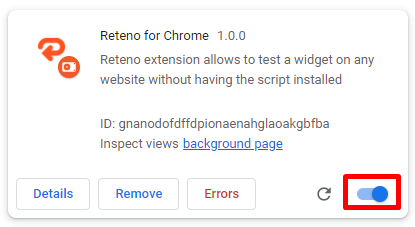
Activating Reteno Script
To test your widget on any site, proceed as follows:
- In your Reteno account, go to Site → Widgets and click Script installed.
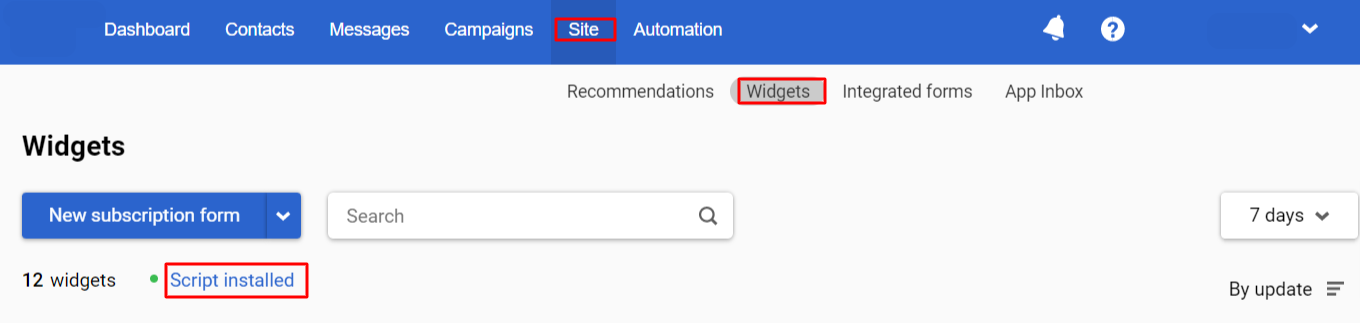
- Go to script options and click Copy to clipboard.
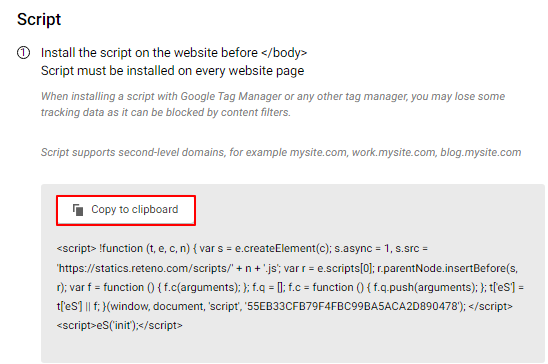
- In the Google Chrome browser, go to the site where you want to test your widget and open the Reteno for Chrome extension in Chrome Extensions.
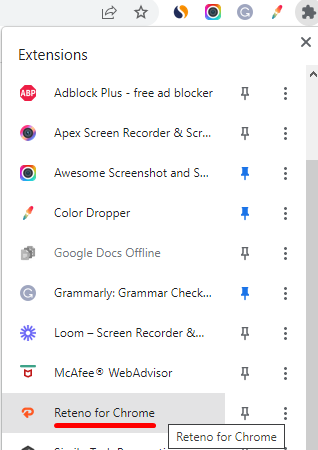
- Paste the script into the field and click the Add Script button.
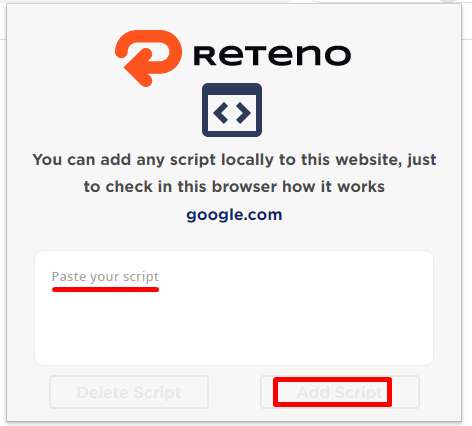
- Create a widget in Reteno, change its status to Published, and click the Save button.
- Reload the page. The widget appears on the page after a while, usually within a minute.
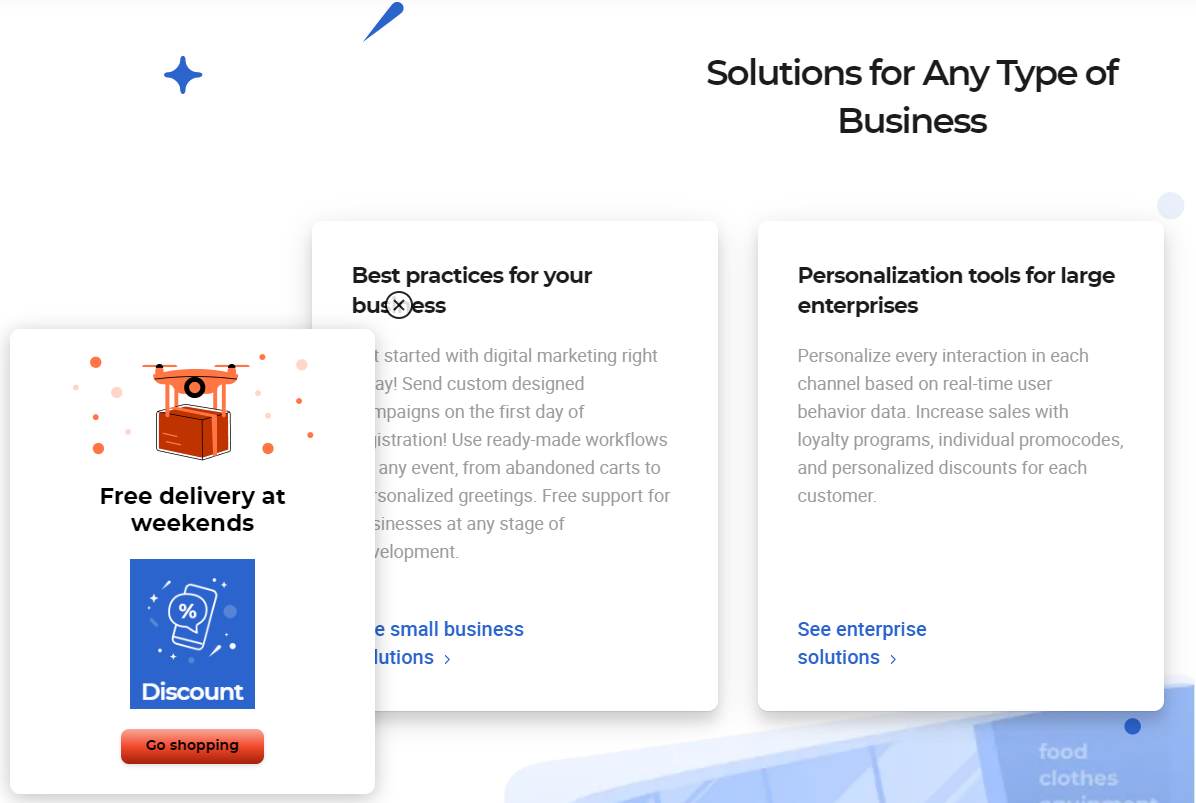
NoteIf your widget doesn't appear after publishing, check its activation settings and change any that may be blocking display.
You can test your widget on the site as long as the script is installed in the Reteno for Chrome extension.
Deleting the Reteno Script
You can delete the script from the Reteno for Chrome extension if you want to stop testing your widget on the site.
For this:
- In the Google Chrome browser, go to the website where you installed your script and open the Reteno for Chrome extension in Chrome Extensions.
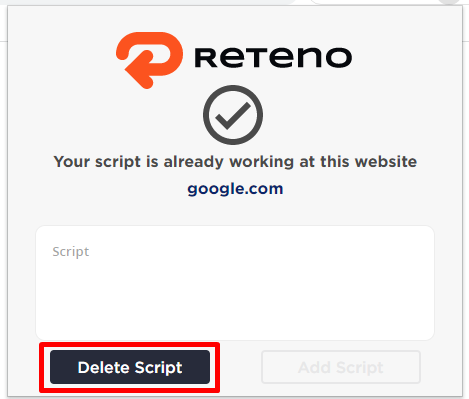
- Click Delete Script.
Your widget will no longer be displayed on the site.
Updated 3 months ago
