Email Analytics
The Reteno system starts collecting data right after the campaign has been sent.
General Campaign Report
All the collected data on all campaigns are stored in Campaigns > Reports. The general report contains two sections:
- Bulk (manual)
- Triggered (automated)
To see the detailed results for a particular campaign, click on its name in the list.
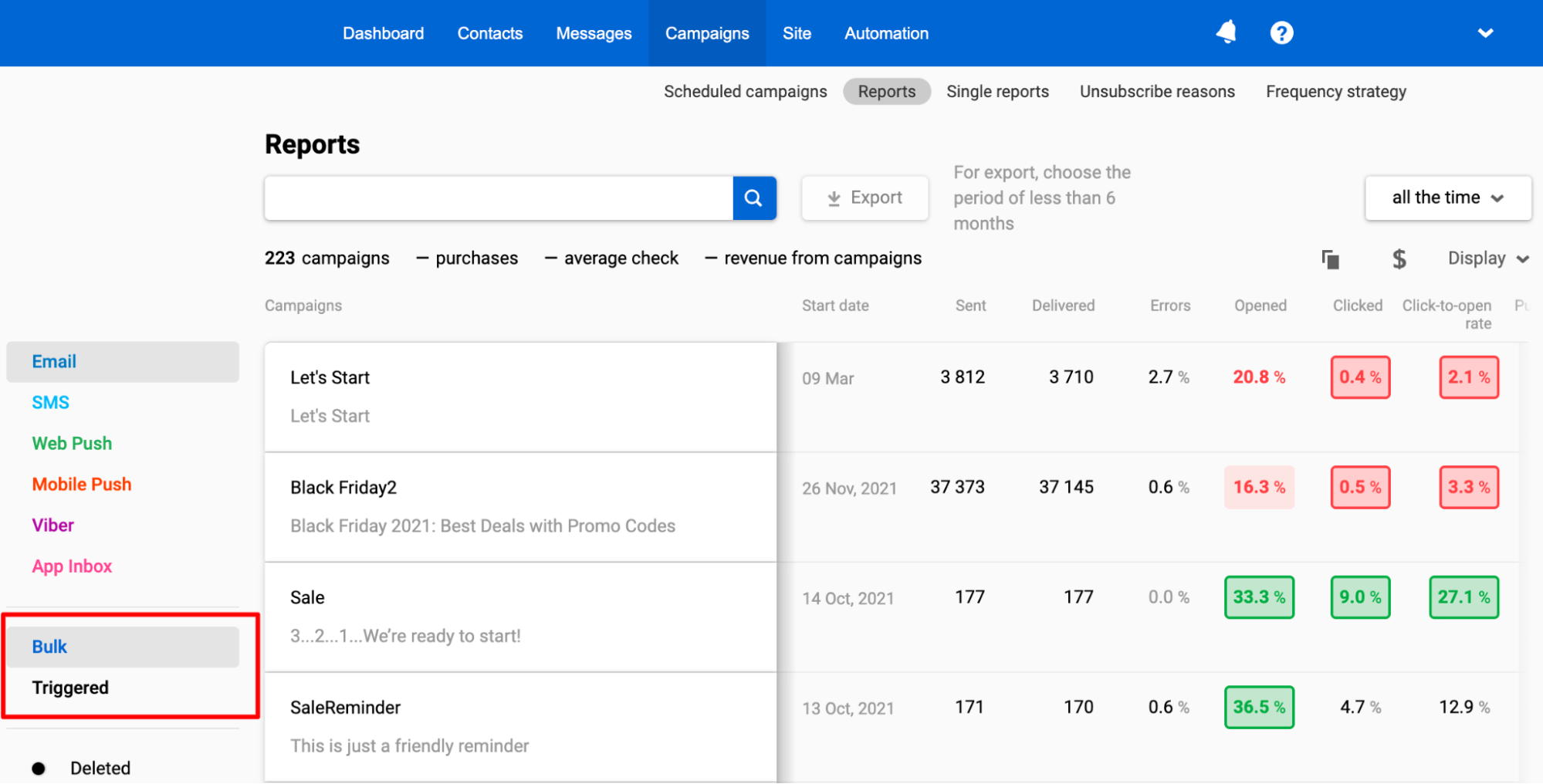
Single reports
On Single report tab in the Campaigns section, you can monitor single messages sent from a workflow or as a test message from the editor.
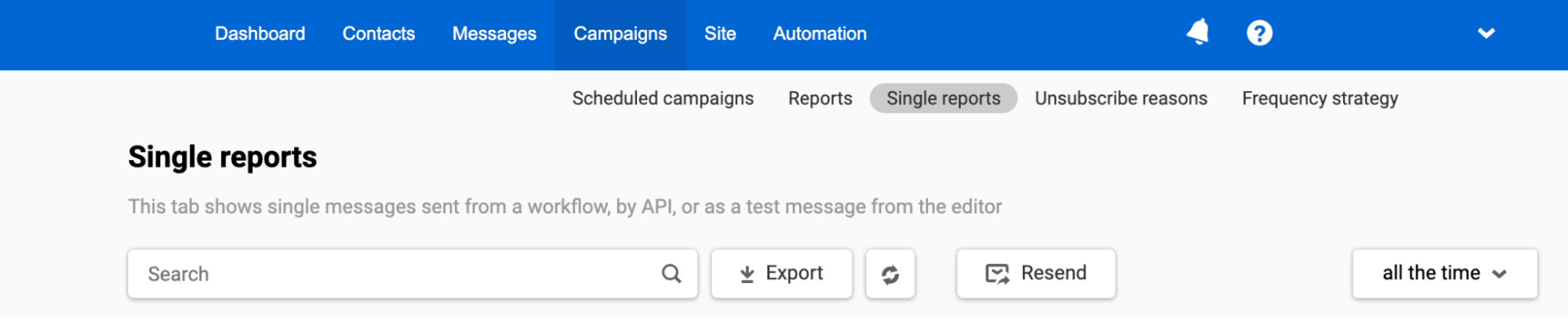
Here you will see a list of messages sorted by the time they were sent. To find a specific message, use the search bar and enter the recipient's contact ID, label, or message title. As in the general reports tab, you can specify the period to display.
Updated 7 months ago
